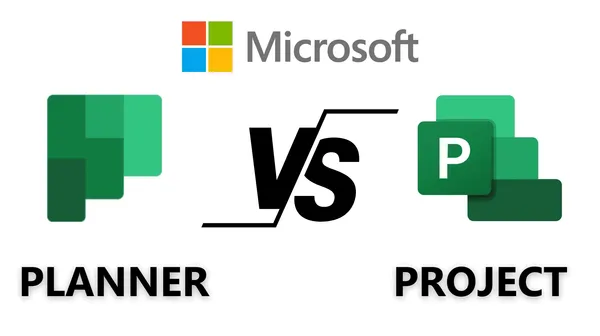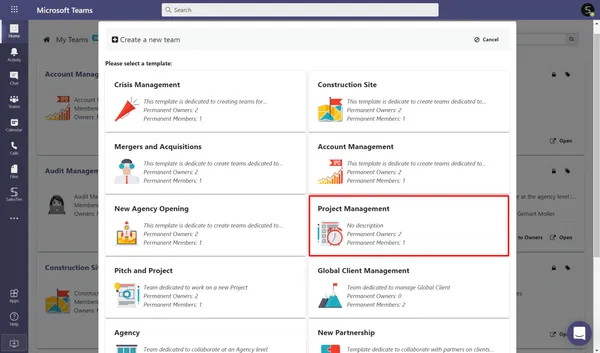Knowledge base
November 07, 2022
Is Microsoft Project the best software choice for project management?
Resume
Is Microsoft project the best project management software? Your project management office may want to customize Microsoft Project to meet the needs of the organization to provide more visibility to the company’s projects that require more visibility. However, is MS project the right choice for your growing company’s enterprise ppm software? It may be time to explore alternatives to Microsoft Project ppm tools and the wide world of cloud-based PPM platforms.
Is Microsoft Project obsolete
A project manager slams his hands against the desk in frustration “Microsoft Project is such a pain! Our team needs a way to collaborate and deliver real-time project updates. By the time all the updates are completed, our data is already out of date. There needs to be a better solution!”
The above scenario becomes a typical exchange with the same common question posed to project management teams. More for project managers as they daydream about a better tool. Fortunately, the need for speed or sheer laziness breeds resourcefulness – and PPM tools were born.
What is the humble beginnings of the project management system?
Once upon a time, way back in 1984, when Microsoft first released the software (or even 1990 with version 1 for Windows), MS Project was born and was “The Great Solution” for project managers around the world.
MS Project has had a good long life, served its purpose and helped project managers plan and schedule their projects during those pesky pre-connectivity years of the digital age.
The great evolution of project management functions and tools; Really?!?!!
Let’s face it, even if the software has continued to evolve with technology, Microsoft Project never quite jumped into the 21st century like many other platforms.
In the age of the cloud, MS Project is still a client-based application (that is so last century!).
Although modern project and portfolio management tools vary in sophistication and complexity, they exist only because project stakeholders need something more.
In today’s digital age, real-time collaboration and instant project update capability are necessary features that project managers must have in their software tool.
Customers are saying so long to client-based applications and hello to cloud-based platforms with enhanced functionality that provide greater visibility into projects, programs and portfolios.
So, is MS Project worth it?
Microsoft Ppm utility offers five editions: Project for the Web, Project Online, Project Online Desktop Client, Project Professional and Project Standard.
Project for the Web is like Project Lite. The software exists, it’s available via the Web and it works with Microsoft Office 365 software (for an additional fee, of course), and it requires minimal system resources, but that’s all.
To get the functionality that Microsoft Project is famous for, customers still need to buy a desktop client for resource planning and management, demand management and all those higher-level features.
Moreover, the “collaboration and communication” functionality methods touted by the Microsoft website are all through Microsoft Teams. That means there is no real in-context collaboration and users must pay additional license fees to access that functionality.
So, knowing that (technically speaking) the Microsoft PPM tool is only years behind in technology rather than decades, I will discuss the advantages that cloud-based applications have over client-based applications.
Top 10 reasons why cloud-based PPM tools are better than Microsoft Project
1. Microsoft Project is a client application
Microsoft does offer a version of Project for the Web, but the functionality is limited.
Full functionality still requires (gasp) users to install a client-based application. Remember those 42 floppy disks required to install?
Running the software requires at least a 2-core 1.6 GHz or faster CPU and 4 GB of hard disk space and RAM.
So if the system resources are sufficient, installing and running Microsoft Project will result in a very responsive application. Until the hard drive crashes and poof goes the project file.
Because most PPM tools are cloud-based, they won’t always be responsive, but you also won’t lose all your data if a hard drive crashes, and stolen laptops don’t result in lost data either
2. The advantage of an online system in scheduling is real-time accessibility.
Does the planner spend more than half his time updating the project schedule with information from partners or resource updates?
Are schedule updates obsolete before they are even reviewed in the system?
When your resources have access to the project plan, once they charge their time or update the percentage completed for a task, those updates are alive immediately. No need to update a planner, who then updates the project plan and also allows business partners to make real updates without giving them access to proprietary or confidential information.
3. Real-time reporting
Reporting on portfolios, programs, projects and teams so PMs and PMO leaders don’t have to answer 100 emails from resources, bosses, executives or stakeholders asking what the status is. Frankly, this is probably the #1 reason project managers and executives love cloud-based PPM tools.
Real-time reporting is an absolute must because real-time reports enable leaders to make vital decisions with current data rather than outdated and outdated information.
If your team is still calculating percent complete and cost-to-complete from a data date, well, you’re certainly not the only one, but why not work with current data instead?
As resources in the system are updated, these changes are reflected in reports and dashboards that can be adapted to different usage scenarios. Stakeholders can use reports as tools to ensure that resources make timely updates. Executives will rely on making decisions with the most accurate information.
4. If project plans are offline, it hinders the team from working together
Resources can not only update, but they can also collaborate in real time using in-context discussion messages. Project resources and collaborators can start or continue discussions within an individual project.
In addition, online PPMs tools now support @tagging to ensure the right team members are involved in the conversation. Collaborative in-context discussions keep the project manager and team engaged and on track.
5. Online PPM tools provide continuous data checks, run validation rules and distribute notifications
You might say, “Hey, we’ve already talked about responsiveness.” You’re right; we did. But that was in relation to the actual responsiveness of the system (local versus cloud resource availability). Now we are talking about enhanced capabilities that cloud PPM tools offer that a client application such as Microsoft Project does not.
Moving from a client-based planning application to a cloud-based PPM tool is a natural progression – like moving from planning in a spreadsheet to planning software in the first place.
Ppm software allows administrators to write validation rules and workflows and customize behind-the-scenes actions that improve and facilitate the user experience. It may reduce response time, but that’s because of all the complex back-end processing and users don’t even know it’s happening!
6. No need to edit offline when I’m not online
Usually all your daily work is done online and so are most project tasks / communication needs. Of course, there are a few exceptions, but frankly, Internet connectivity is available and reliable almost everywhere these days.
Trains, planes and cars all offer Wi-Fi capabilities. Some cities even offer free Wi-Fi connectivity for their residents. If someone absolutely must work offline, most utilities can export to a spreadsheet format that users can manipulate through Microsoft Excel or Google Spreadsheets and re-import.
Of course, this method has inherent risks because resources can update the project plan while a user is working offline, and the changes can conflict. Unless your team spends part of their time in a Faraday cage or a secure facility where absolutely no external network access is allowed, an online PPM tool is still your best bet.
7. Schedule a resource for a task Updates budgets and workload immediately
Online PPM tools often offer integrated financial and resource management within the system. Frankly, it’s pretty much a requirement these days.
Because project managers need a single source of truth when it comes to their projects, PPM tools provide some degree of financial management in their systems. Not all systems are created equal, so you need to decide what your organization needs before moving to a new platform.
Some platforms offer very sophisticated financial management, while others offer only basic financials, such as user fees and maturities. Typically, any regular PPM has both financial and resource management modules and provides real-time updates for budgets and resource loads.
Does your organization already have financial systems and controls in place? Well, the good news is, “there’s an app for that!”
Yes, MS Project offers similar capabilities, but if that information exists only on the project manager’s Microsoft system and is not communicated to project stakeholders or executives, there is not much value in this platform.
8. Standard and custom integrations ensure consistency of data between systems
Integrations may not quite be “apps,” but they do provide a way to transmit important data between systems. Most online business PPM platforms offer minimal standard integrations with external systems.
Because the project management organization is often a division of an organization, there are existing financial, timekeeping, data and human/enterprise resource management systems within organizations.
Developers of ppm tools for online businesses understand the need for data integrity and provide the necessary tools to ensure the secure transfer of data between these systems.
Where standard integrations may not exist, the platform at least supports integrations via Application Programming Interfaces or APIs. Standard and custom integrations allow systems to transmit data between platforms while maintaining data integrity.
9. Real-time collaboration features with internal and external resources
Virtual teams are the new normal – I know I didn’t want to go there either, but it’s a fair fact. As so many have painfully discovered in 2020, virtual teams must be able to communicate effectively while maintaining the project record.
Cloud-based enterprise PPM tools provide simple but real-time communication methods even when projects involve external sources and stakeholders. Some platforms allow external users to consume data but not contribute without a license.
Others can mark external users and restrict the data to which they have access/visibility. Moreover, publishing widgets provide explicit read-only access to a subset of project data, allowing specific audiences to access information that would otherwise remain in silos.
10. Automation, Automation, Automation
We’ve touched on this topic before, but in today’s instant gratification society, automation is what it’s all about. MS Project simply cannot compete with modern cloud-based software platforms with exceptional configuration capabilities.
Between integrations and configurations, formulas and validation rules, the automation capabilities of modern PPM tools far outweigh any possible arguments for maintaining project plans in Microsoft’s PPM tool. Oh, and frankly, your project managers will thank you when they don’t have to log into five different applications to produce their status reports.
Let’s talk about unnecessary complexity to process
Importing and exporting in the PPM tool is not efficient or effective. So why are you considering updating in Microsoft Project and then importing those changes? Because project managers are used to working in MS Project and they don’t want to make the change?
That is not a valid reason to maintain the status quo when managing projects and portfolios and/or projects in MS Project (or any other client-based application).
Yes, you can update MS Project and then import those changes into a PPM platform, but really, that’s twice the work, and nobody has time for that these days. Most cloud-based PPM tools offer significantly more functionality when working in the native environment than is allowed via import.
PPM software that works for your growing organization
Can you answer yes to the following:
- Is your organization still keeping track of projects in spreadsheets and considering an Alternative to Microsoft Project?
- Are you using Project and it doesn’t fit your needs?
- Did you lose your project files because of a system crash?
- Are you tired of importing and exporting outdated data before you’ve even entered it into the system?
- Do you need to work and communicate in real-time with internal and external stakeholders?
- Would you like to request that sources perform real-time updates?
- Do you have programs or portfolios of projects to manage?
Instead of structuring your Project Management Office to support archaic project plans in software that never quite met your organization’s needs, it may be time to explore Microsoft Project alternativesandthe wide world of cloud-based PPM platforms.
Source: kolmegroup
Want to know more?

Related
blogs
Tech Updates: Microsoft 365, Azure, Cybersecurity & AI – Weekly in Your Mailbox.