
Knowledge base
November 18, 2025
Document sets in SharePoint – Smarter document management
Intro: Classic folder structure vs. document sets – time for a better approach
Many Dutch companies use SharePoint as a central place for documents. But in practice, management is often limited to classic folders. Convenient? In the short term, perhaps. But for compliance, AVG retention and consistency, there is a better alternative: document sets.
In this blog you will read:
– What exactly document sets are
– How they help you with retention and archiving
– Why this is relevant to your organization
– And how to get started with them
At ALTA-ICT, we help organizations transition to smarter structures in SharePoint on a daily basis. ISO27001 and NEN7510 certified.
What are document sets and why are they better?
A document set in SharePoint is not an ordinary folder. It’s a smart container that automatically applies metadata, permissions and templates to everything you put in it.
Comparison:
Function: Metadata
– Classic folder: Manual entry
– Document set: Automatically applied
Function: Retention policy
– Classic folder: Not possible by default
– Document set: Adjustable by type.
Function: Templates & structure
– Classic folder: Not supported
– Document set: Built-in
Function: Permissions & access
– Classic folder: Set per file
– Document set: Adjustable at document set level
Example: an HR department wants to keep employment contracts according to the AVG. With document sets you can automatically add metadata “Contract type: Employment contract” and set the document to be archived after 7 years. Without manual work.
How do you implement document sets in SharePoint?
Step 1: Define structure
For each department or process, determine which document types recur. Think: contracts, reports, customer files.
Step 2: Define metadata and policies
For each type, you set the appropriate labels, retention periods and permissions. You can link this to SharePoint content types.
Step 3: Creating document sets
For each type, create a document set template. Add any fixed templates or subfolders to this.
Step 4: Rights and training
Make sure users have proper permissions and know how to work with them.
Step 5: Monitoring and optimization
Check for retention, and adjust policy if necessary.
What are the challenges?
Many organizations choose folders because it feels familiar. But that creates in the long run:
-
Inconsistent metadata
-
No grip on retention periods (AVG risk)
-
Hard-to-find documents
-
Additional work for IT or records management
Document sets require one-time setup, but then structurally save time and errors. They support governance without burdening users.
What does it provide?
✔ Less searching for employees
✔ Better compliance with AVG and NEN7510
✔ Unambiguous structure for audits
✔ Automation of retention and archiving
✔ Less management burden for IT
Case: A healthcare facility switched to document sets for patient records. Result: 40% less time spent filing, and 100% AVG retention automatically taken care of.
ALTA-ICT approach: why customers choose us
At ALTA-ICT, we guide SharePoint optimizations from A to Z:
✅ ISO27001 and ISO9001 certified
✅ Dutch market knowledge and AVG expertise
✅ Technical and practical implementation
✅ Focus on SMEs, government and healthcare
✅ 24/7 support
Frequently asked questions about document sets (FAQ)
What is the difference between a folder and document set?
A document set contains metadata, permissions and structure. A folder is purely visual.
Do you need a special license?
No, document sets are available in most Microsoft 365 subscriptions with SharePoint.
Can I combine document sets with Power Automate?
Yes, and we recommend that. For retention, approval or notifications.
Do document sets also work on mobile?
Yes, through the SharePoint app they are fully usable.
Is this appropriate for small organizations?
Right! SMEs benefit extra from structure and savings.
Conclusion: switching pays off
Document sets offer more control, less risk and higher efficiency. Especially in industries where compliance and oversight are important. Are you still working with folders? Then now is the time to rethink your SharePoint structure.
???? Book a free consultation with an ALTA-ICT SharePoint specialist
???? alta-ict.co.uk/free-consultation
Want to know more?
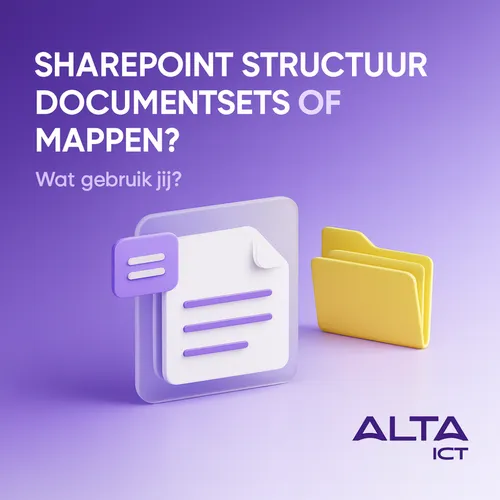
Related
blogs
Tech Updates: Microsoft 365, Azure, Cybersecurity & AI – Wekelijks in je Mailbox.



