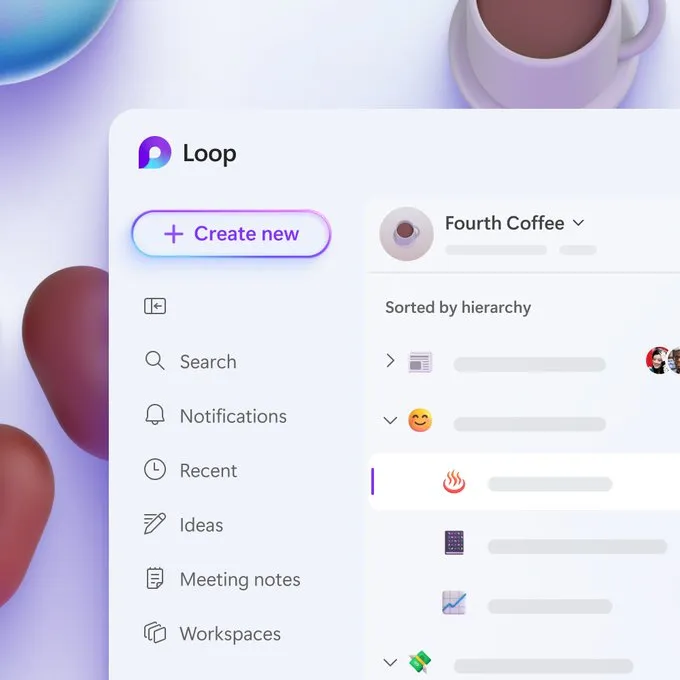Microsoft recently introduced the latest version of its Loop platform: Microsoft Loop 2.0.
This version not only brings with it a sleek, updated design, but also offers numerous improvements that significantly enrich the user experience.
Let’s take a look at what’s new and how these updates can increase your productivity!
????
New URL address for a smoother experience ????
One of the most notable changes in Loop 2.0 is the migration to a new URL address.
This is part of Microsoft’s broader effort to streamline access to its online services. What does this mean to you?
- No more annoying login requests: No more being held up by redirects or unnecessary delays.
- Faster access: You can now log in faster and more efficiently and get right to work.
Revamped UI: Sleek and intuitive design ????
Microsoft Loop 2.0’s user interface (UI) has received a major facelift.
This new design makes navigating through the app a breeze.
- Clean and simple: The design is minimalist and uncluttered, allowing you to fully focus on what really matters.
- Convenient left-side navigation: A new left-side navigation menu gives you instant access to:
- Meeting notes
- Favorites
- Recent items
- And more! ????
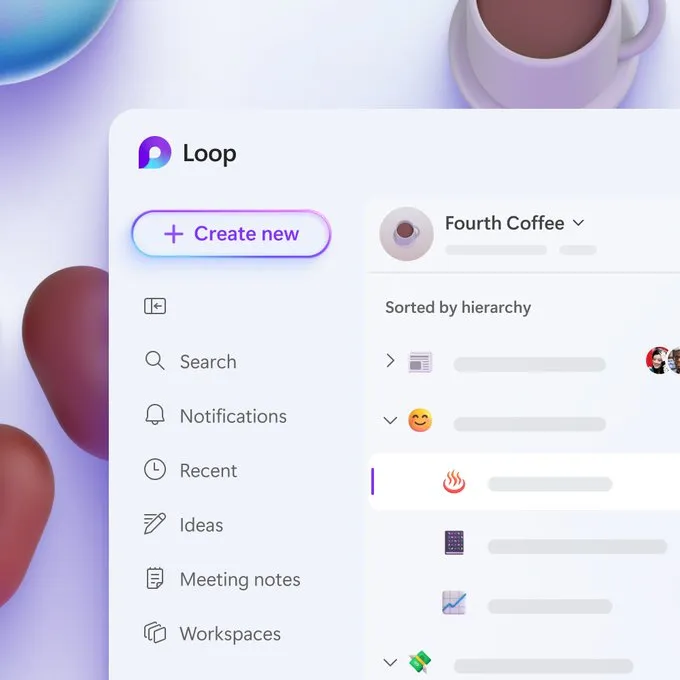
Source: X
New: The Create button ????️
Loop 2.0 also introduces a brand new Create button on the top left side of the app.
This button gives you the flexibility to:
- Create workspaces: Set up new projects without leaving the app.
- Work out ideas: Start brainstorming ideas anytime, from anywhere in the app.
Easier addition of Loop components ????
Adding Loop components, pages or ideas to a workspace is now even easier:
- Via the breadcrumb at the top: Add components directly to existing workspaces or create new workspaces as you go.
- Integrated with Microsoft Teams: All your Collaborative Meeting Notes are now neatly organized under the Meeting Notes tab, making collaboration even easier.
Improved Favorites and Recent tabs ⭐
Microsoft has also added the
Favorites and
Recent tabs on the navigation bar:
- Quick access: Switch more easily between your favorite workspaces in the Microsoft Loop app.
- Recent tab: Useful for quickly accessing your Loop pages and components in Microsoft 365.
Rollout and availability ????
Although Microsoft Loop 2.0 is currently rolling out, the update may not be available to all users yet.
Don’t worry, soon you will be able to enjoy all these new features!
Additional features: Shared use with guests ????
A recent update in Microsoft Loop allows administrators to enableguest sharing, which allows people outside the organization to participate in a project.
This remains a valuable feature in the latest version of the platform.
Conclusion
Microsoft Loop 2.0 brings numerous improvements and new features that will make your workflow smoother and more productive.
From a revamped UI to improved integrations and guest functionality, this update provides everything you need to work more efficiently.
Keep an eye out for updates and be ready to take your productivity to the next level!
????