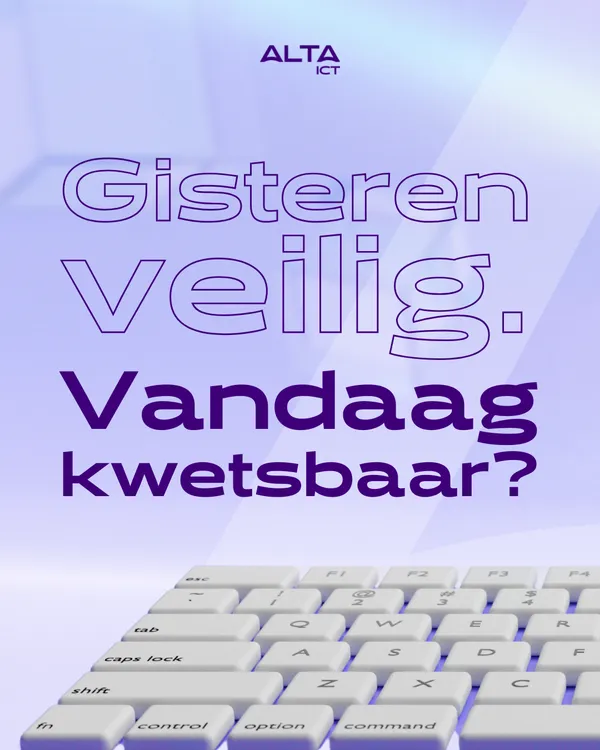Knowledge base
September 15, 2024
Deadline approaches: Google Workspace requires OAuth by Sept. 30
🔔 Google Workspace administrators, take note: An important change is coming on Sept. 30, 2024.
If you haven’t already taken action, many apps that connect to your Workspace accounts, such as mail and calendar, will no longer work without the required authentication updates.
This is because Google is disabling “less secure apps” (LSAs) for all Workspace accounts.
What does this mean?
As of this date, apps that do not use OAuth (a more secure authentication method) can no longer connect to Google Workspace.
This affects several applications that your users may use daily, such as Thunderbird, iOS Mail and even older versions of Outlook.
Time to take action!
⏰
What exactly is OAuth? 🤔
OAuth is a modern and more secure method of logging into Google Workspace.
Instead of just using a username and password, OAuth provides an extra layer of security, making it more difficult for malicious parties to gain access to accounts.
Google has been promoting the use of OAuth for some time, but now the time has come for it to become truly mandatory.
What does this mean for you as an administrator? 🛠️
Here’s an overview of what to expect and what steps to take to make this transition as smooth as possible:
- Less secure apps (LSAs) will be disabled: Applications that connect only by password, such as older mail and calendar apps, will no longer work.
Users must use apps that support OAuth. - Custom mail and calendar apps:
- Thunderbird, iOS/macOS Mail, Outlook for Mac: These apps can be easily reconnected by using the Google account option when setting up.
- Older versions of Outlook (2016 and earlier): These apps will no longer be able to connect to Workspace accounts.
This presents an excellent opportunity to force users to switch to newer versions.
- Managing mobile devices: MDM platforms that use IMAP, CalDAV, CardDAV, POP or Exchange ActiveSync (Google Sync) are being phased out.
If you use MDM, make sure user accounts are re-added via OAuth. - Devices such as scanners and printers: Devices that use e-mail to send documents should also be updated to OAuth or an alternative.
What should you do now? 📋
To avoid problems, it is best to take the following steps immediately:
- Check your Admin Console: Make sure you have OAuth settings enabled and that your users are informed of the changes.
- Communicate with users: Let them know that certain apps will no longer work without the OAuth update.
It may be helpful to create a short guide on how to reset their accounts. - Test your devices and applications: Scanners, printers and other connected devices should be tested to ensure they continue to work after the deadline.
- Upgrade outdated software: This is a good time to replace older versions of apps such as Outlook with more modern, OAuth-compatible versions.
Time is ticking! ⏳
With the Sept. 30 deadline fast approaching, it’s important to act quickly to avoid flooding your help desk with notifications of non-working apps.
Fortunately, this is no surprise – Google announced this change last year, so you still have time to get everything in order.
🌟 Tip: Make sure your users are also set up for two-step verification (2FA).
This adds another layer of security and prevents potential account breaches.
Conclusion 📅
With only a few weeks to go, it is crucial to prepare for this transition.
By taking action now, you will ensure that your organization continues to operate smoothly without interruptions in email and calendaring.
Remember, this only applies to Google Workspace accounts and personal Google accounts are not affected.
🚀 It’s time to get started and make your Workspace environment secure with OAuth! Need help implementing or want to make sure everything is in place?
Then feel free to contact ALTA-ICT for professional support.
We are ready to help you with a smooth transition and further optimization of your Google Workspace environment.
😊
Want to know more?

Related blogs
Tech Updates: Microsoft 365, Azure, Cybersecurity & AI – Wekelijks in je Mailbox.