
Knowledge base
June 13, 2020
Custom backgrounds in Microsoft Teams.
Video capabilities, once fun to have, have become a crucial part of collaborative work.
Custom backgrounds in Microsoft Teams make video conferencing more fun, comfortable, and personal
In fact, when the world moved to external work earlier this year, Microsoft Teams customers turned on twice as much video in Teams meetings than before many of us started working full-time from home. Microsoft also saw the total number of video calls in Teams grow by more than 1,000 percent in The Month of March. These trends, along with daily conversations with remote collaboration customers, inspired Microsoft to accelerate new features to customize your video experiences and make meetings more productive, comfortable, and fun.
On June 12, Microsoft announced the introduction of new custom background effects in Teams, along with new features in the free version of Teams. It’s about enabling you and your team to be productive, to work together and to keep everyone’s well-being in mind. Let’s go into the details.
Custom background effects from Microsoft Teams are now available!
When you join a Teams meeting, you want to focus on you and not that messy bookcase behind you. Last year, Microsoft introduced the background blur to help everyone maintain privacy and keep their attention on their teammates. Microsoft’s design team has also created a collection of preset images that range from professional (a modern office) to pretty crazy (a cartoonish beach scene). This option expands so you can customize your background by uploading your own images or choosing one of the collections of backgrounds that are now available online.
No green screen or even a blind wall needed. Teams use a highly trained model that distinguishes the subject from their background and can impose a custom background over everything else, making it easy and quick to express yourself in all your meetings.
A warning when using background images in Teams
Microsoft says that using the fading effect or a custom image can’t prevent others from seeing sensitive information during a video call.
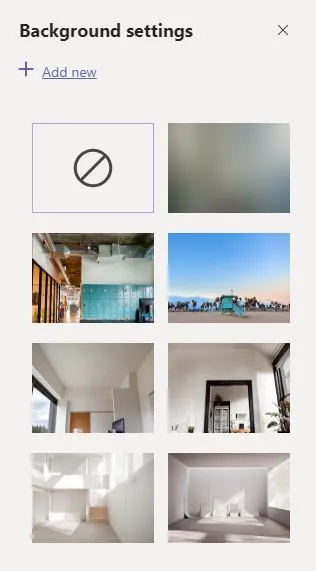
Background collections that you can download.
With the world focused on video, businesses get creative with collections of backgrounds that you can easily download and then upload to Teams. Here are some possibilities.
From a stall at Bob’s Burgers to a mountain of LEGO building blocks, there’s something for everyone.
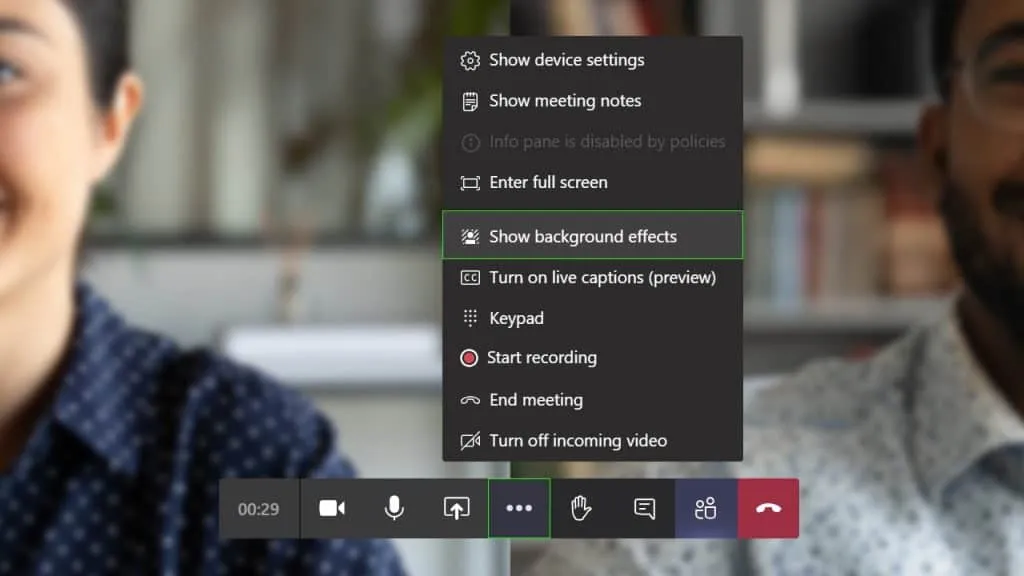
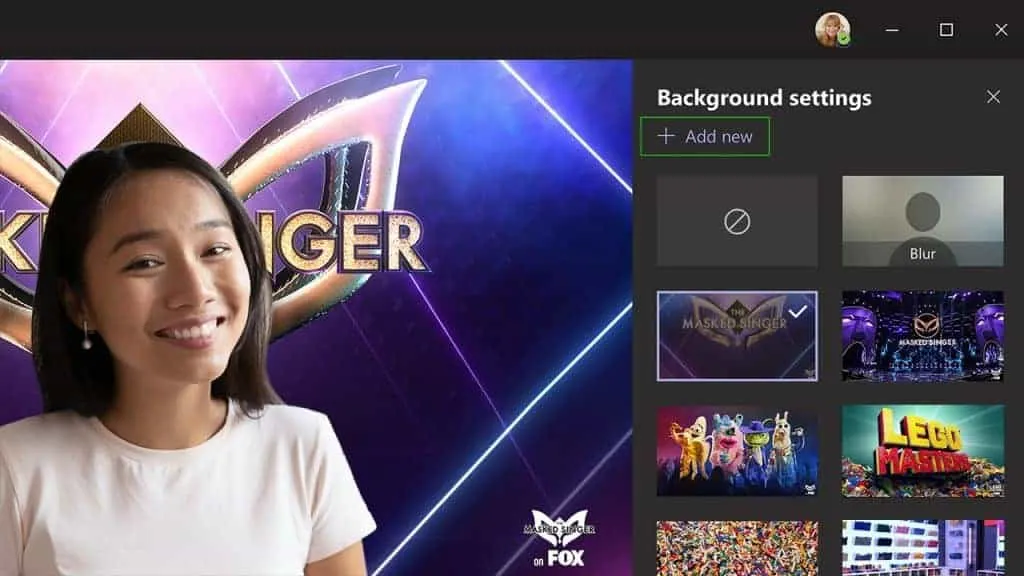
Source: Microsoft
Want to know more?

Related
blogs
Tech Updates: Microsoft 365, Azure, Cybersecurity & AI – Weekly in Your Mailbox.









