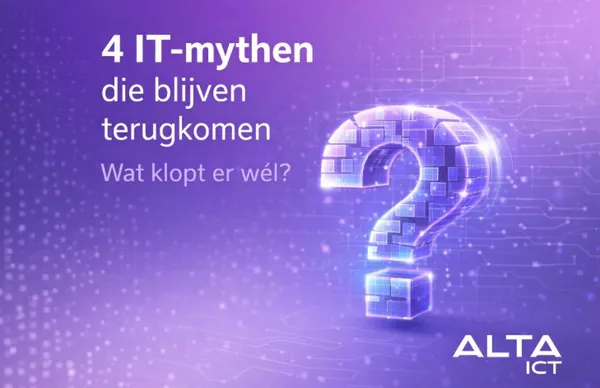Knowledge base
November 29, 2024
Blocking External Users with Azure Conditional Access
Microsoft Entra Conditional Access, or Conditional Access Policy, provides powerful capabilities to manage and restrict access, especially to external users. In this blog, we’ll look at how to use a BLOCK Conditional Access Policy¹ to prevent external users from accessing resources they shouldn’t see.
FAQ: Frequently Asked Questions????
❓ What is conditional access in Azure?
Conditional access in Azure is a policy that defines the conditions under which users can access corporate resources. This helps to increase the security of your environment by restricting access based on specific criteria, such as location, device status or user group.
❓ Does conditional access affect remote users?
Yes, conditional access allows you to restrict or block access for external users. This is critical for protecting sensitive data from unauthorized access by users outside the organization.
❓ How do I set up conditional access in Azure?
- Go to the Azure Active Directory Admin Center.
- Select Conditional Access and click New Policy.
- Define conditions, such as user groups, device status and locations.
- Set access controls, for example, allow or block.
- Test and activate the policy.
❓ How do I block remote users with conditional access?
- Create policies specific to users with guest or remote user status.
- Set access controls to block access to specific applications or data.
- Implement additional layers of security, such as Multi-Factor Authentication (MFA).
❓ Does conditional access apply to guest users?
Yes, conditional access can be set up to manage guest users, including limiting their access to specific applications or data.
❓ What are the benefits of conditional access in Azure?
- Protection of sensitive data from unauthorized access.
- Manageable access based on corporate policies.
- Flexibility to adapt access rules to specific scenarios.
- Additional layers of security, such as enforcing MFA.
❓ Can I test conditional access before applying it?
Yes, Azure provides a What-If tool that allows you to test how a policy would be applied to a specific user or situation before activating it.
¹https://learn.microsoft.com/en-us/entra/architecture/7-secure-access-conditional-access
²https://alta-ict.nl/ModerneWerk
About the author
My name is Alta Martes, a specialist in Microsoft 365 and Google Workspace, with a focus on modern workplace management, cloud security and identity & access management. With years of experience, I help organizations optimize their IT infrastructure and create a secure, efficient digital workplace. ???? Need help with your Microsoft 365 strategy?
Click below and find out how we can support your organization:
Want to know more?

Related
blogs
Tech Updates: Microsoft 365, Azure, Cybersecurity & AI – Wekelijks in je Mailbox.