
Knowledge base
March 08, 2024
Automatic Meeting Recap & Artifacts in Teams Chat
Did you ever dream of having a personal assistant who takes all your notes after every meeting, underlines the most important points and neatly organizes all documents? Well, Microsoft Teams is approaching this fantasy with their latest update. Dive into the highlights with me:
???? Meeting Recap Automatically in Chat
After each meeting, get:
- Automatically generated minutes: No more having to take notes yourself while trying to keep up.
- Recording and transcript: Ideal for those who prefer listening to reading or if you missed something.
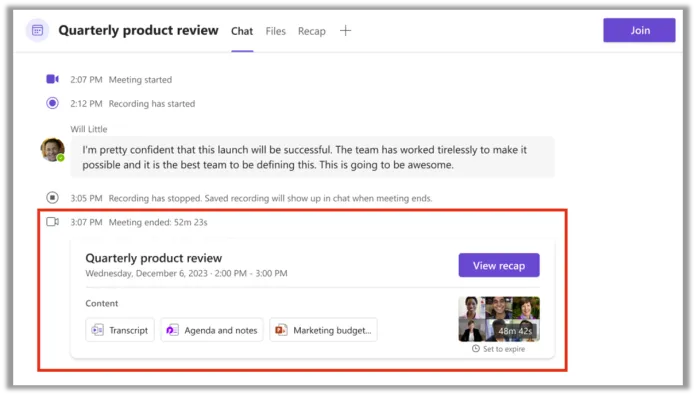
Source: Microsoft
???? Automatic Sharing of Meeting Artifacts
Anything you share during the meeting, such as:
- Presentations: PowerPoints and other presentations, all in one place.
- Notes: Whiteboard sessions, documents, and more, neatly stored.
???? How It Works
Once your meeting ends, Teams does its magic:
- Summary Making: Teams gathers all important info and materials.
- Sharing in Chat: Everything is automatically placed in the meeting chat.
???? Benefits for You and Your Team
- Save Time: Say goodbye to the time you spent collecting and sharing meeting materials.
- Efficiency: Everyone has immediate access to the summary and artifacts, making follow-ups a breeze.
- Never Miss Anything: Even if you couldn’t be at the meeting, you’ll be caught up in no time.
???? Ideal for Teams of All Sizes
Whether you’re part of a small team or running a multinational, these features are going to make your life a lot easier. For more info check the Microsoft 365 Roadmap ID 381121.
Want to know more?
