
Knowledge base
November 04, 2020
Are you already using these 10 Microsoft Teams bots?
Microsoft Team bots are critical to getting the most out of your collaboration stack.
Since 91% of companies now use at least two messaging apps, chances are you’ll want to expand the functionality of your teams with some plug-ins, add-ons, and bots.
Have employees used different chat apps at the same time?
There’s a bot to synchronize their conversations.
Do you want to track employee engagement and surveys?
There is a bot to interrogate your staff.
Now that more and more bots are appearing in the Teams Store, here is the top 3.
1. MIO
Do you communicate with people outside your organization?
Do they use apps other than Microsoft Teams?
If the answer to both questions is yes, they are likely to use Slack or Cisco Webex Teams, according to research.
When this is the case, it becomes extremely unproductive to leave Teams, go to your external contact’s app, and start the conversation again.
Or worse, eventually you resort to email as if it were in the 90s. (Okay, email has a purpose, but you understand).
That’s why Mio has created universal channels for Microsoft Teams with Slack or Webex Teams…
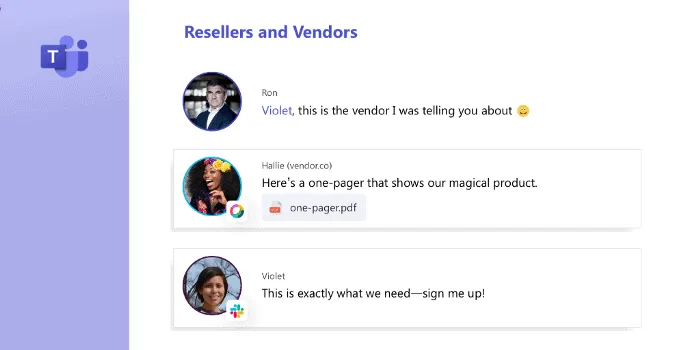
You can stay in Teams and send messages to your contractors, suppliers, or customers who use Slack or Webex.
They also stay on their platform and Mio translates the posts about the platform.
And it’s not just messages that are supported! GIFs, emojis, channels, DMs, and editing/deleting messages are all supported.
2. Whobot
Are you struggling to keep up with everyone in your organization?
Whobot, also known as Who, can help.
With Whobot, users can search for whatever or who you need with nothing but a simple question.
For example, if you need to talk to someone about product sales, you can type: “Who knows the latest product sales figures?”
Whobot collects data on the person who recently called “product sales figures” and gives it to you, along with insights on how to contact your colleague (e.g. via message or email).
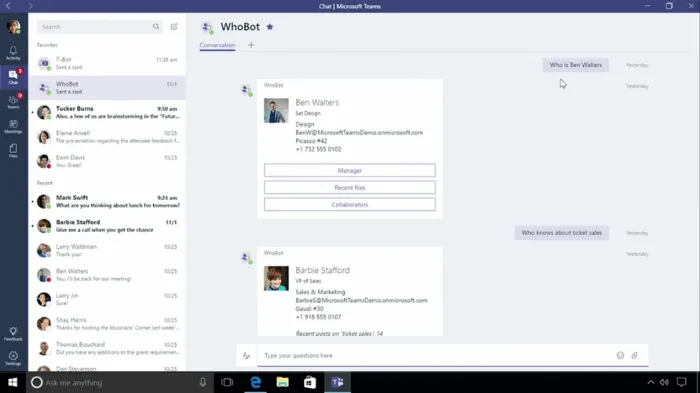
To install Whobot, click the “More Apps” option in the list that appears when you press the three dots on the left side of your Microsoft Teams app.
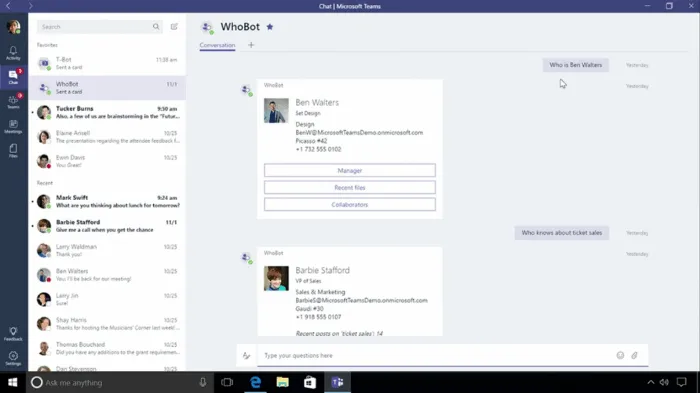
3. Zoom.ai
Zoom.ai is one of the most popular Microsoft Teams bots.
This convenient meeting assistant makes it easier to plan interactions with other people in your business.
The Zoom.ai bot allows you to automate your meeting schedules, reserve spaces for your colleagues, and access useful contextual information.
Zoom.ai also syncs with calendars and CRM tools, so you can gather useful information in seconds.
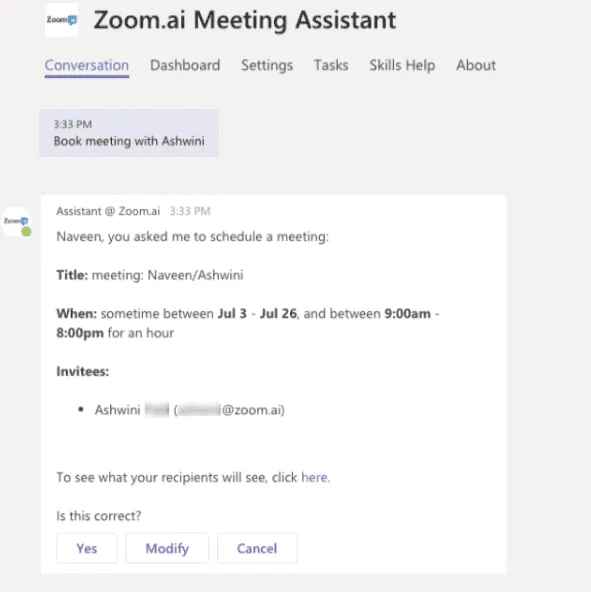
Whether you need to schedule a conference with your colleagues, check your team’s calendar and availability times, or follow up a meeting, Zoom.ai can help.
You can even use the bot for a daily snapshot of your schedule, so you don’t double-book anything.
Source: medium
Want to know more?
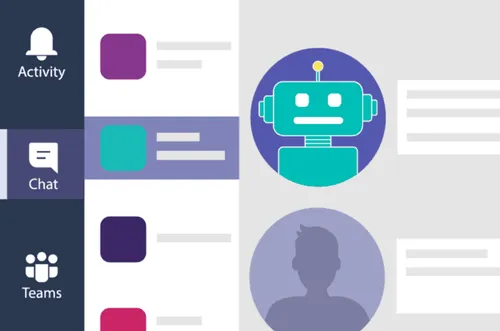
Related
blogs
Tech Updates: Microsoft 365, Azure, Cybersecurity & AI – Weekly in Your Mailbox.









