
Knowledge base
January 31, 2021
Allow scheduling channel meetings in Microsoft Teams
Create and share a calendar with members of a specific channel. When a channel meeting is created, Teams automatically creates a new post in the channel’s activity feed. Users whose notifications are turned off will only see the event when they open the channel’s calendar. Once a channel event is posted, you can add it to your personal calendar. This feature provides visibility to upcoming events for all channel members, except guest users.
Use the existing AllowChannelMeetingScheduling Policy to manage the types of events that can be created in the team channel calendars. This is a per-user policy and applies before a meeting begins. This setting determines whether users can schedule a meeting in a Teams channel. This setting is enabled by default.
If this policy is disabled, users will not be able to create new channel meetings. However, existing channel meetings can be edited by the event organizer.
Schedule an appointment is disabled.
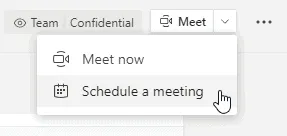
Channel selection is disabled.
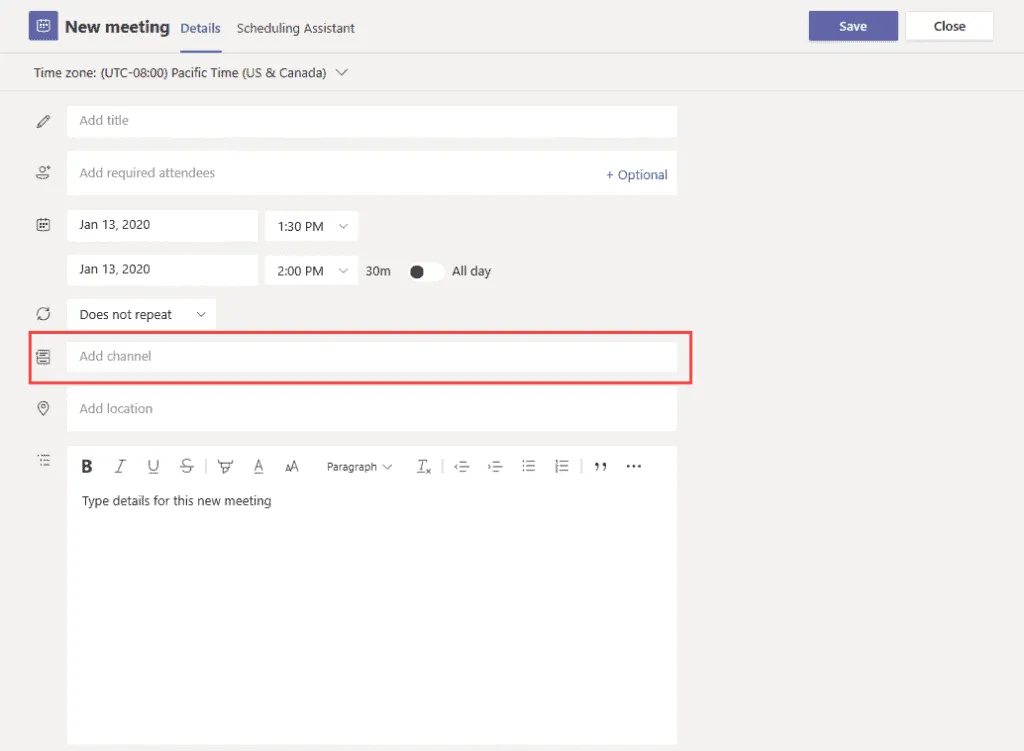
The following features are disabled on the channel post page:
- Schedule a meeting button in the compose channel reply box.
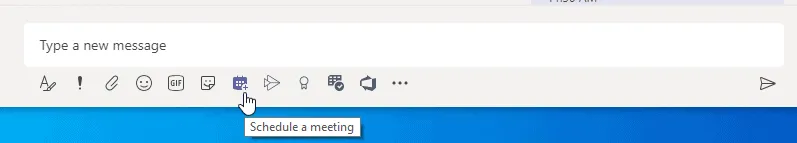
- Schedule a meeting button in the channel header.
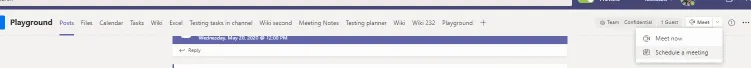
In the channel calendar:
- The Add New Event button to the Channel Calendar header is disabled.
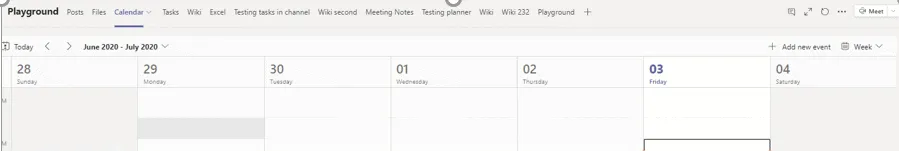
- Users cannot drag and select a time block in the channel calendar to create a channel meeting.
- Users cannot use keyboard shortcuts to create a meeting on the channel calendar.
In the admin center:
The channel calendar app appears in the Microsoft apps section on the app permission policy page.
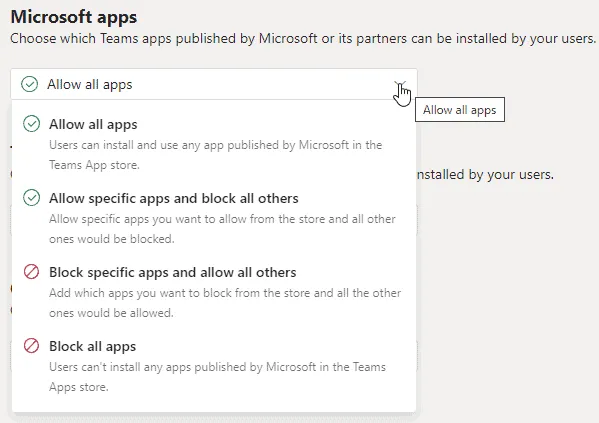
Allow scheduling private meetings
This is a per-user policy and applies before a meeting begins. This setting determines whether users can schedule private meetings in Teams. A meeting is private if it’s not published to a channel in a team.
Note that if you disable Allow scheduling private meetings and Allow scheduling channel meetings, the Add required attendees and Add channel options are disabled for users in Teams. This setting is enabled by default.
Allow meeting now in private meetings
This is a per-user policy and applies before a meeting begins. This setting determines whether a user can start an unscheduled private meeting. This setting is enabled by default.
Source: Microsoft
Want to know more?

Related
blogs
Tech Updates: Microsoft 365, Azure, Cybersecurity & AI – Weekly in Your Mailbox.








