
Knowledge base
July 13, 2020
Your business calendar online with Microsoft Bookings
Microsoft Bookings Overview
With Microsoft Bookings, you can let customers schedule and manage appointments online in your Office 365 calendar. Bookings has a web database with reservation and integration with Outlook, so your staff’s calendar is optimized and your customers can book a good time. Email notifications for automatic notifications don’t reduce any tone and improve customer satisfaction, and the organization saves time with a reduction in recurring scheduling tasks. With built-in flexibility and the ability to customize, Bookings can be designed to fit the situation and needs of many different parts of an organization.
Note: Bookings is enabled by default for customers with the Microsoft 365 Business Standard, or Microsoft 365 a3 and Microsoft 365 A5 plans. Bookings is also available to customers using Office 365 Enterprise E3 and Office 365 Enterprise E5, but it’s disabled by default. To enable access to the Office 365 Business apps for Enterprise subscriptions, see “Get access to the Office 365 Business apps for Enterprise subscriptions.”
Bookings has three main components:
- A reservation page where your customers and customers can schedule appointments with the staff member who must provide the service or perform the appointment. This web content scheduling page can be shared via a direct link, your Facebook page, and even by embedding a link within your website.
- A web app that includes a set of web addresses, business-facing pages that allow booking calendar owners and administrators within an organization to type appointments and the availability of Human Resources and the way appointments are scheduled. On these pages can be versatile and the ability to customize a Bookings calendar to the diverse needs of the person or organization.
- A mobile business-centric app where booking calendar owners and administrators can see all their appointments, see customer lists and contact information, and make manual reservations.
How Microsoft Bookings works
As with all Microsoft 365 apps, Bookings is a tile in the app launcher. Click the tile to start the app, or select the app launcher, and then select bookings.
The first time you open the app, you’ll see the home page, with the tabs on the left to navigate between pages and some clear tiles that help you set up and perform new features.
Blog: Microsoft Support
Want to know more?
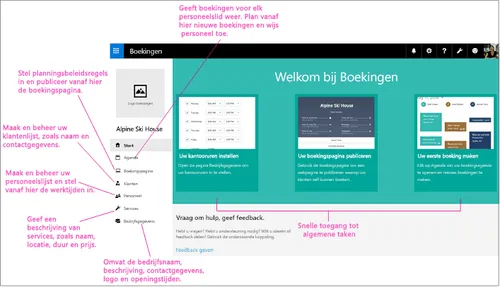
Related
blogs
Tech Updates: Microsoft 365, Azure, Cybersecurity & AI – Weekly in Your Mailbox.









