
Knowledge base
January 25, 2021
You can now drag and drop files from Outlook to Microsoft Teams.
What you need to know
Microsoft Teams now supports dragging and dropping files from Outlook.
The feature’s request on UserVoice received more than 11,000 upvotes.
The feature was originally requested in November 2016.
Microsoft Teams has been given a handy new feature that makes it work better with Microsoft Outlook. After a recent change, you can now drag and drop file attachments from Outlook to Microsoft Teams. The functionality should make it significantly faster and easier to move files between the two Microsoft apps.
The ability to drag and drop file attachments from Outlook to Teams was originally requested in Microsoft’s UserVoice in November 2016. Since then, the request has received more than 11,500 upvotes. Despite the large number of upvotes, it took more than four years for the feature to be rolled out.
Before drag and drop support between Outlook and Teams was rolled out, people had to download a file attachment and then upload it to Teams. Some people dragged a file from Outlook to the desktop, and then dragged the file from the desktop to Teams. It was a clumsy solution that added time to file management and sharing.
On January 20, 2021, Alex, an administrator of Microsoft’s UserVoice, confirmed that the feature is available and said, “I’m pleased to let you know that support for dragging and dropping file attachments directly from Outlook to Teams is now available.”
Microsoft regularly adds features that make it easier to work with its service. Last week, Microsoft introduced a “Create Task” shortcut in Outlook on Android that allows people to create a task immediately within Microsoft Teams.
Blog: windowscentral
Want to know more?
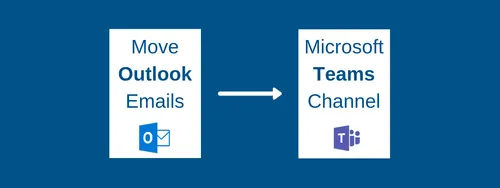
Related
blogs
Tech Updates: Microsoft 365, Azure, Cybersecurity & AI – Weekly in Your Mailbox.









