
Knowledge base
March 15, 2021
With Microsoft Teams, users can now easily share meeting invitations
Microsoft Teams introduces a new update that allows users to easily share meeting invitations with their colleagues. Twitter user Shawn Harry first spotted the feature, and it’s now available in Teams’ Windows and macOS desktop apps and on the web.
Prior to this update, the organizers had to create a calendar entry by filling in all the details to get the Meet Now link for an ad hoc Teams meeting. Indeed, this was not a smooth workflow for people who want to quickly copy a meeting link and distribute it through Teams channels or chats.
This release has now simplified the process by introducing the ability to create instant meeting invites in Microsoft Teams. The app has now added a new flyout panel to the Meet button on the Calendar tab, with options to start the meeting immediately or get a meeting link for future reference. The organizers can also pre-copy the link and share it with other participants, who they can use to join the session. This option is available before or during the meeting.
The new instant meeting option is a welcome addition, and it will make things easier for teachers and meeting organizers alike. Note that this update is rolling out gradually to all Teams users and should be generally available in early April. Let us know in the comments below if you think this feature will help increase your productivity.
Source: onmsft
Want to know more?
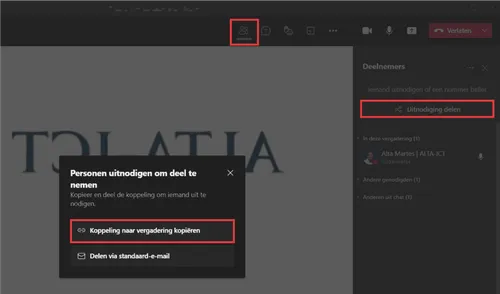
Related
blogs
Tech Updates: Microsoft 365, Azure, Cybersecurity & AI – Weekly in Your Mailbox.









