
Knowledge base
December 13, 2023
Windows 365 Boot: Quick Access to Cloud PCs
Windows 365 Boot is an innovative solution from Microsoft that allows users to log directly into their W365 Cloud PC from physical devices. This makes the use of shared devices in work environments such as hospitals, sales departments and call centers more efficient and secure.
What is Windows 365 Boot?
W365 Boot allows administrators to configure Windows 11 physical devices so that users:
- Not having to log into their physical device.
- Be able to log directly into their W365 Cloud PC on their physical device.
When a user turns on their physical device and logs in, W365 Boot logs them directly into their Cloud PC, not their physical device. If single sign-on is enabled for their Cloud PC, they do not need to log in again.
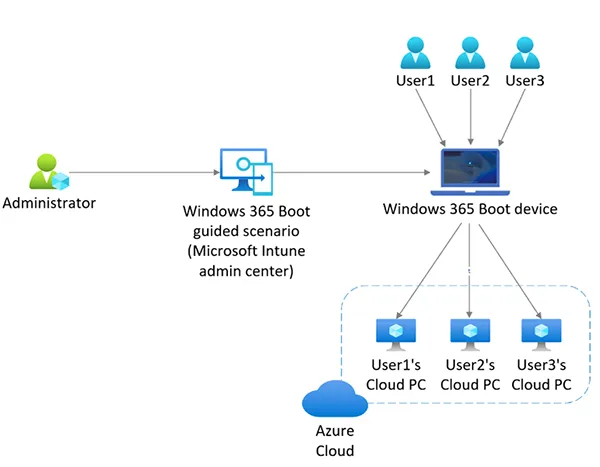
Use scenario for Shared PC
Windows 365 Boot is particularly well suited for work environments where multiple users share the same physical device to log into their personal Cloud PCs. This is especially useful for workers who frequently switch between physical tasks and computer interactions.
Accessing the Physical Device
For users to interact with their Cloud PCs without interacting with the physical device, certain configuration service provider (CSP) policies must be set up. Windows 365 Boot does not set these policies automatically, so it is important to review the configuration policies that apply to your W365 Boot devices.
Process Overview
- Configure the physical device for W365 Boot through the Microsoft Intune admin center.
- (Optional) Consider restricting user access to W365 Boot physical devices.
- Set each physical device for W365 Boot configuration.
- After configuration, multiple users can access their assigned Cloud PCs from the same physical device.
Supported Authentication Methods.
Windows 365 Boot supports username/password-based authentication for users to log in to their Cloud PC. Other authentication methods such as Windows Hello for Business, PIN and FIDO key are not supported.
Default Cloud PC Setup
Users with multiple Cloud PCs can set a default Cloud PC for use with each login.
Connection to Bluetooth devices
Users can connect Bluetooth devices to their W365 Boot Cloud PC through the Quick Settings and settings.
Through these features, Win 365 Boot makes working with Cloud PCs more flexible and efficient, especially in shared work environments.
Windows 365 Boot vs Windows 365 Switch
Windows 365 Boot and Windows 365 Switch are both functionalities of Microsoft’s W365, but they serve different purposes and modes of operation.
- Windows 365 Boot: This allows specialized devices to log in to the Cloud PC immediately from power on. With W365 Boot, users log into their W365 Cloud PC directly from their physical device, without first logging into the physical device itself. This is especially useful in environments where multiple users share the same physical device.
- Windows 365 Switch: On the other hand, W365 Switch allows users to quickly switch between their local desktop and their Cloud PC using the Task View in Windows 11. This provides a seamless experience for users who often need to switch between their local device and their Cloud PC.
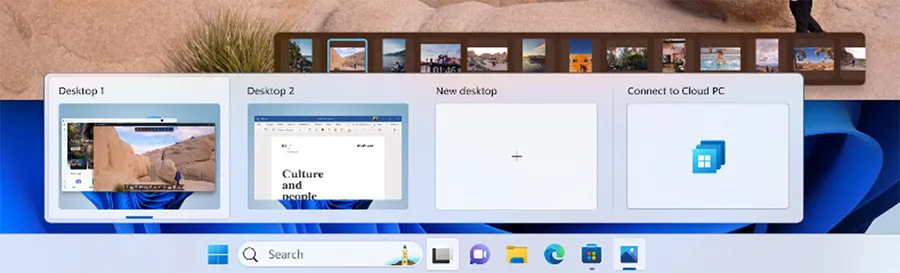
In summary, while Windows 365 Boot focuses on instantly logging into the Cloud PC at device startup, W365 Switch focuses on easily switching between local and cloud environments during operation.
Want to know more?
