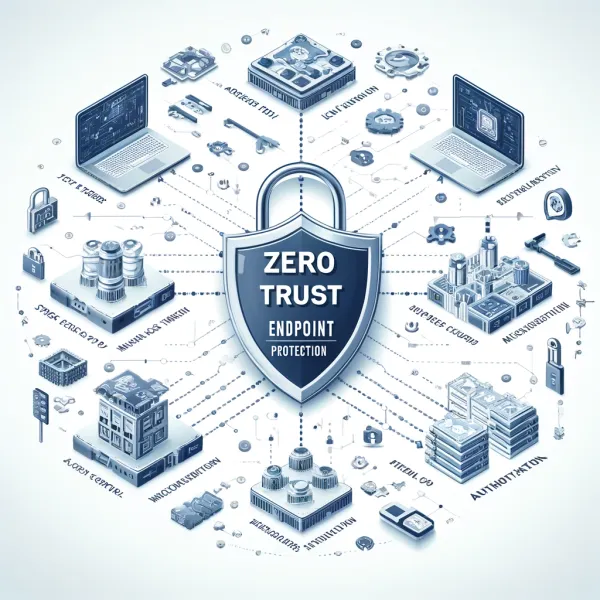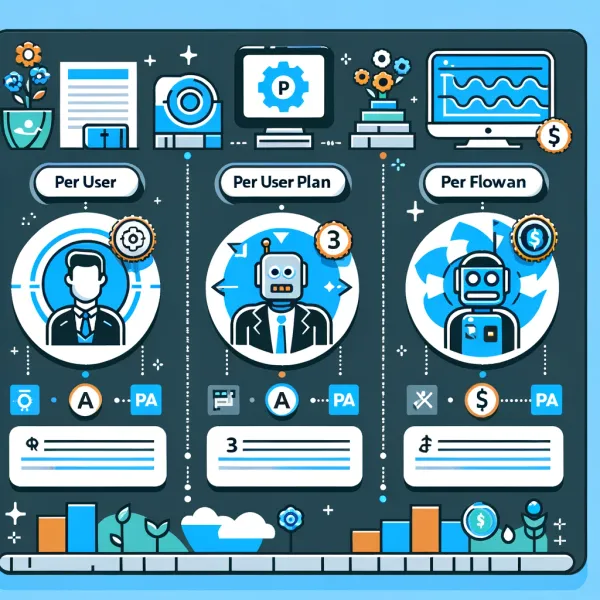Knowledge base
August 19, 2020
Why choose Virtual Meetings in Microsoft Teams?
Everything you need in one place.
This is why you should choose Microsoft Teams instead of other software for your virtual meetings! Unlike Zoom and other video conferencing software, Teams offers many features that make collaboration in your virtual office a breeze. From an integrated calendar with Outlook and Exchange to the ability to edit Word, Excel, and PowerPoint documents in the app, your virtual experience becomes most productive with Teams.
It’s free
As long as you subscribe to Microsoft 365. Most video conferencing software must be purchased separately from your company’s other subscriptions. But Teams is completely free with all but one Microsoft 365 packages. By subscribing, you have unlimited access to Teams and all the tools that can be synced with them, right from your home office.
File sharing and chat in Teams
The file sharing and chatting capabilities in Teams enable structured conversations and scheduling without burying your virtual team in emails or texts. In addition, during the call, you can refer directly to something in the “Files” or “Chat” section with minimal interruption.
It’s easy to use.
Teams offers more digital features than many other video conferencing programs, but the interface is super easy to use. Once you sign in to Teams, all the features you need are on the left side of your screen. Even the less technically savvy members of your external team will master it in minutes.

Want to know more?
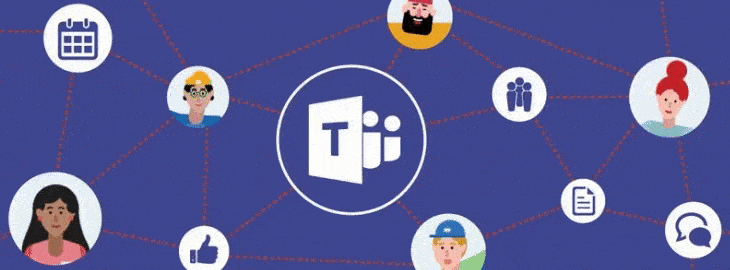
Related
blogs
Tech Updates: Microsoft 365, Azure, Cybersecurity & AI – Weekly in Your Mailbox.