
Knowledge base
December 13, 2024
What is Global Secure Access?
Microsoft’s Global Secure Access is a solution that helps businesses provide secure access to applications and data regardless of where the user is located. It is a cloud-based service that applies Zero Trust security principles to ensure that only authorized users can access corporate resources. ???????? The new Global Secure Access client for iOS (Preview) makes it even easier to manage and secure mobile devices, especially for businesses using Apple devices. In this article, we discuss what Global Secure Access is, how the new iOS client works, and answer frequently asked questions. ????
How does Global Secure Access work?
Global Secure Access uses several technologies to ensure security and performance:
- Zero Trust Policy: Continuously verifies users, devices and applications before granting access.
- Secure network access: Traffic flows are controlled and protected no matter where the user works: at home, in the office or on the road.
- Flexibility: Supports Microsoft applications as well as other, external applications and resources.
New iOS client in Preview
Microsoft has now launched a Global Secure Access client for iOS in public preview. This client is part of the Microsoft Defender app and offers several benefits: ????✨
Key features
- Traffic management: The iOS client supports both Microsoft Access and Private Access. This makes it possible to monitor and protect specific network traffic flows.
- Integration with Microsoft Intune: Management and deployment become easy through Intune, saving time and costs.
- Support for multiple devices: Both “supervised” (managed) and “unsupervised” (unmanaged) devices are supported, providing flexibility for organizations.
Installation requirements
- iOS version 15.0 or higher.
- The Microsoft Authenticator or Intune Company Portal app is required for registration.
- Devices must be registered and compliant according to the organization’s policies.
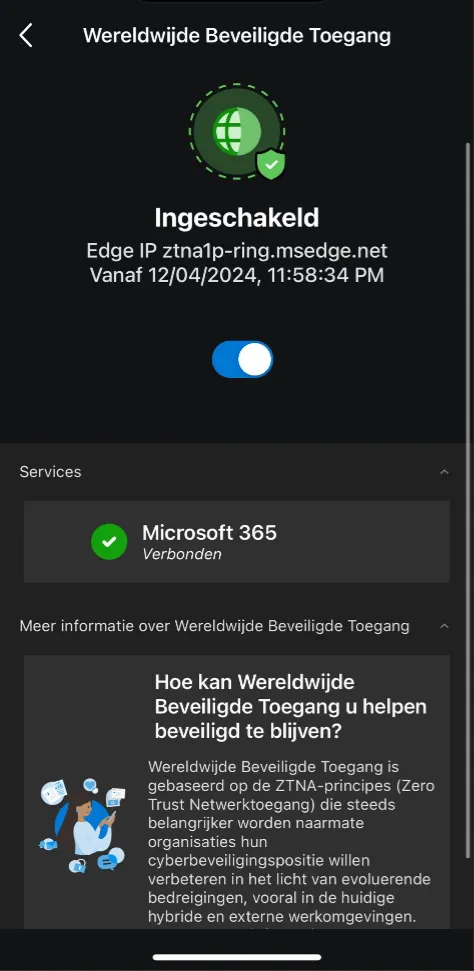
Global Secure Access on iOS
Frequently asked questions (FAQ)
1. What is the difference between Microsoft Access and Private Access?
- Microsoft Access: Traffic management for Microsoft apps such as Exchange and Teams.
- Private Access: Access to internal company applications over a secure network.
2. What are the minimum requirements for the client?
The iOS client requires iOS 15.0 or higher and the installation of specific Microsoft apps such as Authenticator or Intune Company Portal.
3. Is this client suitable for both small and large companies?
Yes, the solution is scalable and fits both small businesses and large enterprises.
4. What about coexistence with other Microsoft security solutions?
Currently, the client does not support co-existence with Microsoft Tunnel.
5. Is the iOS client available beyond the Preview phase?
No, currently the iOS client is in the preview phase. Microsoft will announce a general release in the future.
Conclusion
With the new iOS client for Global Secure Access, Microsoft takes an important step toward enhanced mobile security. With the power of Zero Trust and seamless integration with Intune, this solution provides organizations with a solid foundation to protect their data and applications without compromising usability. ????✨
About the author
My name is Alta Martes, a specialist in Microsoft 365 and Google Workspace, with a focus on modern workplace management, cloud security and identity & access management. With years of experience, I help organizations optimize their IT infrastructure and create a secure, efficient digital workplace. ???? Need help with your Microsoft 365 strategy?
Click below and find out how we can support your organization:
Want to know more?

Related
blogs
Tech Updates: Microsoft 365, Azure, Cybersecurity & AI – Wekelijks in je Mailbox.



