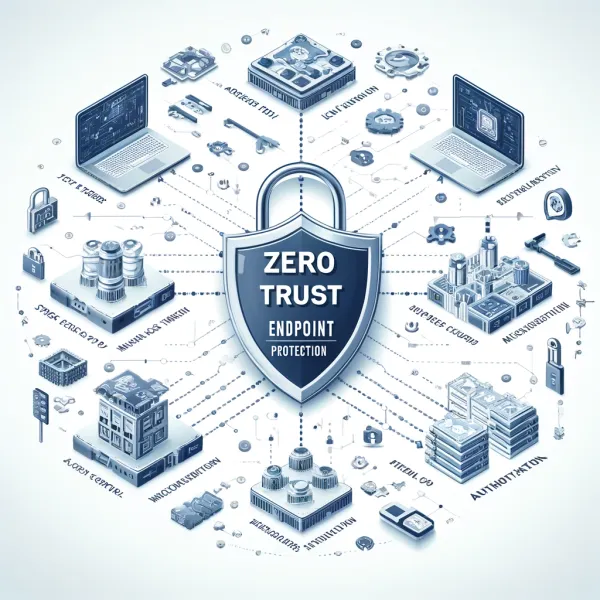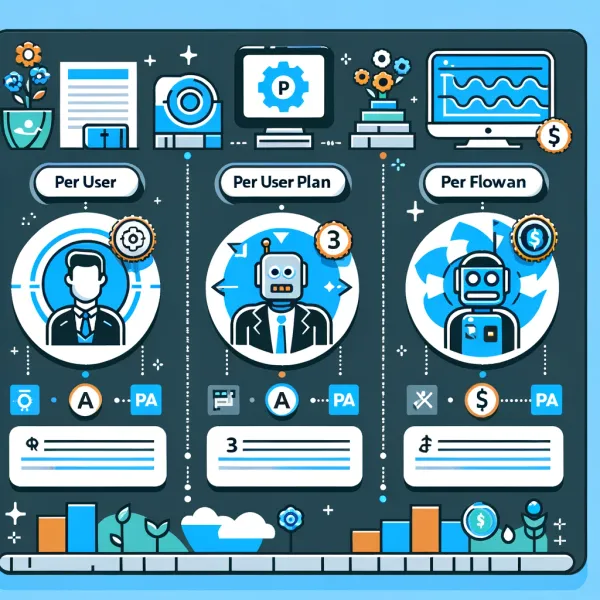Knowledge base
September 23, 2020
Update Push Notifications for Work Accounts in Microsoft To Do.
Microsoft To Do mobile will soon support push notifications for shared list activity on work accounts. If you don’t do anything, users in your organization will receive push notifications in the Windows, Android, and iOS versions of To Do for shared list activities such as added task, task completed, and task updated.
How this will affect your organization
This feature will be enabled unless you take action before Monday, October 19, 2020. On that date, users in your organization will receive push notifications for activities on the shared list.
[Wat u moet doen om u voor te bereiden]
The admin button will be available on September 22, 2020. You should review it to make sure it’s set to the experience that’s right for your organization. Changes can take up to 24 hours to take effect.
If you enable this feature in your tenant, it is advisable to update your training and documentation.
To view or change the setting, go to the Microsoft 365 Admin Center.
• Navigate to > Organization Settings Institutions
• Under Services, select Microsoft To Do
• Select the box next to allow your users to receive push notifications for activities in the shared list to turn push notifications on or off.
Want to know more?
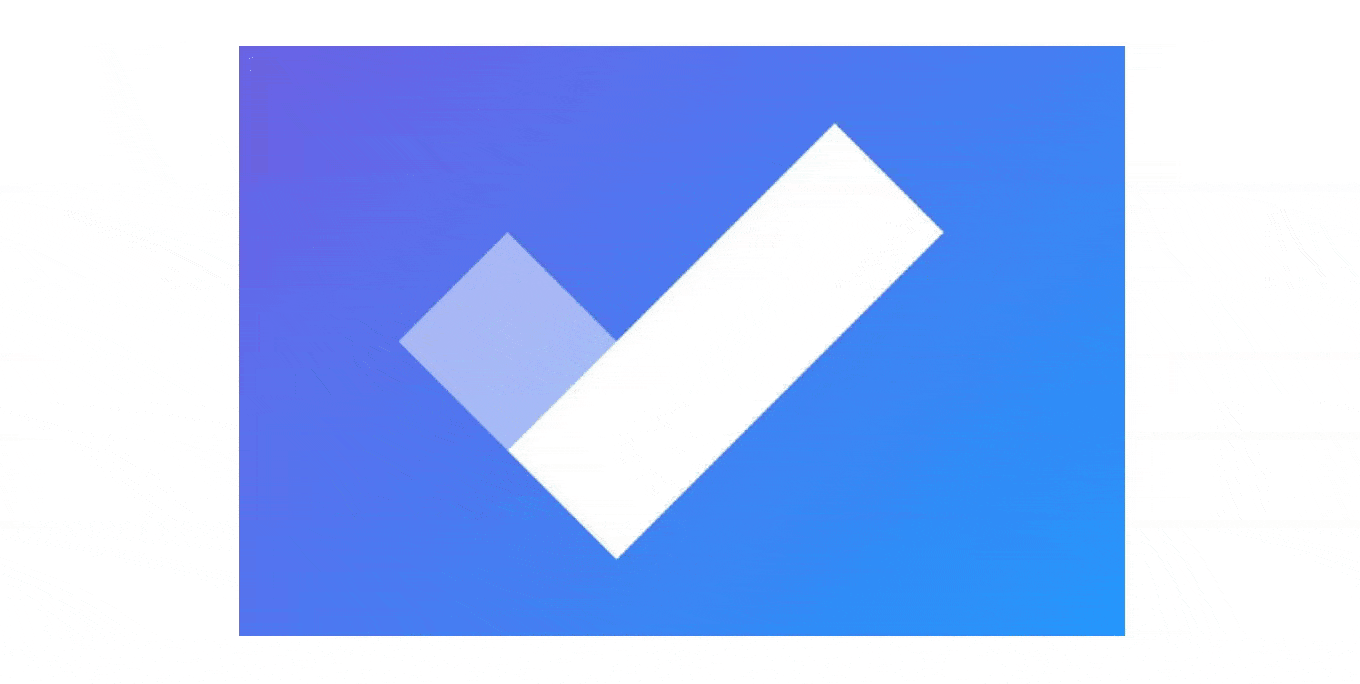
Related
blogs
Tech Updates: Microsoft 365, Azure, Cybersecurity & AI – Weekly in Your Mailbox.