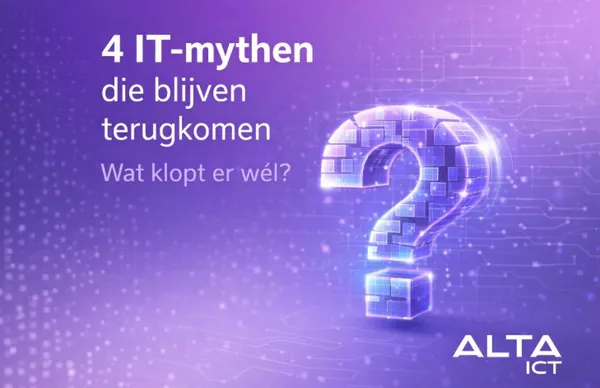Knowledge base
August 06, 2024
Top 20 Power Apps Interview Questions and Answers
Power Apps is a powerful tool within the Microsoft Power Platform that allows companies to quickly build custom applications without extensive coding knowledge.
If you’re looking for a job working with Power Apps, it’s essential to be prepared for the most common interview questions.
Here are the top 20 Power Apps interview questions and answers to help you succeed in your next job interview!
Basic questions
1. What is Power Apps? ????️
Power Apps is a suite of apps, services, connectors and a data platform that provides a rapid development environment for building customized apps for business needs.
With Power Apps, users can easily create apps that connect to data stored in the underlying data platform (Common Data Service) or in various online and on-premises data sources (such as SharePoint, Microsoft 365, Dynamics 365, SQL Server, etc.).
2. What are the main components of Power Apps ????.
- Canvas Apps: Users can design an app from scratch by drag and drop.
- Model-Driven Apps: These apps start with the underlying data model and data and then build an app.
- Portals: allows external users to interact with data stored in the Common Data Service via a Web site.
3. Name some advantages of using Power Apps. ????
- Rapid development: Accelerated app development with ready-made templates and drag-and-drop functionality.
- Easy to use: Users without programming knowledge can build apps.
- Integration: Seamless integration with other Microsoft tools and services.
- Flexibility: Ability to add custom logic and flows.
Technical Questions
4. What is a common data service (CDS)? ????
The Common Data Service is a secure data platform that stores and manages data used by business applications.
CDS integrates with Power Apps, Power Automate, and other Microsoft solutions to provide a consistent and scalable data layer.
5. How do you connect Power Apps to a data source? ????
To connect to a data source:
- Open Power Apps Studio.
- Click on “Data” in the menu.
- Select “New Connection” and choose the desired data source (e.g. SharePoint, SQL Server).
- Follow the steps to establish the connection.
6. What are connectors in Power Apps ????.
Connectors are pre-built API components that allow you to connect to different data sources and services.
Power Apps supports more than 275 connectors, including popular services such as Office 365, SQL Server, Dropbox, Twitter, etc.
7. What is the role of Power Automate in Power Apps ????.
Power Automate (formerly Microsoft Flow) is a service that lets you create automated workflows between your favorite apps and services to sync files, receive notifications, collect data and more.
Within Power Apps, Power Automate can be used to add advanced automation and business logic to apps.
8. How to use functions and formulas in Power Apps ????.
Power Apps uses an Excel-like formula language to add logic to apps.
Some commonly used functions include:
- If: To implement conditional logic.
- LookUp: To find a record in a table.
- Filter: To filter data based on a condition.
- Patch: To update or add records.
Scenario-based Questions
9. How to create responsive design in Power Apps ????
To create a responsive app, you can set the properties of controls, such as width and height, based on formulas that dynamically adjust the screen size.
Also, use the “Screen Size + Orientation” settings in Power Apps Studio.
10. How can you customize a gallery in Power Apps? ????
A gallery is a control in Power Apps that allows you to display a list of items.
To customize a gallery:
- Select the gallery in your app.
- Use the right property box to change the layout.
- Add or remove custom data fields.
- Use formulas to dynamically manage data and formatting.
11. How to manage security and permissions in Power Apps ????.
Security and permissions are primarily managed through the Common Data Service and Azure AD.
You can set up role-based security to ensure that only authorized users have access to specific data and features within the app.
Advanced Questions
12. What are the limitations of Power Apps ????.
- Complex logic: For very complex business logic, Power Apps may have limitations.
- Advanced UI customizations: Limited options for very advanced UI customization.
- App performance: Performance may decrease with large amounts of data or complex queries.
13. How to optimize performance in Power Apps ????.
- Use delegation: Ensure that queries and filters are delegated to the data source.
- Minimize controls: Limit the number of controls on a screen.
- Optimize formulas: Avoid complex formulas in property paths of controls.
14. What is the Power Apps Component Framework (PCF)? ????
The Power Apps Component Framework allows developers to create custom controls that can be used in both canvas and model-driven apps.
This provides more flexibility and opportunities for customization.
15. How do you implement a Power Apps app in a production environment? ????
- Test the app thoroughly in a sandbox environment.
- Use the “Export” and “Import” functionality in Power Apps to move the app between environments.
- Set security and permissions correctly.
- Communicate the release to users and offer training as needed.
16. What are the best practices for developing Power Apps ????.
- Plan your app: Start with a clear plan and design.
- Use components: Use reusable components to ensure consistency.
- Test thoroughly: Perform extensive testing to minimize errors.
- Document: Provide good documentation for future reference and maintenance.
17. What are the differences between Canvas Apps and Model-Driven Apps?
????️ vs. ????️
- Canvas Apps: Offers a visual approach where you have complete control over layout and design.
Ideal for simpler, task-oriented apps. - Model-Driven Apps: Use a data model and are based on the underlying data and processes.
They offer less design flexibility but are ideal for complex business applications.
18. How can you share a Power App with others? ????
- Within your organization: You can share the app directly through Power Apps Studio by adding users or groups.
- External: For external users, you can use Power Apps Portals to provide access through a Web interface.
19. What are the different licensing models for Power Apps? ????
- Power Apps per app plan: Provides a license for a specific app for a user.
- Power Apps per user plan: Provides a license for an unlimited number of apps for a user.
- Integrated licensing: Power Apps is also available through other Microsoft subscriptions, such as Office 365 and Dynamics 365.
20. How to add AI to your Power Apps ????.
- AI Builder: An integrated tool within Power Apps that lets you create and use AI models without code.
It lets you, for example, recognize text, predict categories, detect objects in images and more. - Power Automate: Use AI capabilities within Power Automate to add advanced AI logic to your workflows.
Closing
Preparation is the key to success in any interview, especially when it comes to technologies like Power Apps.
Studying these questions and answers will help you go into your next job interview confident and well-prepared.
Good luck! ????
Want to know more?

Related blogs
Tech Updates: Microsoft 365, Azure, Cybersecurity & AI – Wekelijks in je Mailbox.