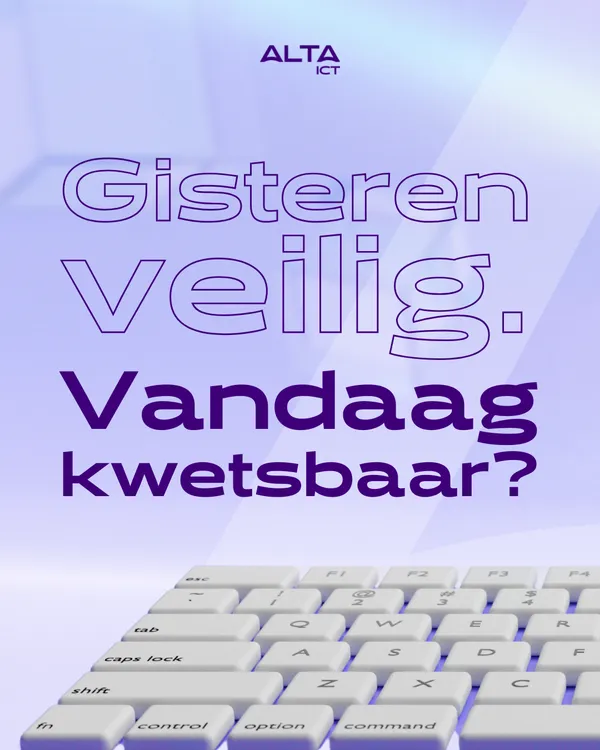Knowledge base
June 23, 2024
The Power of Data Loss Prevention (DLP) in Power Automate 🌟
In the modern business environment, protecting sensitive data is crucial. With the growing adoption of cloud-based solutions and automation tools such as Power Automate, it is essential to implement mechanisms that prevent data loss. Data Loss Prevention (DLP) in Power Automate offers just that. Let’s dive into what DLP is and how it works within Power Automate.
What is Data Loss Prevention (DLP)? 🤔
Data Loss Prevention (DLP) is a strategy and set of tools designed to protect sensitive information from loss, theft or unauthorized access. DLP policies identify, monitor and protect data as it is used (end-user actions), moved (network traffic) and stored (data storage).
Why is DLP important in Power Automate? 💡
Power Automate is a powerful automation tool that streamlines workflows and automates repetitive tasks. However, without adequate protection, sensitive data may be inadvertently exposed. This is where DLP comes in:
- Sensitive Data Protection: Prevents sensitive information from being shared inadvertently.
- Compliance Compliance: Ensures that your organization complies with regulations such as GDPR and HIPAA.
- Risk management: Reduces the risk of data breaches and related security incidents.
How does DLP work in Power Automate? ⚙️
Microsoft Power Automate uses DLP policies that you can configure through the Power Platform management center. Here are the main steps and features:
- Manage Connectors: DLP policies allow you to determine which connectors can transfer data between services. For example, you can prevent data from being transferred between an approved service such as SharePoint and an unapproved service.
- Sensitive Information: Identifies and protects sensitive information such as credit card numbers, citizen service numbers, and more.
- Policy Setting: Administrators can set DLP policies at the tenant, environment or user level to meet specific needs.
Practical Tips for Implementing DLP in Power Automate 🚀
- Identify Sensitive Data:
- Understand what data is considered sensitive within your organization.
- Perform a data audit to determine where this data is located.
- Define DLP policy:
- Determine which connectors are allowed and which are not.
- Establish rules for the use and transmission of sensitive data.
- Monitor and Maintenance:
- Regularly monitor compliance with DLP policies.
- Adjust policies as your organization’s needs change.
- Training and Awareness:
- Train employees on the importance of DLP and how to handle data securely.
- Create a culture of data protection within your organization.
Conclusion 🎯
Implementing Data Loss Prevention in Power Automate is an essential step in protecting your organization from data breaches and complying with regulations. By effectively using DLP policies, you can minimize risks and ensure the integrity of sensitive information.
Want to learn more about how to implement DLP in your Power Automate environment? Please feel free to contact us for a comprehensive consultation. Together we make sure your data is safe and compliant! 💼🔒
Want to know more?

Related
blogs
Tech Updates: Microsoft 365, Azure, Cybersecurity & AI – Wekelijks in je Mailbox.