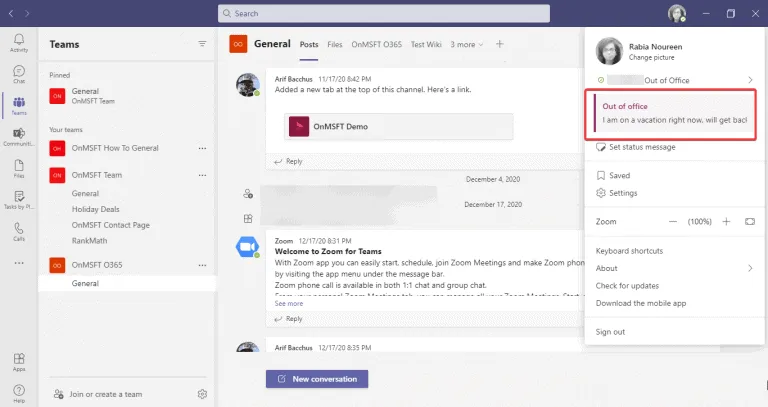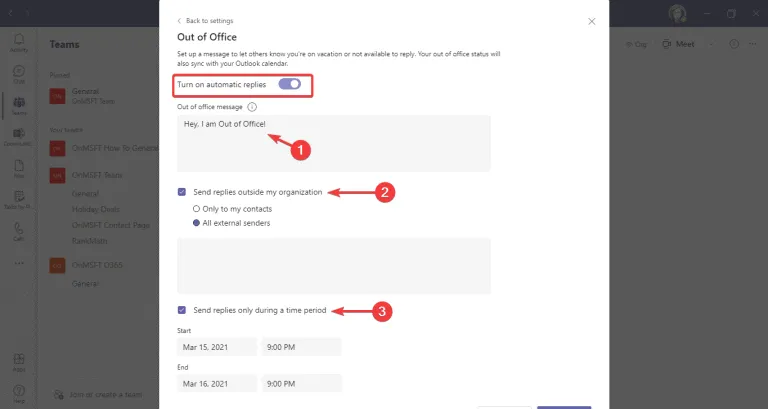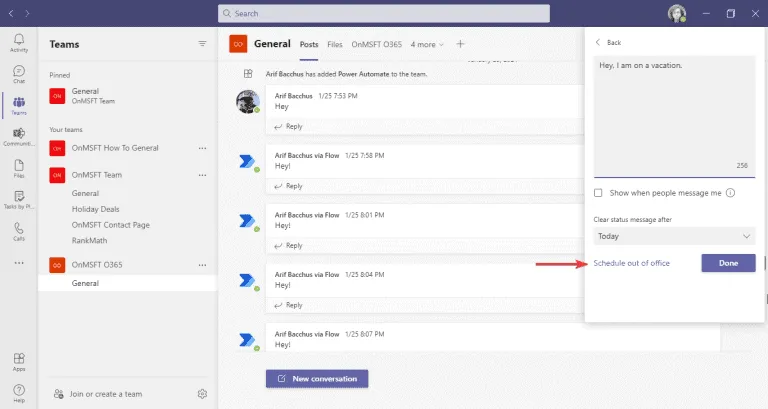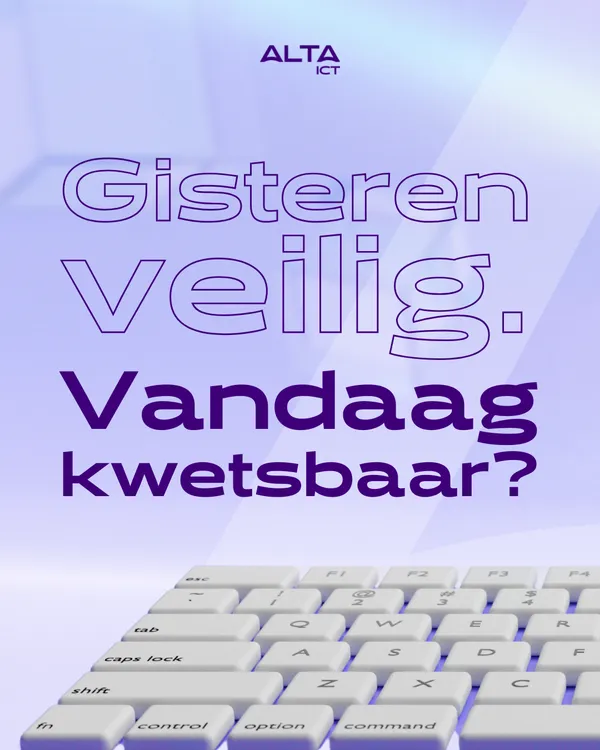Knowledge base
March 17, 2021
Microsoft Teams Public Preview gets Out of Office option
As of last November, Microsoft is working on a new update that will allow users to set their presence status in Teams to “Out of attendance”. This feature is now rolling out in public preview on the Teams desktop app and on the web, making it easier for users to keep their colleagues updated on their availability status.
“Let others know that you are unavailable by scheduling your absence in Teams. During this time, your presence status will change to “Out of Office” and your status message will be displayed when someone contacts you via chat. In addition, your Outlook calendar and automatic replies will be updated accordingly,” the company explained on the Microsoft 365 roadmap.
To try out the feature, users must sign up for the Microsoft Teams public preview program. Microsoft has described a number of ways to schedule the out of office feature on the web or the Teams desktop app. For those who are already enrolled in a public preview, click on your profile picture and see if the ‘Schedule Absence’ option is available.
There is an option to set up a message for users to let others know that they would not be available to respond for a certain period of time. The status would be visible when colleagues or attendees contact them via chat. Users can also choose to send automatic replies to people outside their organization and select dates and times to start and end the out of office message and presence status.
Additionally, Teams users can go to Settings to access this option. To do this, click General > Away > Schedule and then enable the “Enable automatic replies” toggle. Finally, add text to the auto-reply message and configure other options. Microsoft said this out-of-office status is also synced with the user’s Outlook calendar, presence, and contact information.
It’s good to see Teams’ desktop and web apps help users get off their desks and escape the storm of alerts during short breaks or vacations. At the time of writing, the Microsoft 365 roadmap says the feature is in development and expected to be generally available later this month, though that timeline is subject to change.
Source: onmsft
Want to know more?

Related
blogs
Tech Updates: Microsoft 365, Azure, Cybersecurity & AI – Weekly in Your Mailbox.