
Knowledge base
July 23, 2020
Teams with low-code features to enhance your digital workspace
Teams is shaping the future of work with low-code features to enhance your digital workspace
For the past four months, COVID-19 has vaulted us all into a new way of working. With the shift to remote and hybrid work, Microsoft Teams has empowered people around the world to continue to create, collaborate, and communicate. With more than 75 million daily active users, Teams is the way people get their work done.
Teams is a productivity hub for many employees, making it critical that important business processes, data, and apps are easily accessible in Teams. Today we are announcing new capabilities that will make it easier for Teams users to create low-code applications and custom chatbots to simplify processes for their organizations. We also make it easier to bring data into the flow of people’s work and conversation by easily sharing reports and dashboards. These new features enable business users to quickly respond to changing business needs and create innovative custom solutions that improve the way work gets done.
Microsoft Dataflex
Microsoft Dataflex, a built-in low-code data platform for your apps, bots and automation within Teams
Microsoft Dataflex is a new built-in low-code data platform for Microsoft Teams that supports relational, file, and image data with search filtering and sorting capabilities. It allows users to use a wide variety of data types for their Power Platform solutions in Teams. Dataflex makes the back-end technical logistics of creating and managing business process solutions for teams easier than ever. Users can now easily create custom data tables, a built-in low-code platform, and low-code data storage. Dataflex provides security and management features that help you manage access to apps, bots, and flows, as well as their underlying data.
Create apps, flows, and chatbots right within Teams!
Create apps, flows, and chatbots right within Teams with Power Apps, Power Automate, and Power Virtual Agents
App makers can now create low-code apps directly within Teams with Power Apps, all powered by Dataflex. With the new integrated app studio, app makers can:
- Create and edit custom apps and flows, then quickly publish them for everyone on their team to use
- Easily deploy fully featured solutions for teams with just one click
- Customize app templates and responsive app layouts native to Teams
- Manage all apps and flows through a secure, relational backend with Dataflex
These new features will roll out in public preview in August so citizen developers can start building apps and professional developers to accelerate app development and deployment.
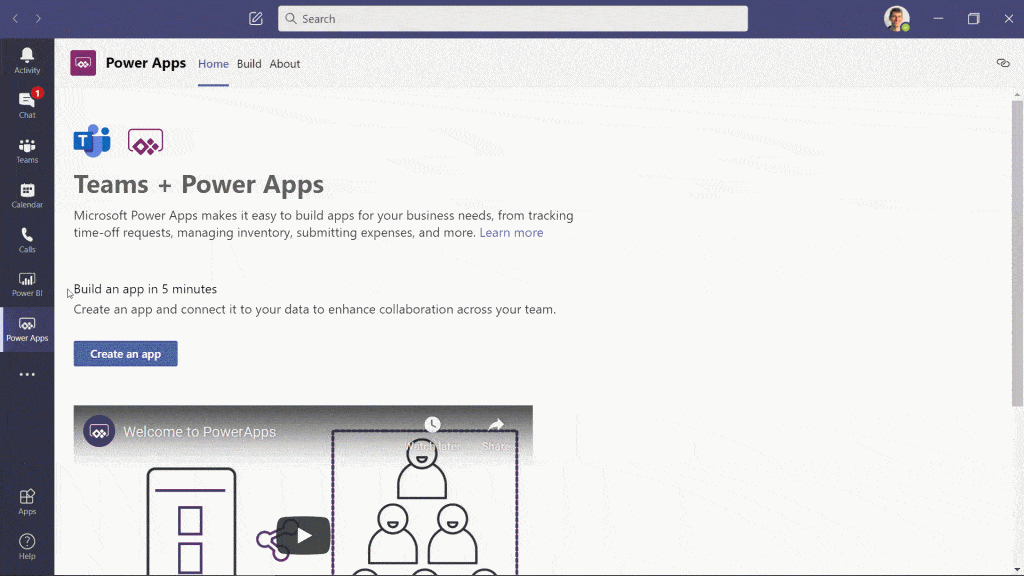
Many organizations want to automate manual and time-consuming processes, so we deepen the integration of the latest Power Platform component, Power Virtual Agents and Teams. Power Virtual Agents allow users to create chatbots using a built-in AI natural language processing engine and a no-code graphical interface, making it easier for everyday business users without coding or data science backgrounds to build and manage their own bots . Creators can easily add Power Automate’s workflow automation to their bots to complete common business processes in conversation.
Some of what you can do in Teams include:
- Create and edit bots, publish them and make them available for use by their team or organization
- Make content updates and publish in real time to keep bot content up to date to meet the latest needs of your team and organization
- Manage your bots and their content through a secure, relational backend with Dataflex
By making the bot creation process more accessible and intuitive to users without a software development background, it empowers those who know the business to create bots and quickly adapt the conversation to changing policy, information, and business needs.
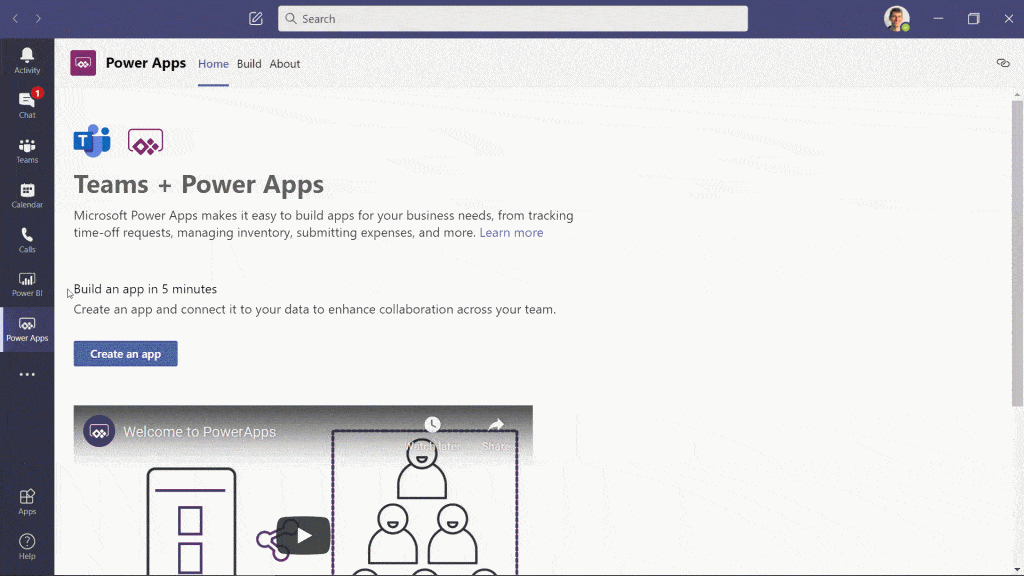
Power Virtual Agents Teams app will be available at no additional cost for select Microsoft 365 and Office 365 users to create bots for their teams or their entire organization starting with a public preview in August.
Power BI app for teams – a central place for your analytics
To help transition to rapidly changing circumstances, organizations are looking for new ways to use their data to generate insights. The new Power BI personal app for Teams gives people a hub for all their data visualizations and a place to find more data from across their organization.
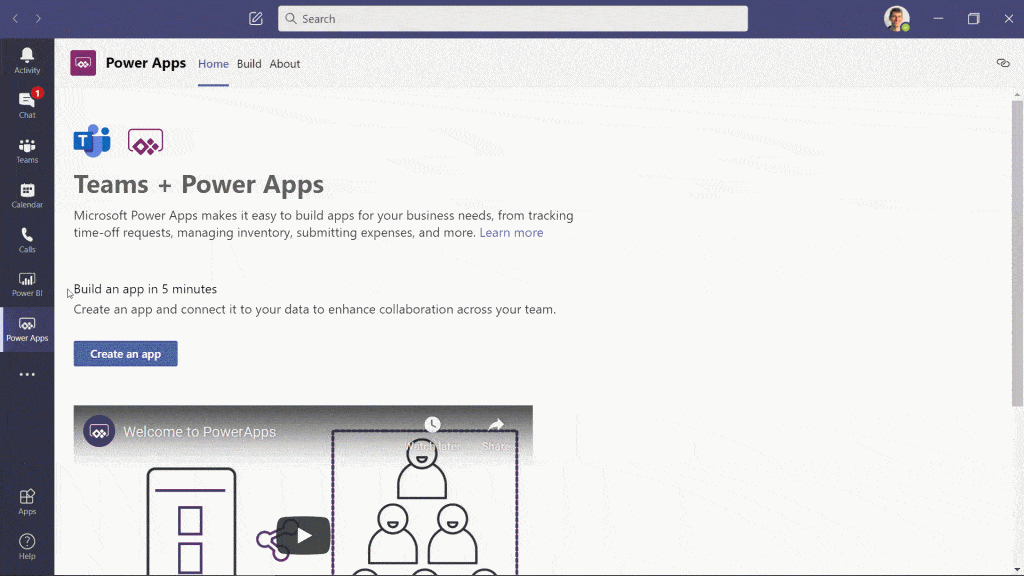
The app provides a more streamlined experience for accessing Power BI reports in Teams and provides sample reports, training information, and streamlined sharing functionality to help users incorporate data-driven decision making into their work.
availabilty
The new personal app will be available in the Teams app store soon in August!
Automate remote work with Teams + Power Automate
For many of us, work is busier than ever, so we’ve developed a few new features for the Teams and Power Automate integration that will “give back some time” to our increasingly hectic days.
You can now use the “for a selected message” trigger in Power Automate so that Teams users can start an automated workflow directly from a Teams message, whether that’s an IT trouble ticket, requesting supplies, or creating a sales lead.
Finally, Teams users can automatically @mention colleagues to draw their attention to important messages, even if they were sent as part of an automated workflow.
How does Microsoft Power Automate (formerly Microsoft Flow) work?
Source: Microsoft Tech Community .
Want to know more?
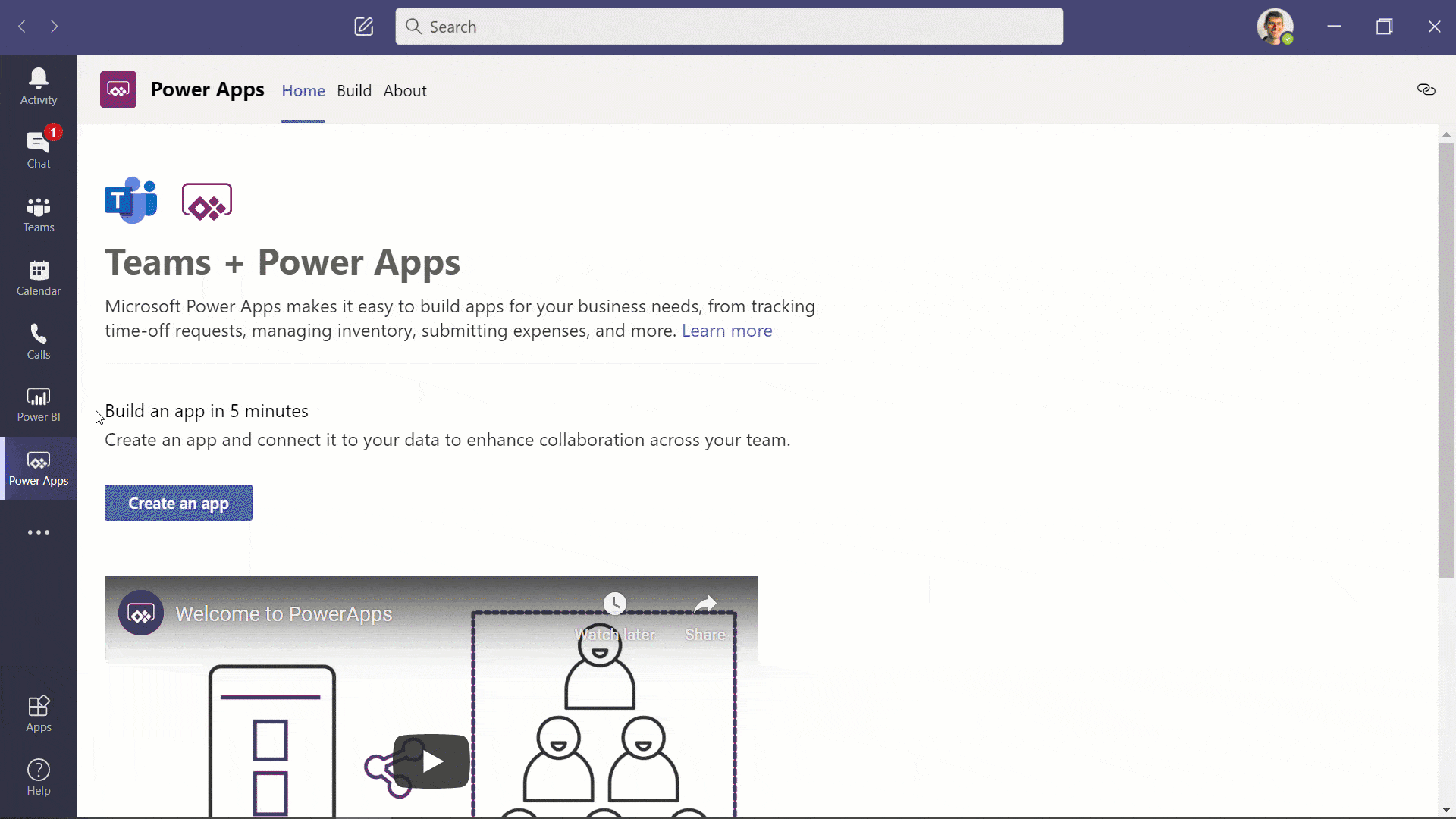
Related
blogs
Tech Updates: Microsoft 365, Azure, Cybersecurity & AI – Weekly in Your Mailbox.








