
Knowledge base
December 19, 2023
Teams Premium: Priority Chat Controls
Recently, during the Nov. 15, 2023 Ignite session, Microsoft enriched the Teams Premium suite with advanced collaboration tools (ACT). These tools improve data security and promote collaboration. A notable addition is the Priority Account Chat Control feature, which makes internal communications manageable and minimizes unwanted interactions.
Implementation in the Teams Admin Center
Admins can enable this feature in the Teams Admin Center. This gives Teams users notifications about chats from new contacts, with the option to accept or block calls.
Configuring Chat Controls in Teams Messaging Policy
After activation, admins must configure the chat controls in the messaging policy and assign them to specific individuals, which is especially useful for the communications of high-level individuals.
Assignment of Priority Chat Control to Teams Premium Users.
Admins can assign the created messaging policy to a specific Teams group through group policy assignments in the Microsoft Teams Admin Center.
Blocking Teams users with Priority Account Chat Controls
Users with priority account chat control can approve or block internal communications, allowing them to directly block chats from Teams users without their approval.
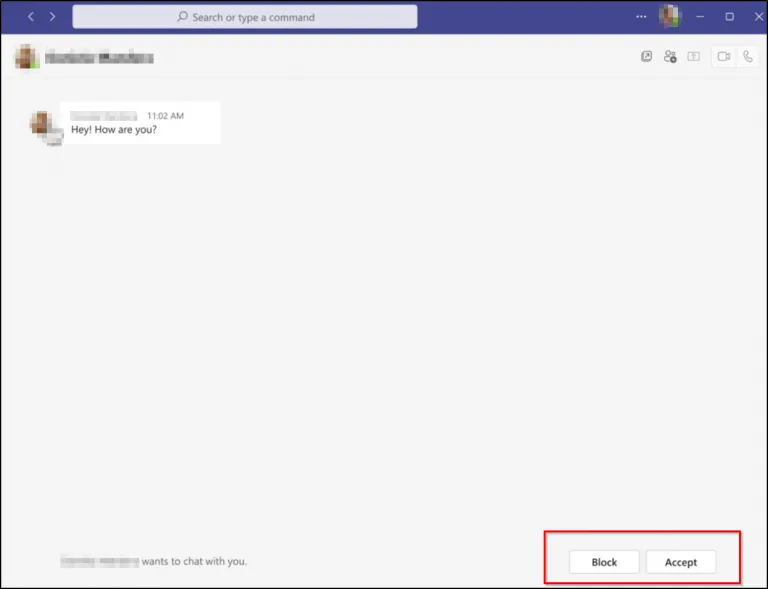
Benefits of Priority Chat Control
- Enhanced Security Through Monitored Calls
- Executive Empowerment: Priority controls give executives control over direct chat.
- User Control and Privacy: Users can accept or block Teams calls.
- Reduction of Distractions: Prioritizing chats improves focus and productivity.
Disadvantages of Priority Account Chat Control
- Risk of Interruption of Important Discussions.
- Challenges in Monitoring and Optimization with a large number of users.
Microsoft Teams Premium with Priority Account Chat Controls provides an advanced way to manage internal communications, essential for organizations seeking greater control and security in their communications.
Want to know more?

Related
blogs
Tech Updates: Microsoft 365, Azure, Cybersecurity & AI – Wekelijks in je Mailbox.



