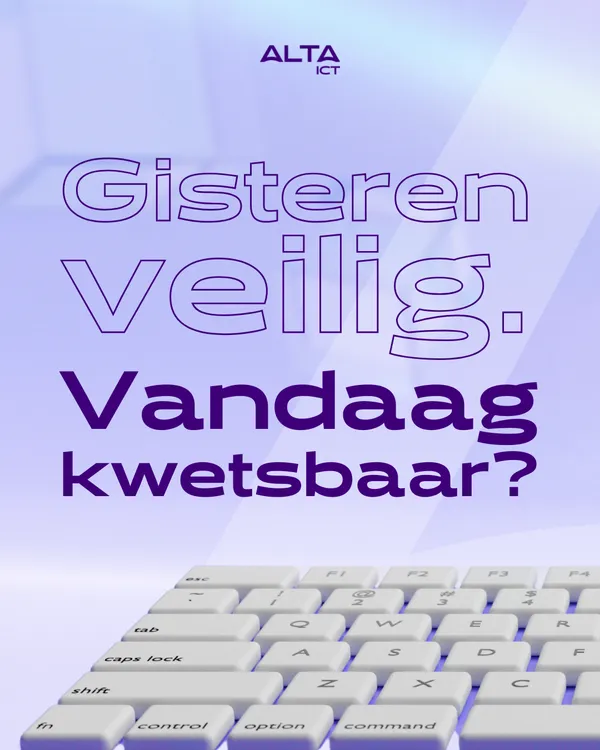Knowledge base
July 11, 2024
SharePoint vs. Dropbox: Which is the Best Choice for Your Business?
In the world of digital collaboration and cloud storage, SharePoint and Dropbox are two popular choices. Both platforms offer unique benefits and features that can help companies manage their documents, improve collaboration and ensure security. In this blog post, we compare SharePoint and Dropbox to help you make the best choice for your business.
Overview of Platforms
SharePoint
Microsoft SharePoint is a document management and collaboration platform that integrates seamlessly with other Microsoft 365 tools such as Teams, OneDrive and Outlook. It offers extensive capabilities for managing business documents, creating intranet sites and automating business processes.
Dropbox
Dropbox is an easy-to-use cloud storage service known for its simple interface and robust syncing capabilities. It is especially popular with small businesses and individual users looking for an easy way to store and share files.
Comparison of Main Functions
1. Collaboration 🤝
- SharePoint: Provides extensive collaboration capabilities, including co-authoring of documents, version control and integration with Microsoft Teams for real-time communication.
- Dropbox: Also has collaboration features such as shared folders and commenting capabilities, but lacks the deep integration with other business tools such as those from Microsoft 365.
2. Security 🔒
- SharePoint: Provides advanced security features such as data encryption, advanced threat protection and compliance with various industry standards (AVG, NIS2 and ISO27001).
- Dropbox: Has strong security measures, including encryption and two-factor authentication, but may be less suitable for companies with very specific compliance requirements.
3. Storage capacity 💾
- SharePoint: Has a flexible storage structure that scales according to business needs, integrated with OneDrive for personal storage.
- Dropbox: Offers several storage plans ranging from a few gigabytes to several terabytes, depending on the subscription.
4. Usability 😊
- SharePoint: Has a steeper learning curve because of its extensive features and customization options. May require training for optimal use.
- Dropbox: Is known for its user-friendly interface that is intuitive for both tech-savvy and non-tech-savvy users.
5. Integrations 🔗
- SharePoint: Integrates seamlessly with other Microsoft 365 applications and a wide range of third-party applications via Microsoft Power Automate.
- Dropbox: Supports integrations with several popular tools such as Slack, Zoom and Trello, but integration with Microsoft 365 is less thorough.
When to Choose SharePoint?
- If you are already using Microsoft 365.
- When you need advanced document management and collaboration tools.
- For large organizations that have extensive security and compliance requirements.
When to Choose Dropbox?
- For smaller businesses or individual users looking for a simple, easy-to-use cloud storage solution.
- If you don’t need extensive integration with other business tools.
- When you prioritize fast and easy file synchronization.
Conclusion
After comparison, we recommend SharePoint as the best choice for companies seeking a robust and integrated document management and collaboration solution. Especially for organizations already using Microsoft 365, SharePoint offers unparalleled benefits.
We can help you set up and manage SharePoint within your organization. Contact us today and find out how we can support your digital transformation. 🚀
In the world of digital collaboration and cloud storage, SharePoint and Dropbox are two popular choices. Both platforms offer unique benefits and features that can help companies manage their documents, improve collaboration and ensure security. In this blog post, we compare SharePoint and Dropbox to help you make the best choice for your business.
Overview of Platforms
SharePoint
Microsoft SharePoint is a document management and collaboration platform that integrates seamlessly with other Microsoft 365 tools such as Teams, OneDrive and Outlook. It offers extensive capabilities for managing business documents, creating intranet sites and automating business processes.
Dropbox
Dropbox is an easy-to-use cloud storage service known for its simple interface and robust syncing capabilities. It is especially popular with small businesses and individual users looking for an easy way to store and share files.
Comparison of Main Functions
1. Collaboration 🤝
- SharePoint: Provides extensive collaboration capabilities, including co-authoring of documents, version control and integration with Microsoft Teams for real-time communication.
- Dropbox: Also has collaboration features such as shared folders and commenting capabilities, but lacks the deep integration with other business tools such as those from Microsoft 365.
2. Security 🔒
- SharePoint: Provides advanced security features such as data encryption, advanced threat protection and compliance with various industry standards (AVG, NIS2 and ISO27001).
- Dropbox: Has strong security measures, including encryption and two-factor authentication, but may be less suitable for companies with very specific compliance requirements.
3. Storage capacity 💾
- SharePoint: Has a flexible storage structure that scales according to business needs, integrated with OneDrive for personal storage.
- Dropbox: Offers several storage plans ranging from a few gigabytes to several terabytes, depending on the subscription.
4. Usability 😊
- SharePoint: Has a steeper learning curve because of its extensive features and customization options. May require training for optimal use.
- Dropbox: Is known for its user-friendly interface that is intuitive for both tech-savvy and non-tech-savvy users.
5. Integrations 🔗
- SharePoint: Integrates seamlessly with other Microsoft 365 applications and a wide range of third-party applications via Microsoft Power Automate.
- Dropbox: Supports integrations with several popular tools such as Slack, Zoom and Trello, but integration with Microsoft 365 is less thorough.
When to Choose SharePoint?
- If you are already using Microsoft 365.
- When you need advanced document management and collaboration tools.
- For large organizations that have extensive security and compliance requirements.
When to Choose Dropbox?
- For smaller businesses or individual users looking for a simple, easy-to-use cloud storage solution.
- If you don’t need extensive integration with other business tools.
- When you prioritize fast and easy file synchronization.
Conclusion
After comparison, we recommend SharePoint as the best choice for companies seeking a robust and integrated document management and collaboration solution. Especially for organizations already using Microsoft 365, SharePoint offers unparalleled benefits.
We can help you set up and manage SharePoint within your organization. Contact us today and find out how we can support your digital transformation. 🚀
Want to know more?

Related
blogs
Tech Updates: Microsoft 365, Azure, Cybersecurity & AI – Wekelijks in je Mailbox.