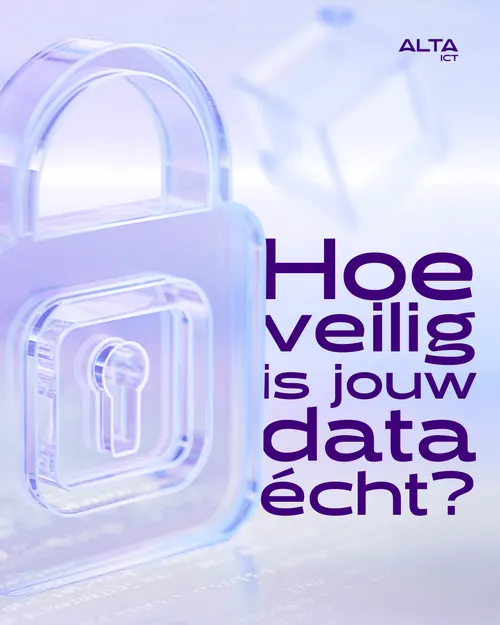Knowledge base
January 13, 2025
Secure your Data with Microsoft Purview: Classifications and confidentiality labels
In an era when data is central to our business operations, it is essential to manage sensitive information properly. Microsoft Purview¹ provides powerful tools such as classifications and confidentiality labels to protect your data. This aligns perfectly with frameworks such as ISO 27001 and NIS2, the international standard for information security. But what does this mean for your organization? Let’s find out! ????
What are classifications and confidentiality labels? ????️
Classifications and confidentiality labels are essential components of Microsoft Purview. They allow you to categorize and protect data based on sensitivity. Consider, for example, personal data or trade secrets.
- Classifications: Automatic detection of sensitive data, such as credit card numbers or BSNs. Microsoft Purview can identify hundreds of types of sensitive data. ????
- Confidentiality labeling: Allows you to label data manually or automatically so you can apply rules such as encryption or sharing restrictions. ????️
These tools ensure that your data is always well protected, whether it resides locally, in the cloud or within apps such as Microsoft 365.
How does this help with ISO 27001 and NIS2? ????
ISO 27001 is the international standard for information security, while NIS2 focuses on strengthening cybersecurity within essential and digital service providers in Europe. Microsoft Purview provides tools that help organizations comply with both security frameworks by:
- Data Classification
Automatic identification of sensitive data supports the inventory of your data as required by ISO 27001. For NIS2, data classification helps identify and protect critical data and systems from risk. ✅ - Access Restrictions
With confidentiality labels, you determine who has access to what data. This is a crucial part of access control within ISO 27001 as well as supporting NIS2 requirements, such as restricting access to critical infrastructure and data to authorized users. ???? - Auditing and compliance
Purview keeps logs of how data is used, shared and secured. This transparency helps meet the audit requirements of ISO 27001 and the reporting requirements of NIS2, such as demonstrating incident management and risk assessment. ????
With Microsoft Purview, you can proactively comply with both ISO 27001 and the new guidelines of NIS2, not only strengthening your data security but also protecting your organization from legal and financial risks. ✅
Why should you use Microsoft Purview? ????
Microsoft Purview provides an integrated data management and protection solution. This makes it easier to comply with regulations such as ISO 27001, as well as other standards such as GDPR. Some benefits include:
- ???? Full visibility into all your data, both on-premises and in the cloud.
- ???? Automation of data classification with AI technology.
- ???? Seamless integration with Microsoft 365 and Azure.
Steps to get started with Microsoft Purview ????️
Want to use Microsoft Purview to secure your data and comply with ISO 27001? Follow these steps:
- Determine your classification rules: Determine what data is considered sensitive. ????
- Create confidentiality labels: Design labels such as “Internal,” “Confidential,” or “Top Secret. ????️
- Automate where possible: Use Purview’s AI capabilities to label data automatically. ????
- Audit and monitor: Keep track of data flows and compliance status with auditing tools. ????
- Stay up-to-date: Adjust your settings as regulations and business needs change. ????
How do you apply confidentiality labels in Microsoft 365? ????️
Applying confidentiality labels in Microsoft 365 is a simple yet powerful way to protect your data². Whether you’re working on an important document or sending sensitive emails, confidentiality labels ensure that your information is protected appropriately. Here’s how it works:
Step 1: Choosing a label
- Open your file or email in a Microsoft 365 app such as Word, Excel, PowerPoint or Outlook.
- Go to the toolbar and click on Confidentiality. Here you will see a list of available labels, such as “Public,” “Confidential,” or “Internal Only.
Step 2: Apply a label
- Click on the desired label. This label automatically applies the appropriate security settings, such as encryption or restrictions on who can open the file.
Step 3: Checking and adjusting
- Check that the label has been applied correctly. Do you need additional restrictions? You can edit labels if you have the rights to do so.
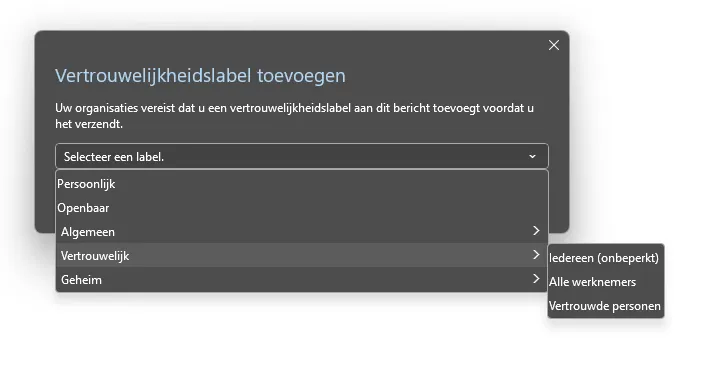
Conclusion: Choose data security and compliance ✅
With Microsoft Purview and frameworks such as ISO 27001, you can protect your data from risk and comply with international security standards. By using classifications and confidentiality labels, you get more control over your data, while your organization complies with the strictest regulations. ????
Are you already using Microsoft Purview or would you like to discover how this solution can support your organization? Contact us; we are ready to help you further! ????
References
¹https://learn.microsoft.com/en-us/purview/purview
About the author
My name is Alta Martes, a specialist in Microsoft 365 and Google Workspace, with a focus on modern workplace management, cloud security and identity & access management. With years of experience, I help organizations optimize their IT infrastructure and create a secure, efficient digital workplace.
???? Need help with your Microsoft 365 strategy?
Click below and find out how we can support your organization:
Schedule a no-obligation consultation
Want to know more?