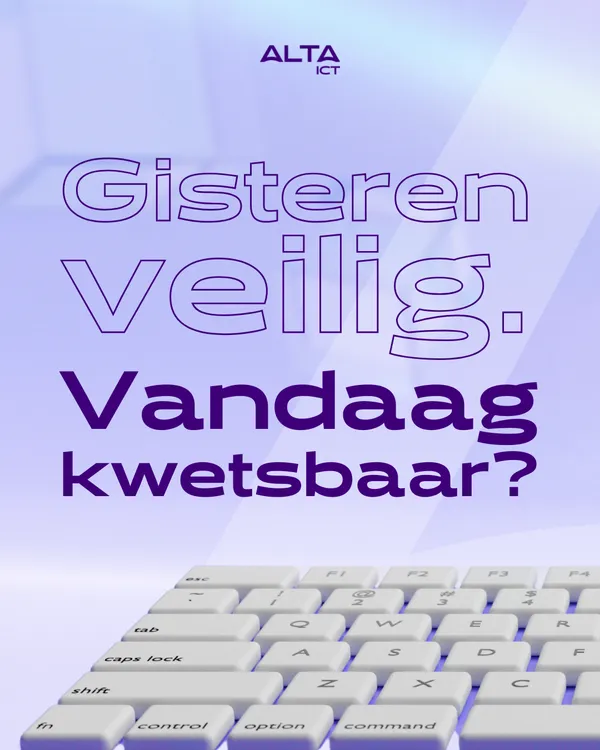Knowledge base
May 16, 2024
Optimize your Attended RPA with Power BI licensing
Robotic Process Automation (RPA) continues to play a vital role in the digital transformation of businesses. By integrating Power BI within the “License Per User Plan,” including attended RPA, we provide not only automated efficiency, but also in-depth data analysis capabilities. In this blog, we explore the benefits of this powerful combination and how it is suitable for tasks that require human interaction.
Who will benefit from Attended RPA with Power BI? 🧑💻
Professionals who need detailed reports and analysis to make decisions find great value in combining Power BI with attended RPA. This is especially true for users in areas such as customer service, finance, and HR, where both automated processes and data insights are critical.
Benefits of combining Power BI with Attended RPA 🚀.
The integration of Power BI with the per-user plan enriches the RPA solution with powerful analytical tools, allowing companies to enjoy:
- Advanced data analysis: Power BI provides interactive visualizations and business intelligence tools that help analyze RPA data, leading to better strategic decisions.
- Real-time reporting: Monitor and report the performance of automation tasks in real-time, facilitating process optimization.
- Improved decision-making: With the rich data insights Power BI provides, users can make informed decisions that improve business operations.
- Personal and contextual interaction: Attended RPA provides human interaction where needed, while Power BI provides contextual data that supports these interactions.
Implementation Steps with Power BI and Attended RPA 🛠️
The integration of Power BI and attended RPA can follow these steps:
- Define KPIs: Identify which performance indicators are important to your business processes.
- Configure Power BI: Set up dashboards that visualize relevant data and analyze the results of RPA activities.
- Train your team: Make sure your employees are familiar with both RPA and Power BI to make maximum use of both technologies.
- Integrate and evaluate: Implement the solutions together and regularly evaluate the results to make improvements.
Conclusion: A Smarter Approach to Digital Transformation 🌟
By combining Power BI with attended RPA within your “License Per User Plan,” you can create a robust system that not only increases efficiency, but also provides intelligent insights essential to any modern enterprise.
Want to know more?

Related
blogs
Tech Updates: Microsoft 365, Azure, Cybersecurity & AI – Wekelijks in je Mailbox.