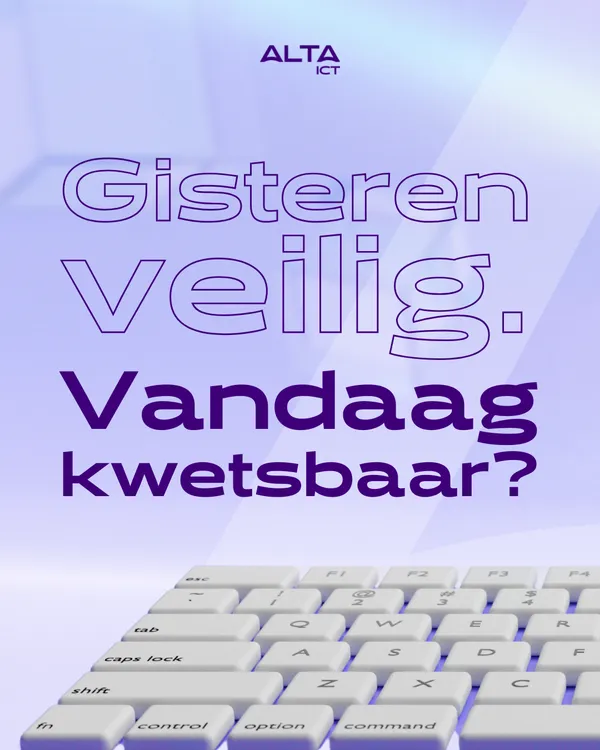Knowledge base
January 25, 2021
Office Insiders can now share email directly with Microsoft Teams
In the latest Microsoft Office Insider Preview Build (13707.20008) for Windows, Microsoft has added a long-awaited feature to the Microsoft Outlook desktop client.
Insiders in the beta channel can now share emails directly in Microsoft Teams chats and channels using the new Share to Teams button.
CHANGELOG
Outlook
Share emails in Teams
You can now share emails in your Microsoft Teams chats and channels.
vision
Premium content library now available
The premium content library is now available in Visio. Easily embed icons and Scalable Vector Graphics (SVG) files into your Microsoft Visio documents. Once they’re in place, rotate, color, and resize them without losing image quality. This feature is already available in other Microsoft Office apps such as PowerPoint and Word.
Become
We fixed an issue where executing the ExportAsFixedFormat2 VBA macro failed with an “Invalid value for presentation (unknown member)” error.
Project
We fixed an issue where when a cost resource was assigned to a milestone task, the baseline cost would not sum correctly.
To update to the latest Microsoft Office Insider Preview Build, open any Office program and go to File > Account > Update Options > Update Now.
How can you become an Office Insider?
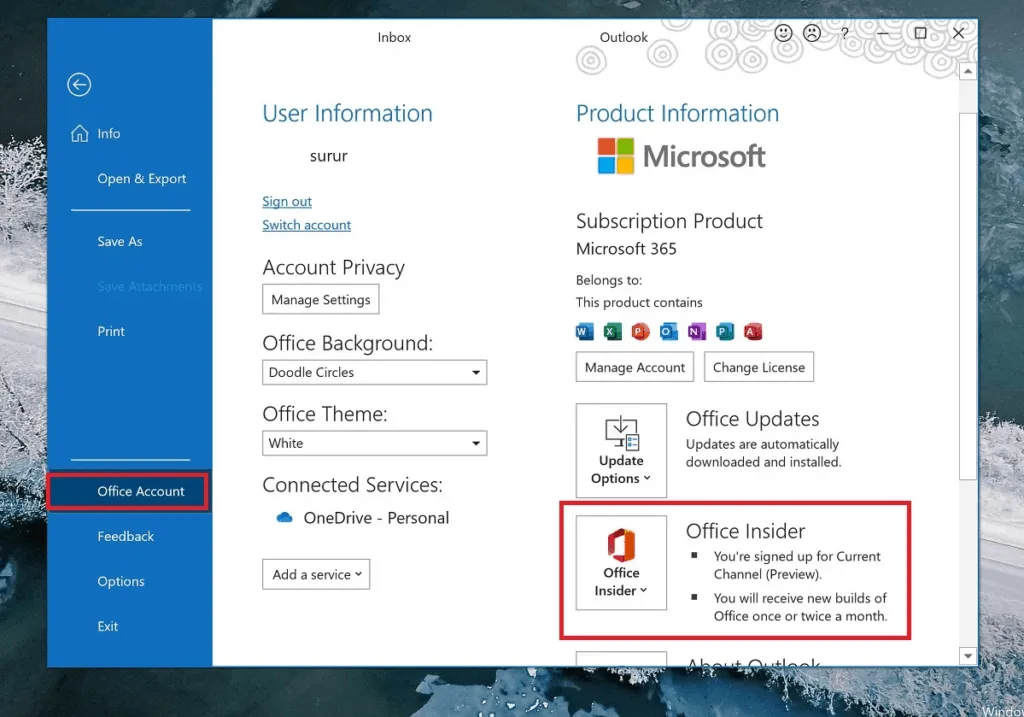
If this is a feature you’ve been waiting for, you can join the Office Insider program right from your Outlook client by going to File > Office Account and selecting Office Insider.
Source: mspoweruser
Want to know more?
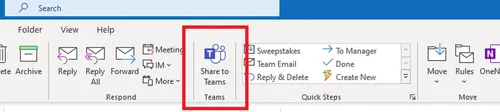
Related
blogs
Tech Updates: Microsoft 365, Azure, Cybersecurity & AI – Weekly in Your Mailbox.