
Knowledge base
September 23, 2024
New Voice feature in Microsoft Teams: More Efficient Meetings
Microsoft Teams continues to evolve to make collaboration within organizations smoother and more effective.
With the new feature soon to be introduced, participants will have the ability to vote on key questions in chats during meetings.
This is a smart move that not only makes meetings more productive, but also encourages more engagement.
????????
What does the new voting feature mean? ????
This new feature in Microsoft Teams ensures that the most relevant questions come up quickly, allowing speakers to focus directly on what really matters.
Here are the key details:
- Voting on questions: Participants can vote on questions asked in the chat.
This places the most popular questions at the top of the list. - More focus during meetings: Instead of speakers having to go through every question, they can now prioritize the most voted questions.
This makes it easier to spend time efficiently. - Increased Engagement: Participants feel more engaged because their questions and concerns have a greater chance of being discussed.
- Democratic approach: Everyone in the meeting has the opportunity to vote up questions, ensuring a more fair and inclusive decision-making process. ✅
Advantages of this feature ✨
Introducing a voting feature for questions in Microsoft Teams meetings offers multiple benefits for both the host and participants:
- Time savings ⏳: No more wasting time on less relevant questions.
The most important questions are quickly identified and discussed. - Better interaction ????: This encourages participants to actively participate even if they don’t ask questions directly.
It gives everyone a voice! - Efficient decision-making ⚖️: By addressing the most voted questions, decisions can be made faster and based on the most input.
- Ideal for large groups ????: In large meetings or webinars with many participants, it can be difficult to answer all the questions.
The voting feature solves this problem by bringing up only the most relevant questions.
How do you use the voice feature in Microsoft Teams? ????
Once the feature is available, using it is easy:
- Start a meeting in Microsoft Teams.
- Ask a question or type a question in the chat.
- Other participants can now vote on the questions by clicking the thumb icon ????.
- The questions with the most votes automatically appear at the top of the list for the host to easily see and answer.
A step forward for hybrid working and remote teams ????????.
With more and more companies opting for hybrid work models or full remote working, Microsoft Teams plays an essential role in communication and collaboration.
This new voice feature enhances this role by making meetings more interactive and effective, even when participants are in different locations. Hybrid meetings can sometimes be overwhelming, especially when there are many participants who all have questions.
The voice feature allows everyone to feel heard without slowing down the meeting process.
????
What can you expect in the future? ????
This is just one of the many innovations Microsoft continues to introduce in Teams.
In the future, expect to see more tools and features aimed at streamlining communication and increasing productivity in an increasingly digital work landscape.
This new voice feature in Microsoft Teams makes it easier to set up meetings where everyone is heard and the most important points are covered without wasting time.
Are you ready to use this new feature in your next meeting?
Want to know more?
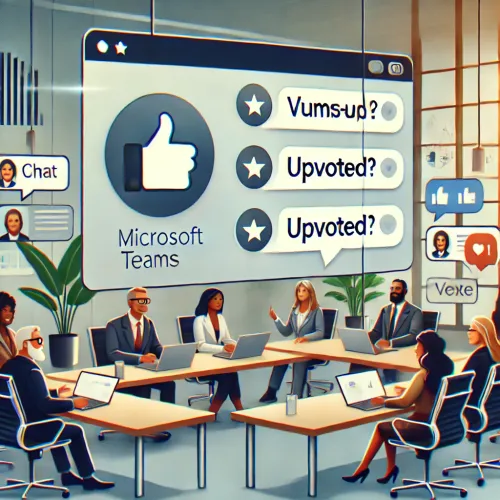
Related blogs
Tech Updates: Microsoft 365, Azure, Cybersecurity & AI – Wekelijks in je Mailbox.



