
Knowledge base
November 15, 2020
New setting for Microsoft Teams meetings ‘Only the organizer can bypass the lobby’
This is actually not such a new feature in Microsoft Meetings, but certainly a very welcome feature to have a detailed control over who can bypass the lobby of a Microsoft Teams meeting. We can set this setting for a particular meeting by editing the meeting options after it is scheduled:
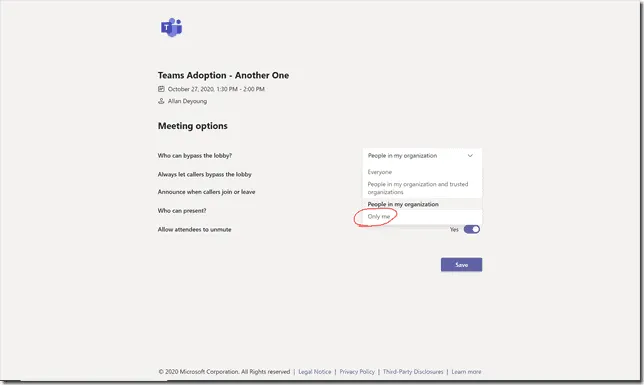
Or we can even set this option as the default option for all people in our organization or specific people by changing the global meeting policy or creating a new policy.
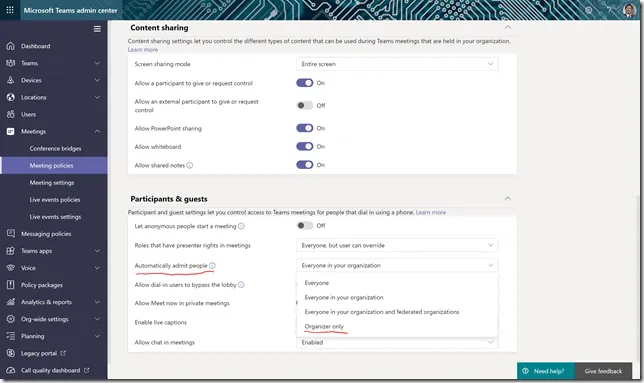
Source: jcgonzalezmartin
Want to know more?
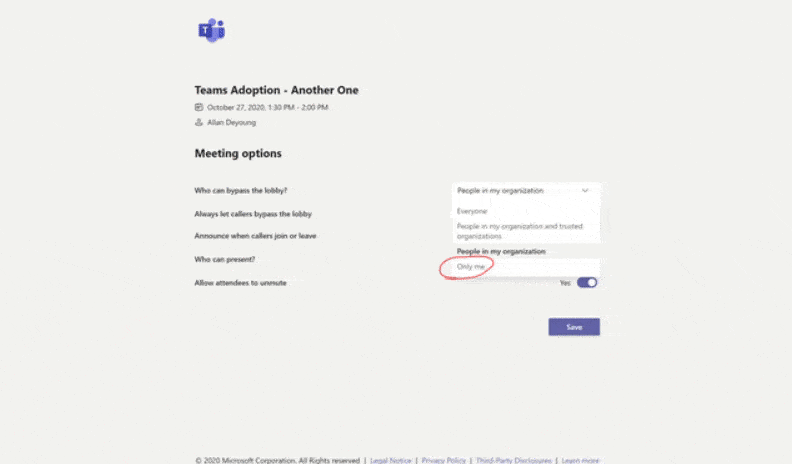
Related
blogs
Tech Updates: Microsoft 365, Azure, Cybersecurity & AI – Weekly in Your Mailbox.








