
Knowledge base
April 08, 2021
New Microsoft Teams feature can expose your camera!
Due to the growing practice of social distancing and working from home, millions of people around the world work remotely.
The era of ‘everything remotely’ has changed the way we work and connect with each other. To continue as normal, each organization uses team collaboration tools like Microsoft Teams, Google Meet, Zoom, etc. To encourage teamwork and real-time collaboration.
According to recent research, the use of Microsoft Teams has increased enormously compared to other collaboration tools. It has reached 115 million daily active users. Microsoft Teams is also constantly introducing new features to improve employee productivity and make the job a little more fun.
In particular, the use of Teams meetings has increased due to remote working. Microsoft is also working hard to provide its users with a rich class experience through new features like custom background, background blur, hand raise, real-time noise cancellation, etc.
We see that Microsoft Teams is in a hurry to release new and innovative features to compete with the experienced players on the market, such as Zoom, Team Viewer, etc. We found that one of the new features can compromise users’ privacy by showing their video when they are unprepared. More details will follow.
Microsoft Teams recently released a feature to preview your camera when you move your mouse to the video icon. During a voice call, most users who accidentally hovered with the video icon may have been shocked, but the text “only you can see this” in the example provided relief.
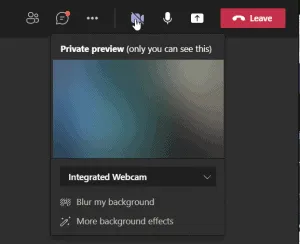
The same feature may question your privacy!
If you attend meetings in Teams, you may have shared your screen at least once. Do you believe screen sharing can show your video to anyone in the meeting without turning on the video? Yes. It can happen. It could happen to anyone.
How can your video be exposed?
From my experience, it can happen in two ways.
- Your video exposed by you (without you knowing)
- Your video is exposed by your teammate (unintentionally)
I’ll explain in detail. Keep in mind that you’ve shared your screen with your team, and when you hover over the video icon, you’ll see a video preview that can be viewed by the people in the meeting.
The same can happen when you share your screen with the team and give mouse control to your teammate. If they accidentally hover over the video icon with the mouse, your video preview will be shown to everyone in the meeting.
I can hear someone say, “It’s not a mistake, it’s a function.” Displaying a video preview is a good feature, but most people may not be aware of this unintended video preview. As similar to Do Not Disturb (which helps to suppress the notifications while presenting) that is automatically activated while sharing the screen, Microsoft should have disabled this sample option.
Until then, be careful with your video icon.
I’m writing this to alert you to it. You can share this with your colleagues and also warn them. If you have similar experiences, share them through the comment section. Nice team meetings !!!
Source: o365reports
Want to know more?

Related
blogs
Tech Updates: Microsoft 365, Azure, Cybersecurity & AI – Weekly in Your Mailbox.








