
Knowledge base
September 08, 2020
New Microsoft Teams breakout rooms feature.
Many organisations have walked into a whole new world of work in recent months. Microsoft has discovered some of the benefits of this new world through more than 30 research projects at Microsoft and by learning from its customers and partners. These benefits range from greater fluidity between work and private activities, making it easier for people to switch between the two. Microsoft has also seen the emergence of new challenges. That same mix of work and private life can be difficult to balance, home offices without distractions are rare, remote collaboration can feel more difficult than personal, and access to reliable networks and equipment is not available to everyone. Although distributed remote work has its advantages, there are also certain advantages to working together in the office. Through these lessons it has become clear: the workplace of the future will not be one or the other location, but a fluid experience over the two.
To help customers navigate this new, hybrid work environment, Microsoft wants to share some new and redesigned capabilities in meeting rooms with Teams that provide contactless experiences, support inclusive collaboration between external and personal attendees, and help remind teams to practice social distance in meeting rooms.
Contactless experiences on Microsoft Teams shared spaces devices
Today, people in the meeting room can join a Teams meeting from their Microsoft Teams Room and devices in the collaboration bar, share content, and collaborate on their personal PC or mobile device, all without ever having to touch the shared device screen. Later this year, Microsoft will also enable these capabilities on Surface Hub. In addition, Surface Pro X users can use their pen on a variety of Surface devices, including Surface Hub 2S, further limiting contact with the shared device screen in a meeting room. As the need for additional contactless experiences increases, Microsoft will expand these features so that people can control more aspects of the meeting. In the future, people will be able to choose how they want to communicate with their shared space devices, through touch, control on their own personal devices and through voice commands.
Soon, participants in the room will be able to control their Teams Room and Collaboration bar devices from the Teams mobile app. The new space-to-space experience allows users to mute and mute the room, adjust the audio volume, turn cameras on and off, and leave the meeting. Microsoft also enables wireless casting to any team space, collaboration bar, and Surface Hub for fast ad hoc connections that don’t require remote participation. Starting later this year, voice support will be enabled for Microsoft Teams Room devices, allowing participants in the space to ask Cortana to join and leave a meeting and add a phone number or attendee from the address book to a meeting. *
When the meeting is over, people can simply leave the room, allowing the team room or collaboration bar to automatically leave the meeting. This feature allows space administrators to assign a period of zero activity after a meeting is scheduled to end, and then meeting devices are automatically removed from the meeting.
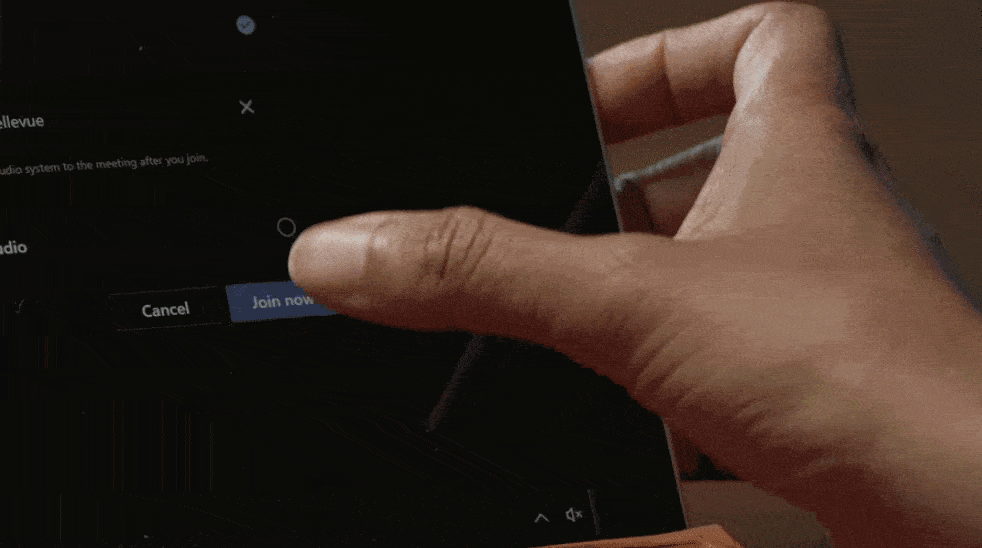


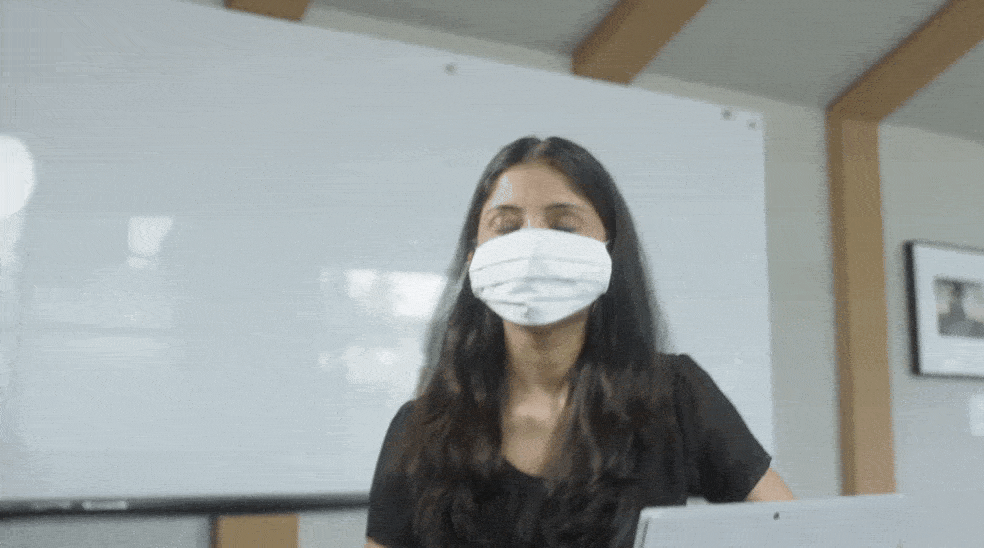
Coordinated meetings with Teams Room and Surface Hub
Teams Room is the main solution for delivering experiences in Teams meeting rooms with a focus on high-fidelity audio, HD video, and seamless content sharing capabilities. Surface Hub delivers unparalleled co-creation experiences in meetings, with premium pen and ink capabilities, with access to indispensable Microsoft apps and Office 365 files. Soon, users will be able to use the power of both devices in the same meeting through a coordinated experience. By proximity or participation at the touch of a button, both devices participate in the meeting at the same time while Teams Rooms runs with audio and video, while Surface Hub is automatically muted to avoid distracting feedback. During the meeting, users can maximize screen space by using the front of the room to show attendees in the meeting gallery, while the Surface Hub is used to display content or to run a whiteboard session together. The whiteboard experience on Surface Hub and Microsoft Whiteboard in Teams lets people draw and ink together on the same preserveable canvas, regardless of their location. With this new coordinated device capability, people can drive inclusive, collaborative meeting experiences between external and personal participants like never before.
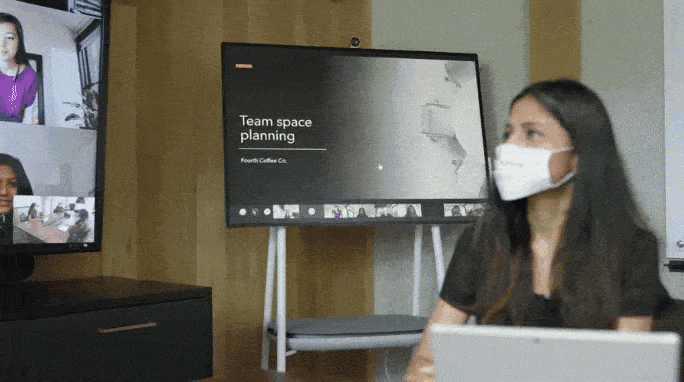
Meeting room capacity notifications
While organizations are planning their transition to the office, many are looking for new policies in the office to comply with local safety guidelines. Some of these recommendations include social distance practices in shared spaces such as meeting rooms. To help customers with these efforts, Microsoft will soon provide a way for space administrators to automatically notify meeting attendees when a space is too full. Today, administrators can define the capacity of the meeting room for the room account. Soon, Microsoft will enable IT to use camera data in meeting rooms with people-counting technologies to determine how many people are in a room, and to alert meeting participants in the room if there is overcapacity based on the capacity data defined in the room account. The notification appears as a banner that appears at the top of the screen in front of the room. In the future, administrators will receive a notification in the Teams Admin Center so they can track room usage to help make space planning decisions.

Helping people connect between workspaces has never been more important. Teams meetings and Team-compatible devices allow people to participate in joint and inclusive meetings anywhere.
Source: Microsoft
Want to know more?

Related
blogs
Tech Updates: Microsoft 365, Azure, Cybersecurity & AI – Weekly in Your Mailbox.








