
Knowledge base
September 02, 2020
NEW FEATURES FROM MICROSOFT TEAMS
Working from Home has been made easy by Microsoft with their updated version of Microsoft Teams for online meetings. With this updated version come several new accessible features to improve the user experience. Here are a few you should consider trying out with your team.
DYNAMICALLY EXPANDED
Now users can customize their own view to match the settings they want. This feature allows you to have more control, with the ability to let meeting participants and shared content sit side by side.
VIDEO FILTERS
Do you find yourself in a dark room or with a glare that affects the sight of your webcam? This won’t be a hassle anymore, as Teams will provide you with a variety of video filters available to adjust the lighting levels and soften the camera’s focus.
REFLECT THE EXPANSION OF MESSAGES
This extension can be provided after an IT administrator installs it from GitHub and makes it available to employees to use in the message extensions menu. From here, feedback can be provided from one to the other, allowing teachers or leaders to understand how their students or team members feel, or update their status on a specific project. Custom questions can also be created in a poll-like way and managed to others.
LIVE COMMENTS
Sometimes there are many people talking at the same time during a meeting, or sometimes you still miss a response from someone else when your meeting has a large number of attendees. For presenters, it’s almost impossible to focus on each individual and successfully measure their response without missing at least one. This feature is shared with PowerPoint Live presentations, as individuals can now respond during a meeting with emojis that all participants can see in the conversation and receive instant feedback that some would otherwise have missed.
UPDATES VAN MICROSOFT WHITEBOARD
Translating your ideas can sometimes be difficult with just words. This collaboration tool provides individuals with a touchscreen or Surface Hub a way to express their ideas in a whiteboard-like area. In addition, the ability for people without a touchscreen to add to the application itself comes with additional features such as: sticky notes, text and drag and drop.
THE TASKS APP
This app in conjunction with Teams unites Microsoft To Do, Planner, and Outlook to help you manage all your tasks more accurately and efficiently. A channel can create a list of all the tasks you need to do so you can stay organized!
LIVE CAPTIONS AND TRANSCRIPTS
Transcriptions save the live subtitle dialogue so you can go through what was spoken during a meeting without taking notes. After that, the transcript file is automatically stored on a separate tab that can always be viewed.
CHAT CALLS
It can be quite a job to navigate from a chat screen back to the video screen without missing out on anything. To fix this disconnected connection, Teams provide a feature that allows instant messages to appear on the screen when they’re sent, so you can view and reply to them efficiently, more easily.
INTERACTIVE MEETINGS
Sometimes the number of meeting participants can exceed the limits of most applications. Teams lets you talk to up to 1,000 people at a time, where they can chat and collaborate. In addition, Teams also provides a meeting experience that can only be accessed by up to 20,000 attendees if you want to bring attendees together for a presentation or discussion.
PROPOSED ANSWERS
Finishing your sentences has never been more efficient than with suggested answers. This feature uses AI to create short replies that you can send that relate to the context of previous messages.
CORTANA
Part of the Teams mobile app, Cortana, uses AI technology and Microsoft Graph to give individuals a hands-free experience when using Teams. Cortana can join meetings, send instant messages, share files, and more, all with the sound of your voice.
Want to know more?
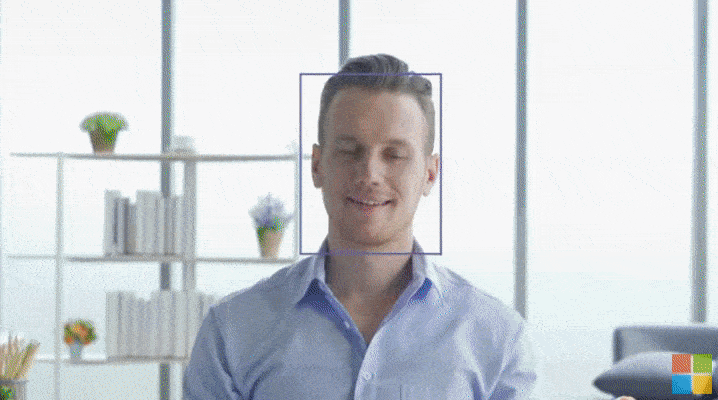
Related
blogs
Tech Updates: Microsoft 365, Azure, Cybersecurity & AI – Weekly in Your Mailbox.








