
Knowledge base
January 21, 2025
New Feature in Teams: Pop-out side panels
Microsoft Teams continues to improve itself to remain the ultimate tool for hybrid working. The latest update introduces a long-awaited feature: pop-out side panels¹. With this feature, you can now multitask and collaborate even more efficiently. What does this mean to you? Let’s check it out!
???? What is the new pop-out side panel feature?
This update allows you to add specific side panels, such as:
- Chat: Keep your conversations open while working on another task.
- Notes: Create and view notes without switching between windows.
- Copilot: Get AI assistance right next to your main window.
This means you can access important information without interruptions and quickly switch between different tasks.
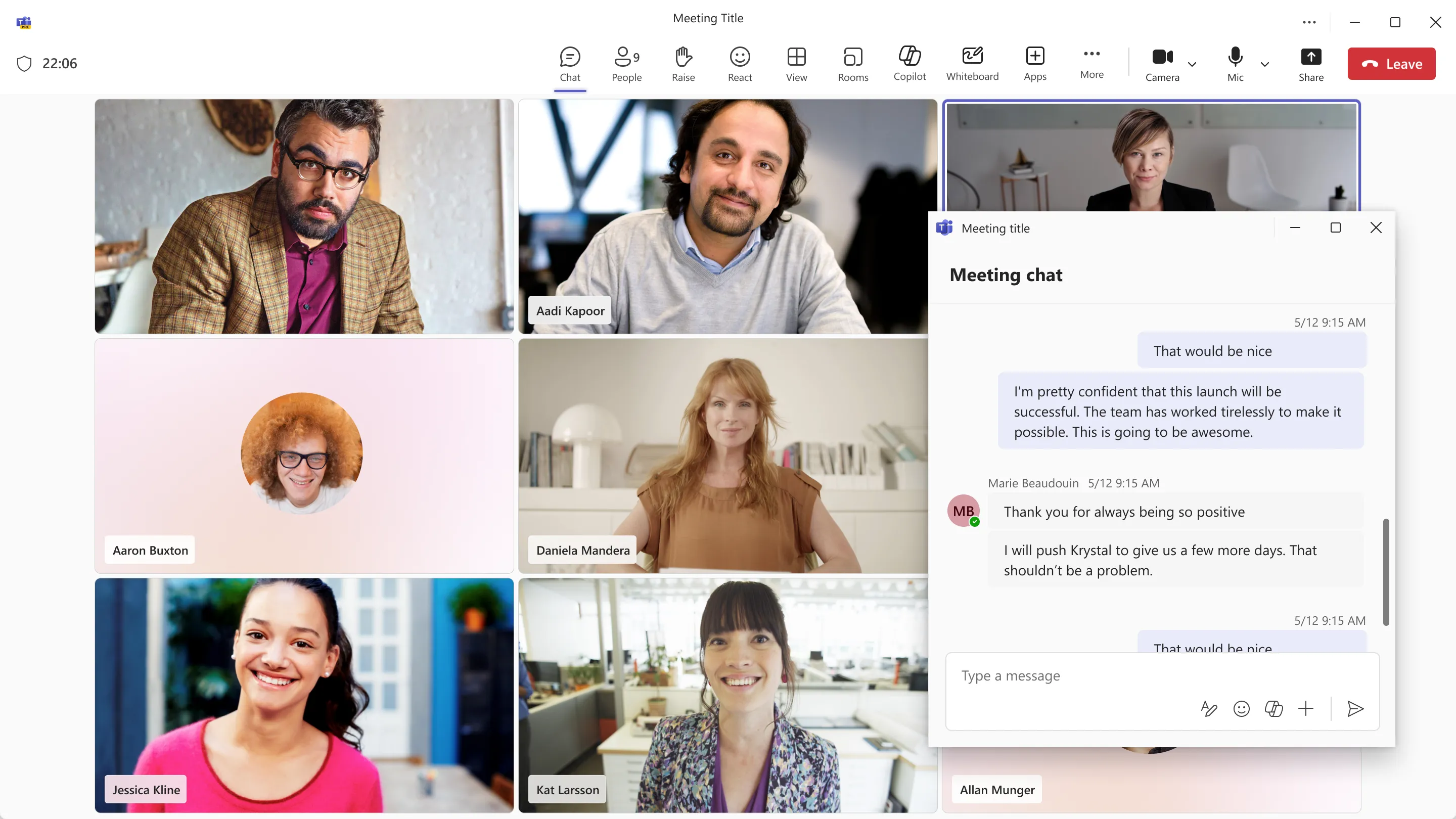
Source: Microsoft
???? What are the benefits?
This update offers some great benefits:
- More focus: Work on your tasks while keeping important information open in a side panel.
- Faster switching: No more unnecessary clicking to switch between chat and other windows.
- Productivity boost: Use Copilot for real-time help and insight without workflow interruptions.
- Better collaboration: Share notes and chat simultaneously without losing context.
???? How do you use it?
The feature is easy to use:
- Click on the side panel you want to expand (e.g. Chat, Notes or Copilot).
- Choose the “Open in new window” option.
- Voilà! You now have a separate side panel that you can easily work with.
???? Tip: Combine the side panels with the Copilot Assistant to get even more out of your workday!
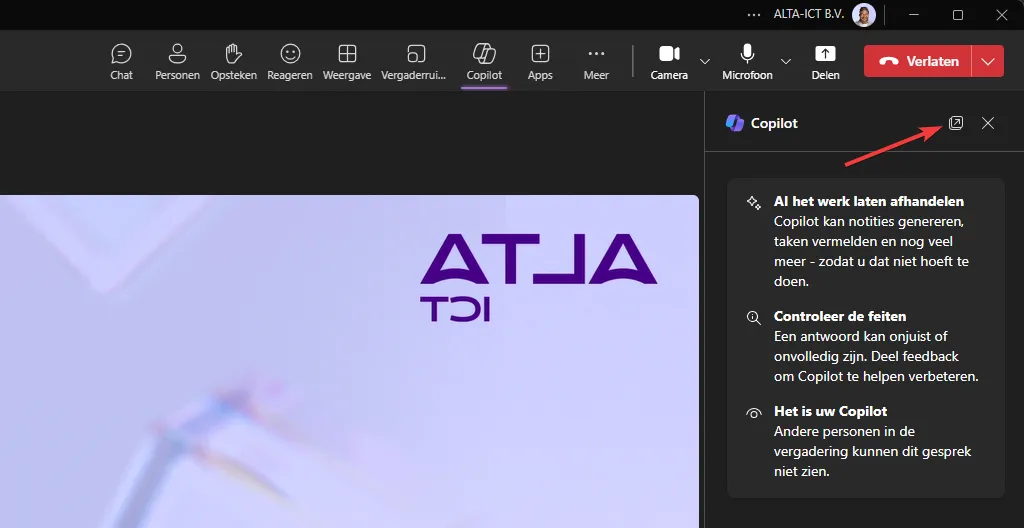
???? Copilot’s role in multitasking
With Copilot by your side, it becomes even easier to perform complex tasks:
- Write quick summaries of chats.
- Analyze data or notes directly in a meeting.
- Get suggestions for actions based on conversations.
???? Availability
To use this new feature, you must be a member of the Teams Public Preview or the Microsoft 365 Targeted release and be using the new Teams client on Windows or Mac. Other meeting participants do not need to be members of the Teams Public Preview.
✨ Conclusion
The new pop-out side panels in Microsoft Teams make multitasking and collaboration easier than ever. Whether you want to have a quick chat, need notes, or use Copilot, this update puts all the tools at your fingertips. ???????? Have you started trying out this new feature yet? Share your experience in the comments!
References
About the author
My name is Alta Martes, a specialist in Microsoft 365 and Google Workspace, with a focus on modern workplace management, cloud security and identity & access management. With years of experience, I help organizations optimize their IT infrastructure and create a secure, efficient digital workplace. ???? Need help with your Microsoft 365 strategy?
Click below and find out how we can support your organization:
Want to know more?

Related
blogs
Tech Updates: Microsoft 365, Azure, Cybersecurity & AI – Wekelijks in je Mailbox.



