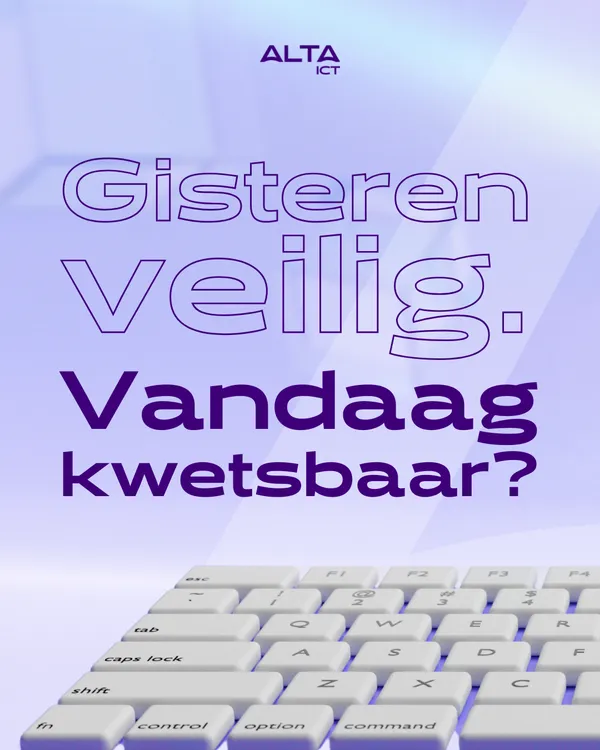Knowledge base
November 25, 2024
New Chat and Channels Experience in Teams: What has changed?
Microsoft Teams continues to innovate itself to make collaboration and communication even easier. The latest update brings a completely new experience for chats and channels, available on all platforms. These improvements make Teams not only more user-friendly, but also a lot more convenient¹! 💬✨
With this update, Microsoft proves once again that Teams remains the platform for modern collaboration. Have you tried the new features yet?
FAQ: New Chat and Channels Experience in Microsoft Teams 💬
❓ What has changed about Teams?
The new chat and channels experience in Microsoft Teams offers an intuitive interface and improved navigation. This allows you to access messages, files and conversations within your teams faster.
❓ What is the difference between a team and a channel?
- Team: A collaboration space in which a group of users share projects, conversations and files.
- Channel: A subspace within a team where specific topics or projects are discussed².
❓ How does the chat feature work in the new Teams experience?
The chat feature is now simpler and more intuitive, with improved threading, quick access to files and a smarter search feature to find messages faster.
❓ What’s different about the new channel experience?
- Pinned conversations: You can pin important channels for quick access.
- Simplified view: Messages are more clearly structured, and you can easily switch between channels.
- Faster responses: Inline responses and better overview of ongoing conversations.
❓ Why is the new Teams experience important?
It helps users work more efficiently by:
- Better collaboration: Faster access to relevant information.
- Less time wasted: Fewer clicks and clearer navigation.
- Usability: A tighter design that is easier for new users.
❓ How do I activate the new Teams experience?
The new chat and channels experience is rolling out automatically. Make sure your organization has enabled this update through the Microsoft Teams Admin Center.
¹https://support.microsoft.com/office/the-new-chat-and-channels-experience-in-microsoft-teams-c6f38016-d59c-4226-b0f3-caef4e60f91e ²https://support.microsoft.com/office/eerste-dingen-die-u-moet-weten-over-teams-in-microsoft-teams-5e4fd702-85f5-48d7-ae14-98821a1f90d3
About the author
My name is Alta Martes, a specialist in Microsoft 365 and Google Workspace, with a focus on modern workplace management, cloud security and identity & access management. With years of experience, I help organizations optimize their IT infrastructure and create a secure, efficient digital workplace. 🎯 Need help with your Microsoft 365 strategy?
Click below and find out how we can support your organization:
Want to know more?

Related
blogs
Tech Updates: Microsoft 365, Azure, Cybersecurity & AI – Wekelijks in je Mailbox.