
Knowledge base
June 05, 2021
Native notifications from Microsoft Teams for macOS are almost there
Microsoft Teams will finally take advantage of native notifications on macOS, and the feature will now roll out to that part of the company’s preview program (beta testing).
Microsoft Teams has long used its own system to send notifications from its platform and connected apps. Teams’ desktop was recently updated with the native notification feature, but it was only made available on Windows 10. MacOS users will soon be able to take advantage of the improved notifications as well.
Starting with the next Microsoft Teams update, which will be released later this month, the collaboration tool will finally use the native notification system on macOS when your colleague sends messages or a new meeting is scheduled/canceled.
Like other desktop apps, Teams notifications also appear in macOS’ native notification center, along with other alerts. To try the feature today, join the Microsoft sample program and update Teams to version 1.4.00.12663+.
When asked, Microsoft clarified that it will not change the default setting of Microsoft Teams notifications. Users wouldn’t experience a change in their notifications when their Teams app is updated with support for the new notification style.
Native notifications only take effect when users change their notification style setting by following these steps:
- Open Settings in Microsoft Teams.
- Under Appearance and sound, look for “Notification Style”.
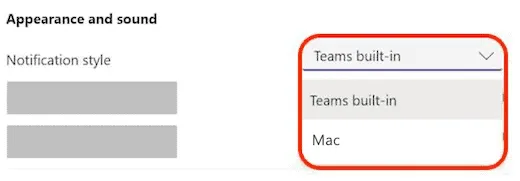
Choose Mac from the drop-down menus.
A pop-up notification appears on your screen asking permission to allow Teams notifications. You can also choose the macOS System Preferences > Notifications and done,
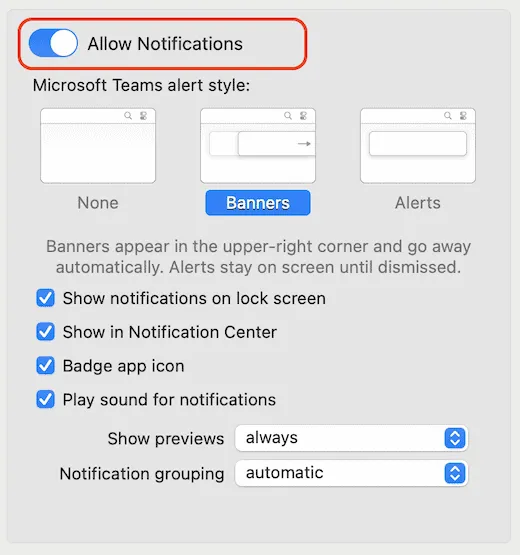
Microsoft Teams Teams notifications are delivered through the built-in notification center, and users can always access the missed notifications by starting the notification center.
For some reasons, this setting is not supported on macOS 10.14 or earlier.
According to the roadmap, Microsoft Teams native notifications will be rolled out to general consumers later this month.
In addition to native notifications, Teams for macOS also gets support for new spotlight controls.
Spotlight is a feature that allows presenters to highlight certain attendees during meetings, and it will be updated with a new option that allows you to highlight 7 attendees at once.
To use this feature, presenters or organizers must right-click on the person’s video and select Spotlight from the menu. Users must repeat the steps each time they want to highlight multiple videos.
Source: windowslatest
Want to know more?
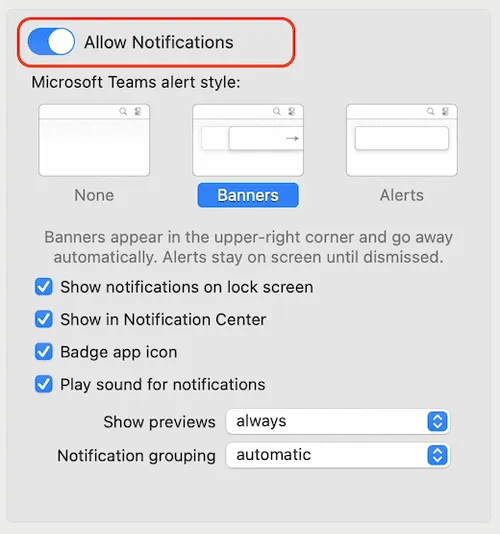
Related
blogs
Tech Updates: Microsoft 365, Azure, Cybersecurity & AI – Weekly in Your Mailbox.









