
Knowledge base
August 14, 2024
Migrating from Google Workspace to Microsoft 365: A Step-by-Step Guide
More and more organizations are choosing to move from Google Workspace to Microsoft 365.
This can be a strategic choice to take advantage of the expanded functionality and integration capabilities of Microsoft 365.
However, the migration process can be complex, especially if you don’t know where to start.
In this blog post, we’ll take you step-by-step through the migration process and give you tips to make the transition smooth.
Why Migrate to Microsoft 365 ????
Before we get into the migration process, it is important to understand why so many companies are making the switch to Microsoft 365:
- Integrated solution: Microsoft 365 offers seamless integration of tools such as Word, Excel, PowerPoint, Teams, and SharePoint, making collaboration easier.
- Security and compliance: With advanced security features and compliance tools, Microsoft 365 meets the highest standards, which is essential for businesses in regulated industries.
- More storage: Microsoft 365 typically offers more storage per user than Google Workspace, which is especially useful for organizations working with large files.
- Comprehensive support: Microsoft offers comprehensive support options, including 24/7 support for critical issues.
Preparing for Migration ????
Proper preparation is crucial to a successful migration.
Here are the key steps to consider:
- Evaluate current environment: Before you begin, you should do a thorough evaluation of your current Google Workspace environment.
What tools are you using?
How much data needs to be migrated?
What are the dependencies? - Create a migration plan: Create a detailed migration plan that outlines all the steps, including the order of migration, the teams involved, and a timeline.
- Communication: Inform your team about the planned migration.
A well-informed team can reduce much of the stress and confusion often associated with migrations. - Back up: Make sure you have a full backup of all data in Google Workspace before you begin the migration.
This will prevent data from being lost during the transition.
Step-by-step Migration Guide ????
The following is a step-by-step guide to migrating from Google Workspace to Microsoft 365:
- Choose a Migration Tool: There are several tools available for migration, such as CloudFuze, that can make the process easier.
These tools help transfer emails, files, contacts and more. - Set up Microsoft 365: Before you can transfer data, you need to set up Microsoft 365.
This includes configuring user accounts, domains, and security settings. - Perform a trial migration: Performing a trial migration is highly recommended.
This will allow you to identify and resolve any issues before performing the full migration. - Email migration: Start by migrating emails from Google Workspace to Microsoft 365.
This can usually be done through Microsoft’s built-in migration tools or through third-party tools. - Migrating files and documents: After emails are migrated, you can proceed with transferring files from Google Drive to OneDrive or SharePoint.
- User training: Once the migration is complete, it is important to train your team on how to use Microsoft 365.
Make sure everyone is familiar with the new tools and functionalities. - Post-migration check: Perform a thorough check to verify that all data has been transferred correctly and that there are no problems.
Best Practices for a Smooth Transition ✨
Here are some best practices to make sure your migration to Microsoft 365 goes as smoothly as possible:
- Plan for downtime: There may be some downtime during the migration.
Schedule this outside business hours or during a quiet period to minimize the impact on productivity. - Consider dependencies: Ensure that all dependencies are identified and that they do not cause problems during migration.
- Regular communication: Keep your team regularly updated on the progress of the migration and any issues that arise.
- Provide support: Ensure technical support is available to resolve any issues users may experience after migration.
Conclusion
Migrating from Google Workspace to Microsoft 365 can be challenging, but with the right preparation and tools, the process can be smooth and efficient.
By following these steps and best practices, you can ensure that your organization makes the transition to Microsoft 365’s powerful and integrated environment quickly and smoothly. Do you want the migration to be worry-free?
Alta-ICT can take care of this entire process for you.
Check out our migration page for more information and contact us to discuss the possibilities. ????
Want to know more?
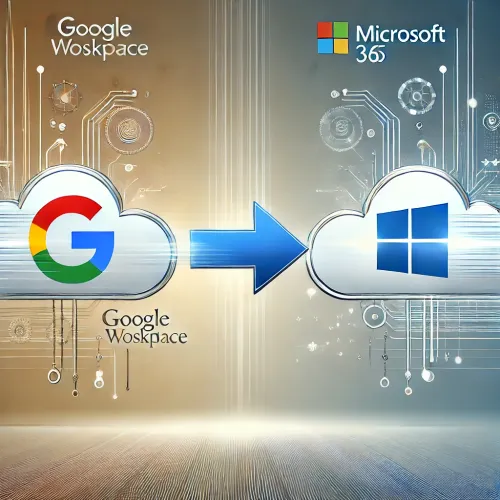
Related blogs
Tech Updates: Microsoft 365, Azure, Cybersecurity & AI – Wekelijks in je Mailbox.



