
Knowledge base
December 18, 2024
Migrate MFA and SSPR to modern verification methods in Entra ID
Microsoft has extended the deadline for migrating legacy Multi-Factor Authentication (MFA) and Self-Service Password Reset (SSPR) policy settings to the converged authentication methods policy to Sept. 30, 2025¹. What does this mean for your organization? How can you execute this migration smoothly? ????
Why migrate to Microsoft Entra ID? ????
The new authentication methods in Entra ID² are designed to:
- Simplify management: One central platform for MFA and password recovery.
- Provide better security: More modern protocols and stronger authentication options.
- Improve user experience: Less complexity and a more intuitive process for end users.
With this migration, prepare your organization for a future where zero trust and modern identity solutions are the standard.
What are the main benefits? ????
- Uniform policies: Manage MFA and password recovery from a single interface. No more separate configurations! ????
- Enhanced security: Support for modern methods such as FIDO2 keys and biometric authentication. ????
- Ease of use: Faster and simpler processes for end users, promoting adoption. ????
- Compatibility: Ready for future updates and integrations with other Microsoft 365 services.
How do you migrate step by step? ????
- Inventory current settings:
- Analyze existing MFA and SSPR policies.
- Identify which authentication methods are currently in use.
- Set new authentication methods:
- Go to the Microsoft Entra ID portal.
- Configure modern methods such as biometrics, FIDO2 keys or app-based authentication.
- Switch users to new methods:
- Start with a pilot group.
- Communicate clearly about what is changing and offer guidance. ????
- Disable legacy policies:
- When all users are successfully migrated, turn off the old policy tools.
- Test thoroughly to avoid disruptions. ✅
- Monitor and optimize:
- Use logs and analytics to identify problems quickly.
- Adjust policies based on feedback from users and IT teams.
Best Practices for a successful migration ????
- Communicate clearly and often: Inform users of the benefits and provide clear instructions.
- Offer training: Provide IT teams with tools and knowledge to support users.
- Start small: Start with a limited test group before rolling out fully.
- Monitor risks: Use Entra ID’s built-in reporting to identify and resolve risks.
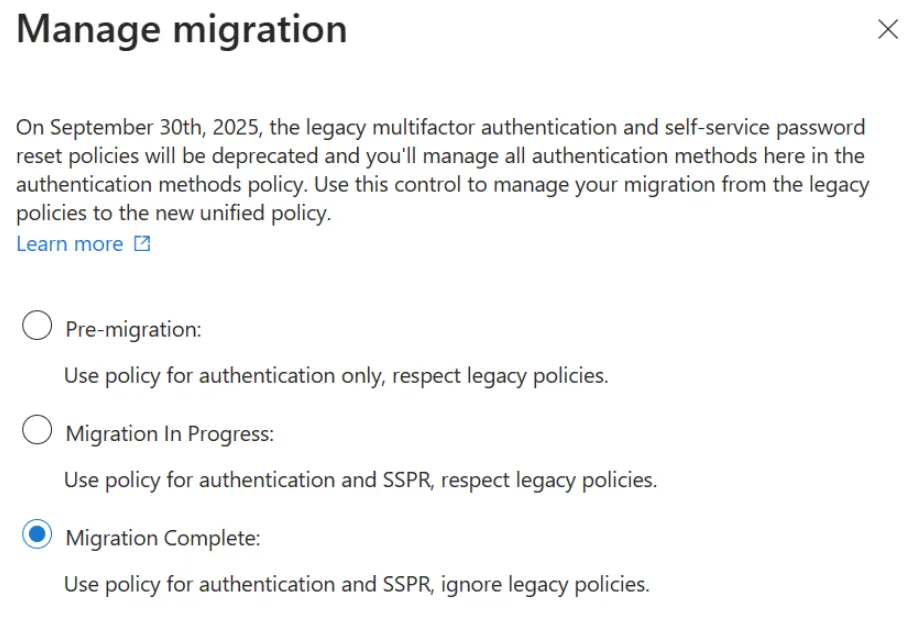
Conclusion ????
Migrating legacy MFA and SSPR policies to modern authentication methods in Microsoft Entra ID is not only a step forward in security, but also in simplicity and efficiency. By taking action now, you are preparing your organization for a future where secure access to digital resources is crucial. ???? Want to know more? Check out Microsoft’s official documentation or contact ALTA-ICT for guidance. ????
¹https://learn.microsoft.com/en-us/entra/identity/authentication/concept-authentication-methods-manage#legacy-mfa-and-sspr-policies ²https://learn.microsoft.com/nl-nl/entra/identity/authentication/concept-registration-mfa-sspr-combined#methods-available-in-combined-registration
About the author
My name is Alta Martes, a specialist in Microsoft 365 and Google Workspace, with a focus on modern workplace management, cloud security and identity & access management. With years of experience, I help organizations optimize their IT infrastructure and create a secure, efficient digital workplace. ???? Need help with your Microsoft 365 strategy?
Click below and find out how we can support your organization:
Want to know more?

Related
blogs
Tech Updates: Microsoft 365, Azure, Cybersecurity & AI – Wekelijks in je Mailbox.



