
Knowledge base
December 27, 2020
Microsoft Teams will soon have options for navigating backwards and forwards.
With most companies and educational institutions moving their classes and meetings online, a demand aered. Which one is worth using: Microsoft Teams or Zoom? Both have pros and cons – let’s compare.
We’ll explore a few key points of what both have to offer and hopefully you can decide which way you swing.
Uncover the differences
Zoom is a communication platform that provides video and audio conferences, chat, webinars and general collaboration.
Microsoft Teams is a communications platform that focuses on collaboration, video and audio conferences, chats, and file sharing with the Office 365 application stack.
At first glance, both platforms seem to overlap, but on closer inspection their differences become clear. We will focus on three main points: features, prices and privacy.
Teams Vs. Zoom: features
User interface and user experience
Both platforms enable meetings and chats, calls and videos, file sharing and screens. The only difference that gives Teams an edge over Zoom is the integration of the Office 365 stack. This can be an important distinction when it comes to searching for files and backups, but also about collaboration.
However, when it comes to the user interface, users tilt the scale in favor of Zoom. People say it’s a simpler interface that allows everyone, regardless of previous experience or technical knowledge, to benefit. Here the previous advantage of Teams becomes its disadvantage. Microsoft Office 365 applications within its service mean users need a little more time to get used to how it all works and how to work with it.
Virtual rooms
Rooms are “virtual meeting rooms” that range from small groups to larger meeting rooms. The right system and audio video peripherals make the experience better. The offer of both platforms overlaps. They offer users device management, support for two-screen rooms, touch enhancements, and accompanying experiences with mobile.
What sets them apart is that Teams only certifies hardware devices from its partners that can work in these virtual rooms. Zoom certifies both hardware and software solutions as part of its Unified Communications platform.
Unified Communications (UC)
Calling on these platforms is an essential feature, especially when it comes to businesses. Initially, Microsoft Teams had an advantage in this category because it already had Skype. So it was easy to include Skype’s phone feature in Teams.
Teams provides Microsoft phone numbers, queues, dialing plans, number recognition, and automated assistants with certified endpoints.
Zoom quickly caught up. The platform came with Zoom Phone: a cloud phone system that provides voicemails, call history, number recognition, automatic operator, call routing and management, personals and call registration.
Both Teams and Zoom offer applications for mobile devices and desktops, as well as a PSTN (public switched phone network) connection that allows users to make and receive external phone calls.
Add-ons and integrations
Integrations, also known as app store add-ons, help users get the most out of the platform they’re on.
In addition to the Office 365 apps, Teams also has more than 70 integrations to improve the user experience. Zoom has more than 100 integrations, including one with Office 365.
Teams works as a core hub that can work with add-ons in it. While Zoom itself can work as an add-on with other apps that might want to record it.
Internal versus external communication
The Microsoft Teams chat service is ahead of Zoom’s because it doesn’t require users to set up a conference. They can communicate seamlessly. The added benefit of syncing Microsoft 365 and the ability to share files, as well as calendar support, makes collaboration within the company simple and easy.
Zoom, on the other hand, ensures easy communication with people outside the company’s circle. The web conferences are of high quality and allow sharing of multiple screens.
Teams Vs. Zoom: prices
Both Microsoft Teams and Zoom offer a free version of their platforms, in addition to paid subscriptions to access more advanced features.
The free version of Teams includes limited chat and collaboration, meetings, calls, security, services, and productivity apps. You’ll miss access to Microsoft’s support and management tools.
It’s important to note that when it comes to paid Teams subscriptions, you should commit for at least a year. That goes for all their packages, and some people don’t like that kind of dedication.
The free version of Zoom allows meetings of up to 100 attendees with unlimited number 1: 1 meetings and group meetings with a time limit of 40 minutes. They also provide group collaboration, online support, security, and web and video conferencing features.
Teams Vs. Zoom: privacy
People pay attention to what happens to their data. Microsoft admits to analyzing user data so they can improve the services offered. They state that they do not sell the data to third parties.
Zoom has previously shared user data with third parties, such as Facebook, but they claim they don’t anymore.
Both platforms are secure. Security features that Zoom and Teams provide include:
2FA / MFA
End-to-end encryption
SAML-based one-time sign-up
Claim Domain
End-to-end encryption
FedRAMP average level
Provisioning users / groups via SCIM / JIT
Zoom also offers the ability to control the session duration. It also allows administrators to choose when a space disappears, and to decide which team members get what rights.
They also have control over turning features such as recording, screen sharing, and private chat on and off.
Which one should you choose?
There is no unambiguous answer and it is a personal choice. Think about what makes more sense for you or your company. What are your priorities? Can you afford to pay for special features and even need special features?
While both platforms have pros and cons, users usually agree that Microsoft Teams is a better choice for internal collaboration and Zoom for an external.
Note that both platforms integrate well together. So you can have both, and you use them for different things – choose the one you need when you need them. Why not have it all?
These aren’t your only two video call options either. Skype is another competitor that’s worth watching.
Source: passivetech
Want to know more?
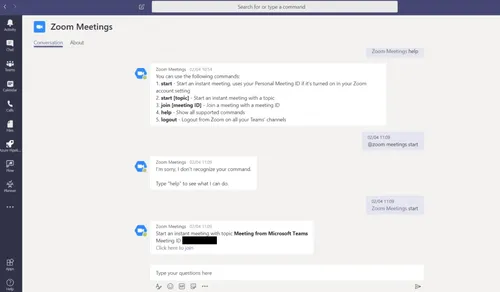
Related
blogs
Tech Updates: Microsoft 365, Azure, Cybersecurity & AI – Weekly in Your Mailbox.









