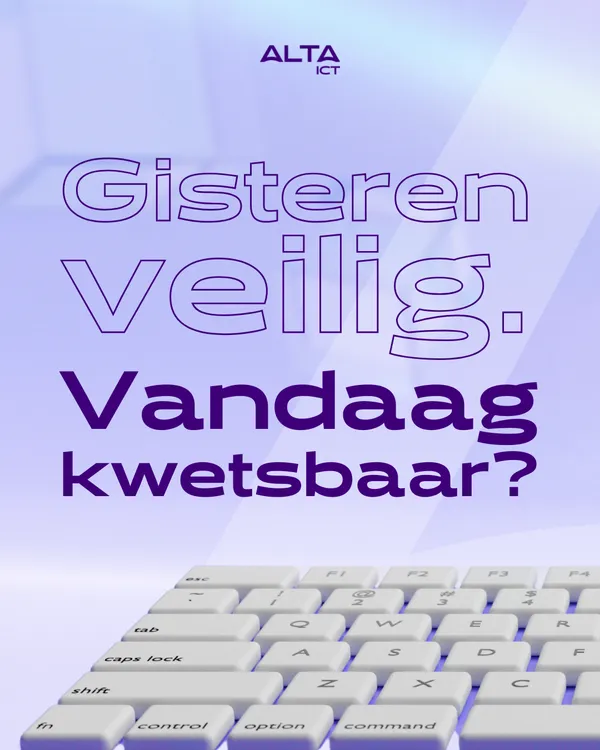Knowledge base
December 01, 2020
Microsoft Teams Private Teams can no longer be found in search or directory.
Public, Private, and Entire Organization
In Microsoft Teams, there are three types of teams: public and private, and entire organization.
Public
Means that anyone in the organization (tenant) can enter the team at any time without permission.
Private
Means that team owners must admit new members.
Entire organization
What’s special about this type of team is that automatically everyone in the organization is added to be part of a single team for collaboration. You can build more than one organization-wide team if you wish. Only global administrators can create an organization-wide team using the Teams client. These are up to 10,000 members at the time of writing. Note: Teams for the entire organization are not yet available for Teams for Education.
When making it, you can choose
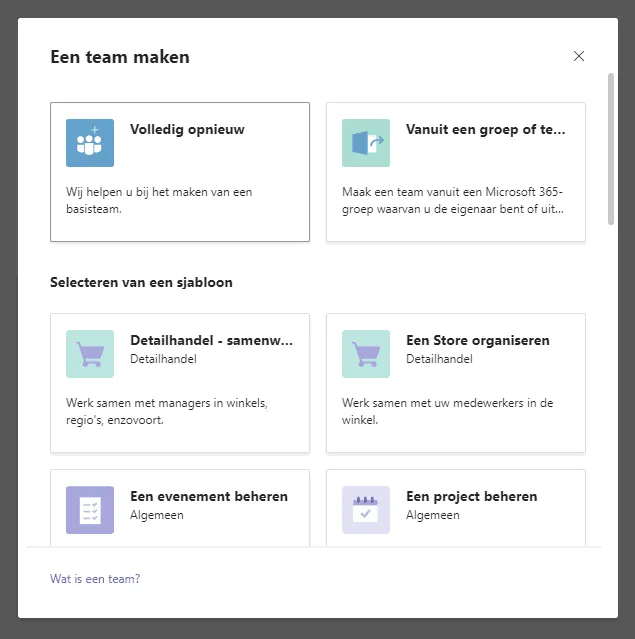
If you choose “Completely Over”, you can choose your type:
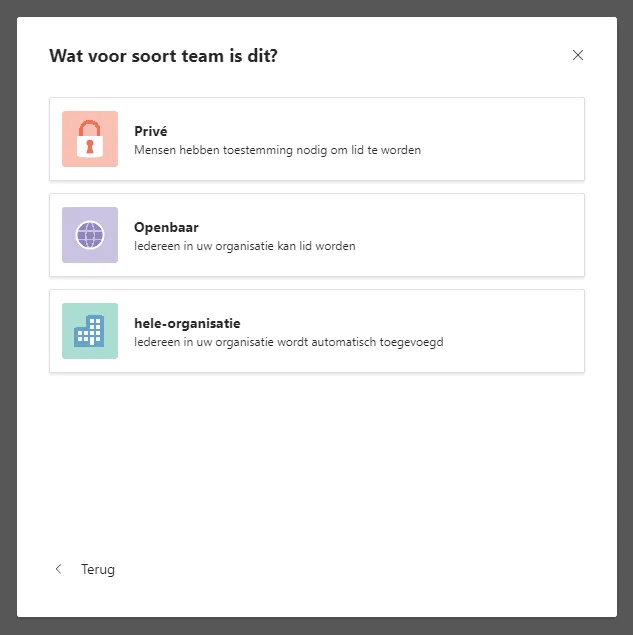
Discoverability of the Microsoft Teams team
“Findability” refers to the team that is visible in the “directory” of teams when you “join or create a team”
Previously, public teams were always visible in search and directory, but private teams could be configured to appear or hide.
“Hidden” means hidden from end users in teams. Administrators can still see the teams in Teams Admin Center (TAC) or through PowerShell.
Recently, Microsoft changed this, now the findability option doesn’t appear under the “team edit” options. Private teams are always hidden in the directory, and public teams are always displayed. All documentation related to findability has been removed (for example, this link from the TAC now refers to the general documentation(here)
All existing private teams are hidden from search and directory, regardless of their previous findability status.
Change the privacy type of a Microsoft Teams team
Team owners can later have a chance to win this “Privacy Type” by going to “…” / Team editing.
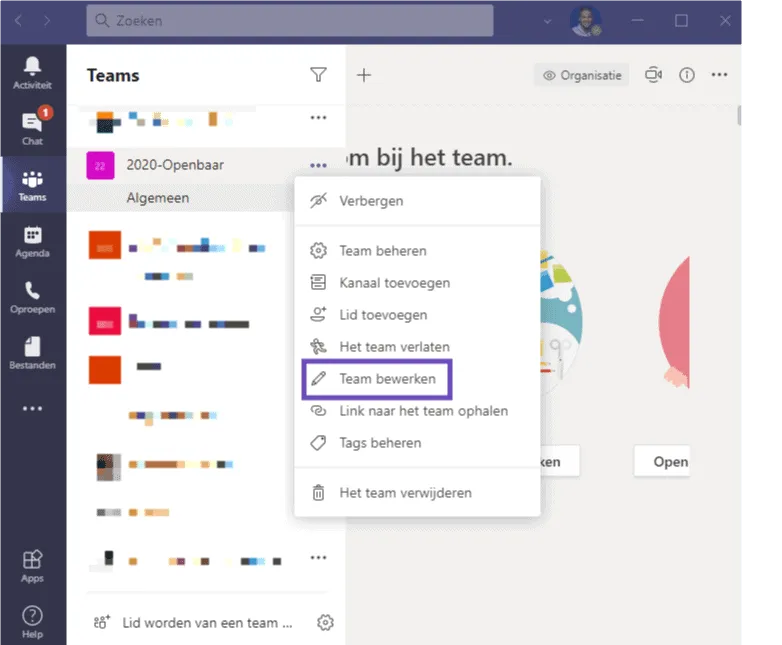
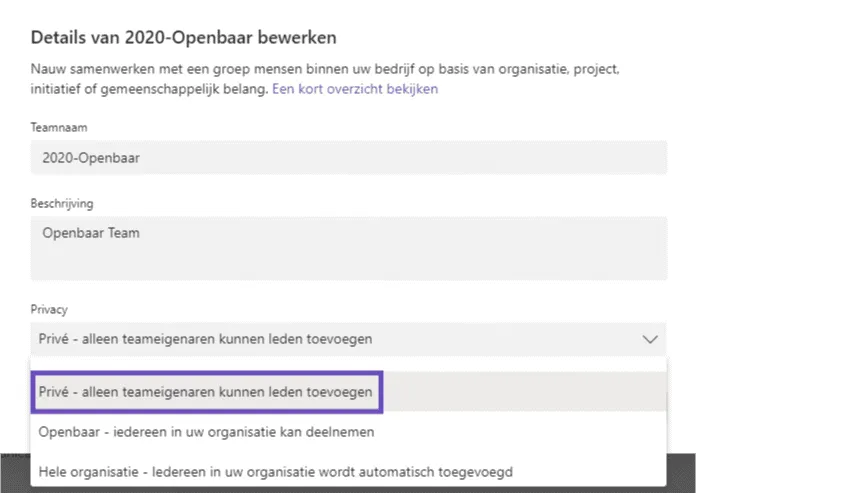
Want to know more?
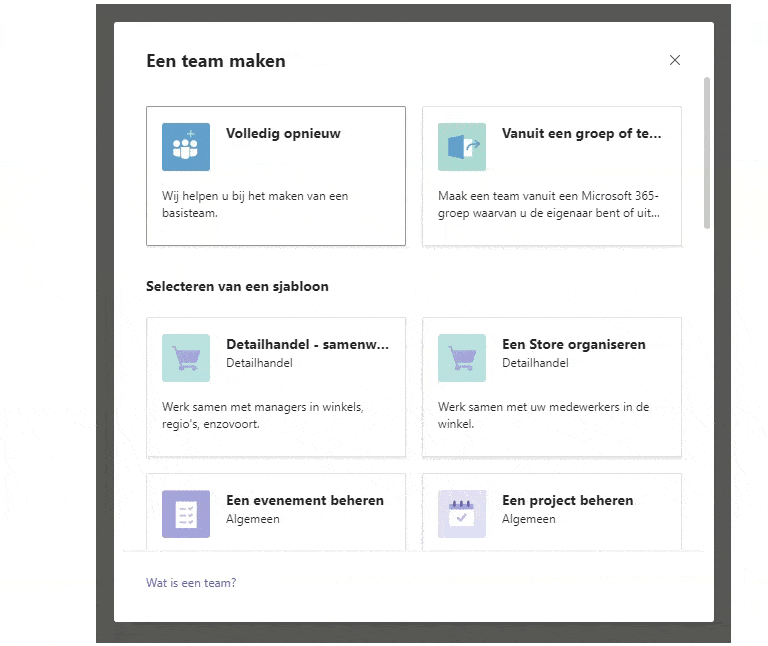
Related
blogs
Tech Updates: Microsoft 365, Azure, Cybersecurity & AI – Weekly in Your Mailbox.