
Knowledge base
May 12, 2021
Microsoft Teams’ new Webinar tool significantly improves online meetings
- It’s not uncommon for professionals to try to create the same meeting options as in practice.
- Microsoft Teams is one of the most widely used tools for internal meetings and has grown enormously lately.
- The Webinar feature was recently added and is designed to improve presentation options during meetings.
- Microsoft offers this feature for free and is included in the Office and Microsoft 365 subscriptions.
As of today, the Webinar feature designed to increase engagement during online meetings is available in Microsoft Teams.
For many, remote working has not come without challenges and difficult times. Many often complain about the difficulty of switching between different tools to get the job done.
If you were to use a room in the office for meetings and then your office for the rest of the task, then finding similar options in the online environment hasn’t been as easy as some might think.
Fortunately, Microsoft has heard all that and improved Microsoft Teams with the goal of providing its users with more ways they can use the tool for work-related tasks.
Webinar tool in Microsoft Teams
This new webinar feature can support up to 1,000 participants and can be scaled to 10,000 for read-only broadcast mode.
Even better, there is no need to purchase the license or product, as this tool is included in the Office and Microsoft 365 subscriptions.
As everyone already knows, Microsoft Teams is used for internal meetings, but webinars also allow it to support externally targeted meetings.
The webinars feature comes with multiple presentation options, such as host control and even post-event report generation, attendee personalization settings, and more.
However, Microsoft is not stopping here, and more options are expected to be deployed:
Soon, slide translation capabilities will allow visitors to select their native language and automatically translate slides for them, without changing the view for other attendees.
In addition, according to Microsoft, presenter mode will also be available later this month. This feature allows presenters to personalize and choose how their video feed and content is displayed.
Have you already tried the Webinar feature and what do you think? Please share them in the comments below, they are more than welcome.
Source: windowsreport
Want to know more?
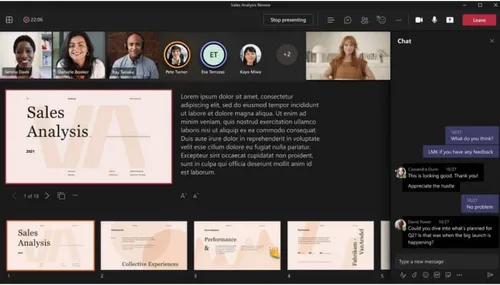
Related
blogs
Tech Updates: Microsoft 365, Azure, Cybersecurity & AI – Weekly in Your Mailbox.









