
Knowledge base
August 02, 2020
Microsoft Teams gets these 25+ new features for education users
The COVID-19 situation has made Microsoft Teams for Education an indispensable tool for teachers, students and families in recent months. To improve the Teams experience for education customers, Microsoft recently announced several new Meetings-related features for all Microsoft Teams users in the coming months.
Microsoft has expanded the Grid View of Teams to 7×7, which can accommodate up to 49 participants at a time on one screen. Microsoft has also announced that teachers can create virtual Breakout Rooms so students can meet and collaborate in small groups.
Microsoft highlighted the 25+ new features available to Microsoft Teams for Education users. Below is the list of new features.
1) Take exciting lessons through online meetings
Large gallery view (also known as 7×7) – expected in August
(New) Together mode – expected in August
(New) Dynamic view – expected in August
(New) Watch more videos on iOS or Android devices – expect in August
(New) Download presence report after meeting – expected in early September
(New) Team Whiteboard features – now available
(New) Digital whiteboard without student access – now available
(Update) Teams meetings now 300 interactive participants – available now
(New) Team meetings up to 1000 interactive participants – coming in the last quarter of 2020
(Update) Virtual Breakout rooms – no later than early Q4 2020
Real-time visual collaboration in online lessons, with control over when students can add to the whiteboard
Visual collaboration tools can make meetings and learning environments more effective and inclusive. Whiteboard in Teams now has new features, including faster load times, sticky notes, text, and drag and drop capabilities. These features allow students who don’t have access to a touch or pen device to participate in whiteboard sessions during Teams meetings. In addition, teachers have the option to present the digital whiteboard without students having access to signs on the board during class.
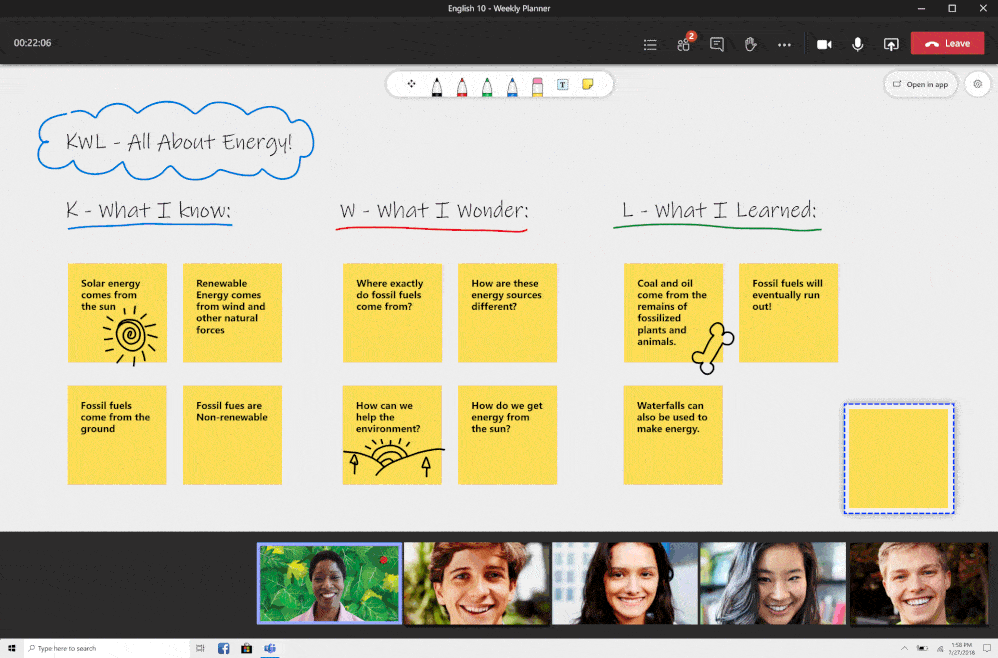
2) Maintain the safety of pupils with control over meetings and classrooms
(New) Hard Audio Mute – expected in early September
(New) Determine when students can attend meetings – expected in August
(New) students wait in the lobby – now available
(New) Custom video background policy – now available
(New) Delete cross-posts – available now

3) Easily deploy and manage teams for your school or institution
(New) GradeSync to OneRoster API – expected in August
(New) Group Policy Assignment – coming soon
(Update) SDS with addition of team creation – expected in August
(New) teacher-led team creation – expected in August
(New) Early Class Access API – expected in August
4) Do more with assignments in teams
(Update) View assignments in all classes (again) – expect in August
(New) Example of link thumbnail – expected in August
(New) Anonymous review / marking – expected in August
(New) allocation settings – expected in August
(New) Four additional overall improvements – expected in August
(New) New allotment languages supported – now available
5) Keep students engaged and work together in the classroom
(New) teaching materials on Android – available now
(New) New Turn-in celebrations – expected in August
(New) Brightspace Course Connector from D2L – expected in August
6) Ensure social and emotional well-being outside the classroom
(New) Reflect extension – expected in early August
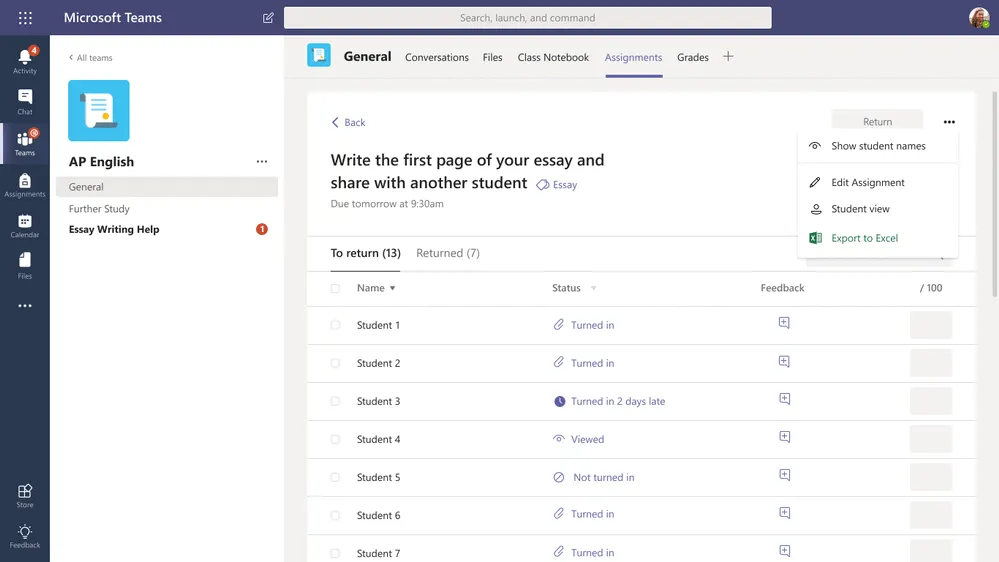
Want to know more?

Related
blogs
Tech Updates: Microsoft 365, Azure, Cybersecurity & AI – Weekly in Your Mailbox.









