
Knowledge base
May 29, 2021
Microsoft Teams gets Fluid components, main stage meeting app integrations
Microsoft is adding new cross-platform integrations for Teams to help employees get their work done without leaving the collaboration application.
Microsoft unveiled new Teams features this week at its Build virtual conference designed to improve employee collaboration and productivity, including deeper app integrations for video conferencing and new co-editing features.
Fluid components in Microsoft Teams are now available in private preview
Fluid components are now available in a private preview and will be expanded to more customers in the coming months. Smooth components in Teams chat allow end users to send a message with a table, action items, or a list that can be created and edited by anyone in the queue and shared with Office applications like Outlook. Quickly tune between teams and finish efficiently by copying and pasting components in Teams chats. Fluid components allow users to come up with, create, and decide ideas together, while reducing the need for meetings and keeping the need for long chat threads to a minimum.
Source: Microsoft
Together, the moves are focused on expanding Teams as a platform for work, said Angela Ashenden, a principal analyst at CCS Insight, which allows users to bring a broader range of apps and processes into the Teams environment.
One of the updates is “shared stage integration,” which brings third-party tools, such as whiteboard or design apps, to the central Teams meeting screen – what Microsoft calls the “main stage.”
The integration of the shared phase, currently in private preview, follows the launch last November of Teams Apps for Meetings, which allowed developers to connect 20 third-party apps to the Teams meeting interface, although they could only be accessed through the side panel.
The integration of third-party apps into Teams follows similar moves by Microsoft’s rival Zoom, which announced integrations for its own video conferencing platform at the Zoomtopia conference last year. “Although it wasn’t the first to hit the market with the announcement of meeting apps for Teams… Microsoft has doubled its investment in this area and has been able to take advantage of its experience to comfortably lead the market,” Ashenden said.
Other developer-focused updates include the ability to create custom scenes for Teams’ Together mode (expected to be available this summer), “media APIs” to build services around audio and video streams, and “meeting event APIs” to automate some workflows through events such as the start and end of a meeting. Microsoft promised that additional event APIs will be available later this year.
Microsoft has also announced that its “Fluid components” will be accessible through the Teams chat interface. The Fluid Framework, announced on Build in 2019, aims to remove barriers between collaboration and productivity apps. This means separable elements such as tables, charts, and lists, and they can be connected and updated in real time in different tools.
For example, Fluid components in Teams allow users to add “next steps” to a shared task list, which can be opened and edited at the same time by a colleague using Outlook.
“This is part of a broader investment Microsoft has made in rethinking the established document creation concept, although it takes time to become a reality, having first announced it two years ago,” Ashenden said.
“It’s also an area of increasing competition, with startups Coda and Airtable leading the original concept, followed by Quip and most recently Google with their smart canvas announcements.”
Smooth components in Teams are currently in a private preview.
The cross-platform integrations are part of a broader step to connect Teams to external apps to reduce the need to switch screens, says Wayne Kurtzman, research director at IDC. That’s an area where Microsoft overtakes its competitors.
“Microsoft is moving Teams quickly to the next chapter, where the software you need is integrated into Teams: an area that was a challenge for them in the battle with Slack,” he said. “If Microsoft uses their family of technologies to move more work to a ‘single window’ and remove context change, this could be exciting to see an improved user experience, complemented by Azure native intelligence.”
Source: computerworld
Want to know more?
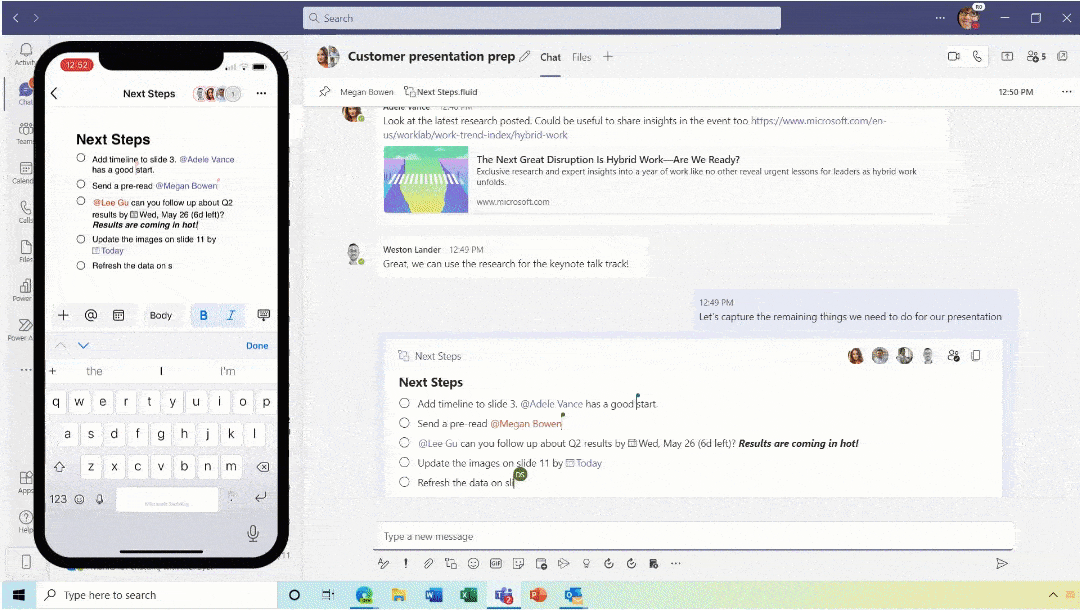
Related
blogs
Tech Updates: Microsoft 365, Azure, Cybersecurity & AI – Weekly in Your Mailbox.








