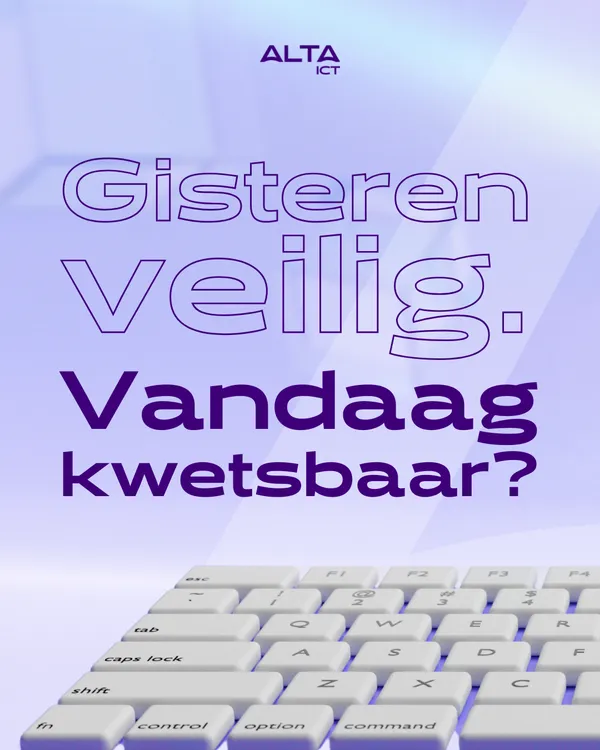Knowledge base
October 19, 2020
Microsoft Teams gets a new add-on for Advanced Communications.
Are you ready to step up your communication? Microsoft has you covered, with the announcement of a new add-on for Microsoft Teams: Advanced Communications.
Starting August 1, 2020, education customers looking for an enhanced and scalable communication experience will be able to obtain the Advanced Communications add-on SKU for each Office 365 or Microsoft 365 subscription.
How does Advanced Communications differ from regular Microsoft Teams? What does this add-on need? Let’s look at these questions and more.
How do teams with the advanced communication add-on relate to teams only?
The Add-on Advanced Communications Teams builds on microsoft teams’ existing meeting capabilities and extends current limits.
Here are the key differences between teams and teams with advanced communication:

With advanced communication, Microsoft Teams users can organize and hold meetings that are larger, more tailored (by encouraging standardization between meetings) and more integrated, including connecting calls and adding meetings to your workflows.
Benefits of advanced communication
With greater visitor capacities, longer event duration limits, and an increase in the number of simultaneous events, you can reach more users – and within a time frame that better suits your needs.
The improved tools in add-on Advanced Communications help you better manage your communication policies. For example, you can choose to monitor, track, and analyze data from your users’ devices. As part of this new add-on, you can also integrate compliance registration.
In addition, Advanced Communications can be integrated with a contact center solution to help you meet a range of communication needs.
How is advanced communication licensed?
The Advanced Communications add-on license is calculated per user, per month, and is only required for meeting organizers.
Meeting participants need a Team license. However, they don’t need the add-on Advanced Communications to experience the additional features as a meeting participant.
The Add-on Advanced Communications Teams is available to academic clients through the Enrollment for Education Solutions (EES) program. EES is an annual subscription program that requires organizational standardization on an Education Platform product and at least 1,000 educationally qualified users.
Academic customers should be eligible for the EES programme to benefit from this new add-on. The add-on Advanced Communications is not available through the Open Value Subscription for Education Solutions (OVS-ES), the Open Academic Program or the Academic Microsoft Products and Services Agreement.
What are the requirements for advanced communication?
Advanced Communications is an add-on for Office 365 and Microsoft 365 plans that include the Microsoft Teams service. Therefore, you must have one of the following plans to be eligible:
- Office 365 Subscription A1
- Office 365 Subscription A3
- Office 365 Subscription A5
- Microsoft 365 Plan A3
- Microsoft 365 Subscription A5
Once you’ve verified that you have one of these plans, your IT administrator must transfer Teams and do additional configuration work, such as updating firewall policies, to ensure that employees can fully use Microsoft Teams.
One important thing to note: In Office 365 Plan A1, Microsoft Teams is disabled by default, so your IT administrator should turn it on.
Will there be more features on the market?
Currently, Advanced Communications supports live events for up to 20,000 visitors, 50 simultaneous events and events up to 16 hours per broadcast.
Later this year, Advanced Communications will offer additional features, including Interactive Teams meetings for up to 1,000 attendees (and as many as 20,000 read-only attendees) and a customized meeting lobby.
Temporary capacity increases will disappear without advanced communication
In recent months, Microsoft had offered customers with Education Plans a temporary increase in Team’s default limits. Qualified organizations with Office 365 A1/A3/A5 and M365 A3/A5 were given free access to advanced communication features: live events for up to 20,000 attendees and with a duration of up to 16 hours, with up to 50 simultaneous events per tenant.
However, from 1 October 2020 that changed. To keep these features, you’ll need to purchase an advanced communications add-on license for your meeting organizers.
Source: shi
Want to know more?

Related
blogs
Tech Updates: Microsoft 365, Azure, Cybersecurity & AI – Weekly in Your Mailbox.