
Knowledge base
November 11, 2020
Microsoft Teams allows users to pin messages in channels later this month.
What you need to know
- Microsoft Teams gets the ability to pin messages within channels.
- The feature is now being rolled out gradually.
- Pinned messages remain within a shortcut in the channel info section.
Microsoft Teams is beginning to receive a “pinned messages” feature that allows users to pin important announcements and messages at the top of a channel. Mike Tholfsen, product manager of the Microsoft EDU team, announced on Twitter that the feature will be available to all users worldwide starting this week.
In September, Microsoft updated its Teams roadmap with plans to include this new feature in Teams. This feature allows users to pin every message or reply at the top of the channel window so that it appears in the channel information panel so that all participants can see it. To verify that the feature is active, hover over a message in a channel and click the three-dot menu (…). Finally, select the “Pin” option from the list, and then click the “Pin” button when prompted.
Prior to this update, it was a challenge for users to keep track of important announcements, especially when hundreds of people participated in a discussion. The pinned messaging feature is useful for both teachers and team owners, making it easier for them to keep important information easily accessible to everyone.
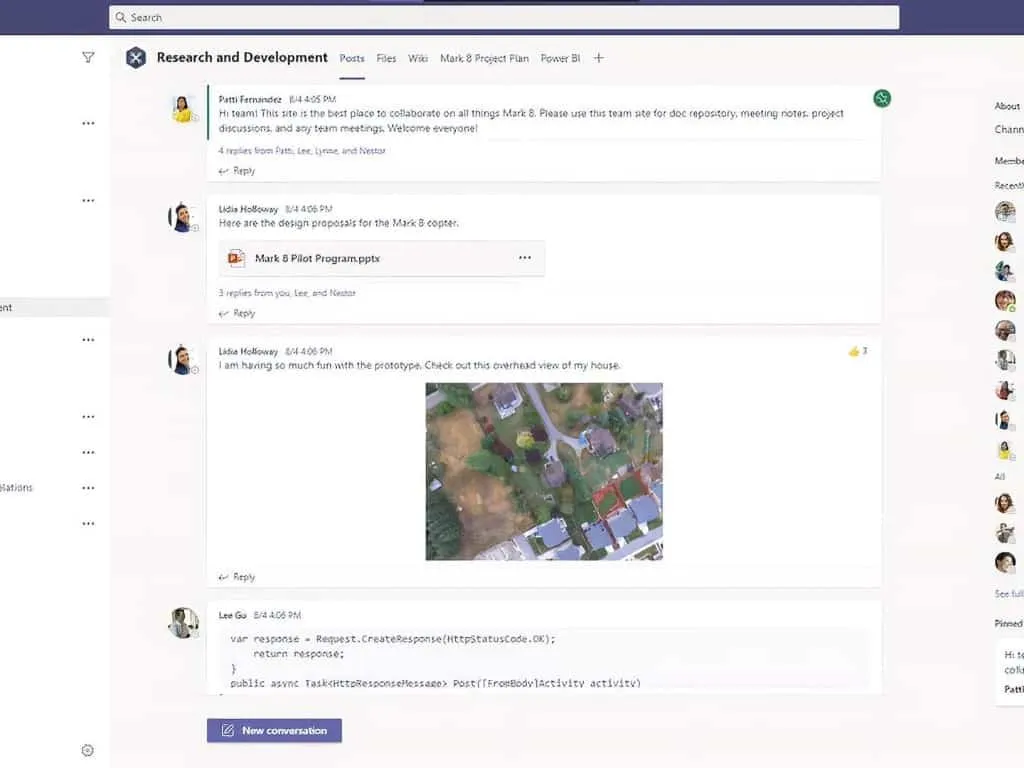
Microsoft says That Office 365 administrators can turn this option off in channel management settings. Because the feature is rolling out gradually, you may not see it right away. Tholfsen noted that the pinning experience should be fully available by the end of November.
Source: unmsft
Want to know more?
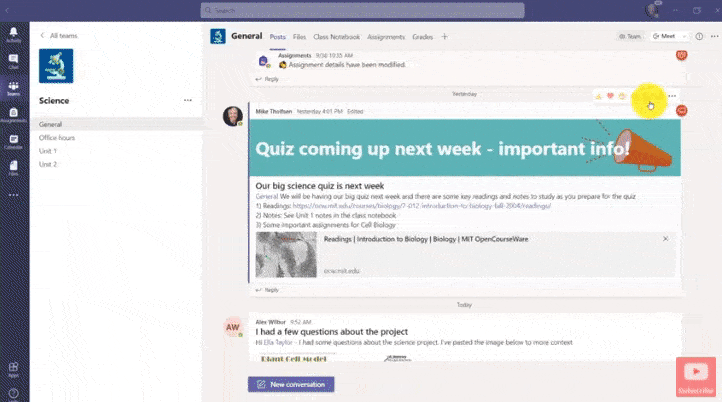
Related
blogs
Tech Updates: Microsoft 365, Azure, Cybersecurity & AI – Weekly in Your Mailbox.









