
Knowledge base
October 20, 2020
Microsoft starts rolling out simplified notification settings in Microsoft Teams.
In August, we reported that Microsoft is working on a simplified notification experience that makes it easy for users to configure and customize their notification settings. The revamped notification settings page has begun rolling out to users using the desktop and web version of Microsoft Teams, according to the Microsoft 365 Roadmap.
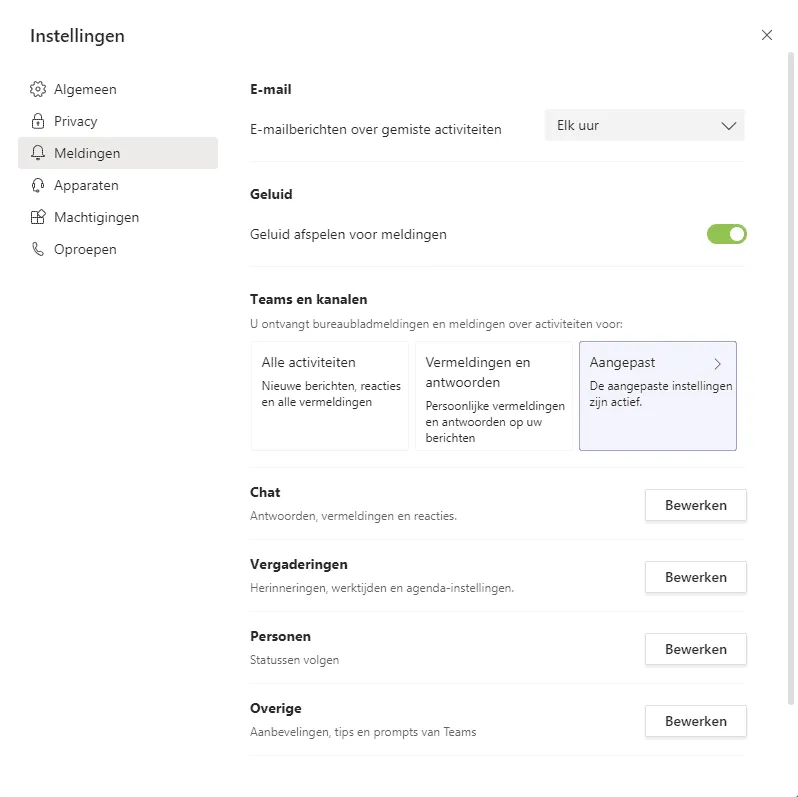
The newly designed notification settings section offers many customization options, such as email, sound, teams and channel, chat, meetings, people, and others. Interestingly enough, one of the main highlights of this release is the new Teams and Channel section. Allows users to choose from two teams and channel notifications presets, including “All Activities” and “Mentions and Replies.”
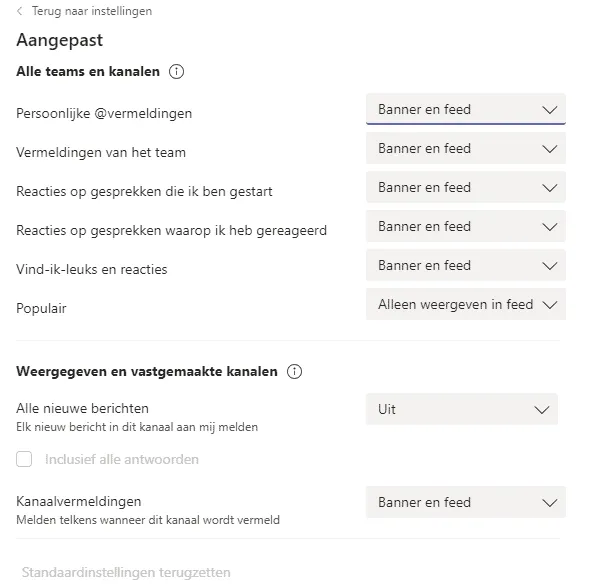
In addition, there is also a ‘Custom’ preset that allows users to adjust their channel notification settings. In this area, there are a few additional options on the new “Custom” page, which users can use to tailor to their specific requirements. That includes personal @vermeldingen, team listings, likes and comments, and more.
Source: unmsft
Want to know more?
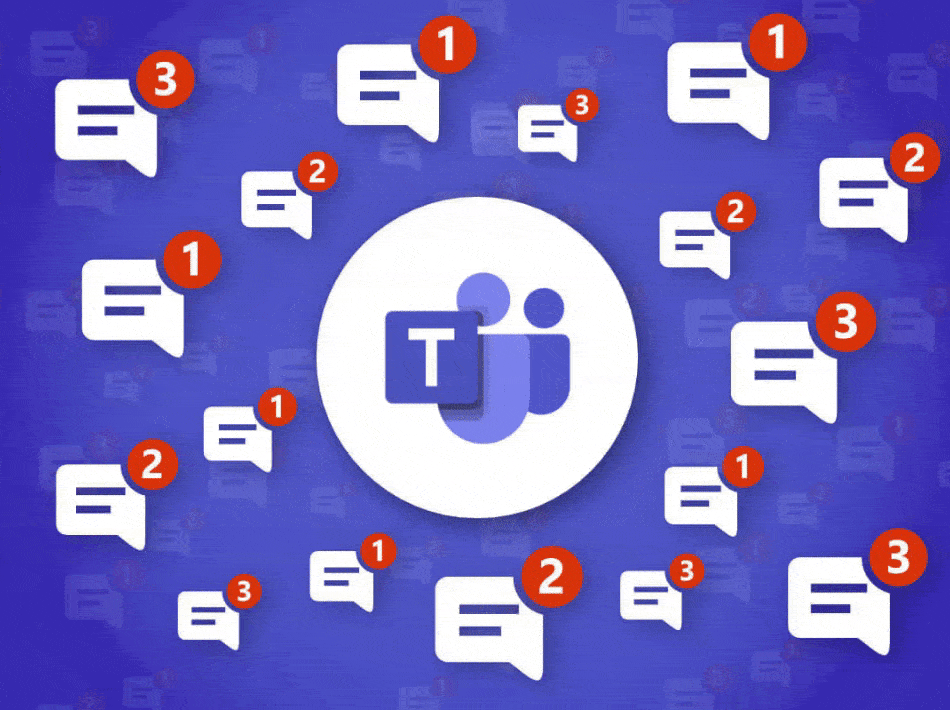
Related
blogs
Tech Updates: Microsoft 365, Azure, Cybersecurity & AI – Weekly in Your Mailbox.









