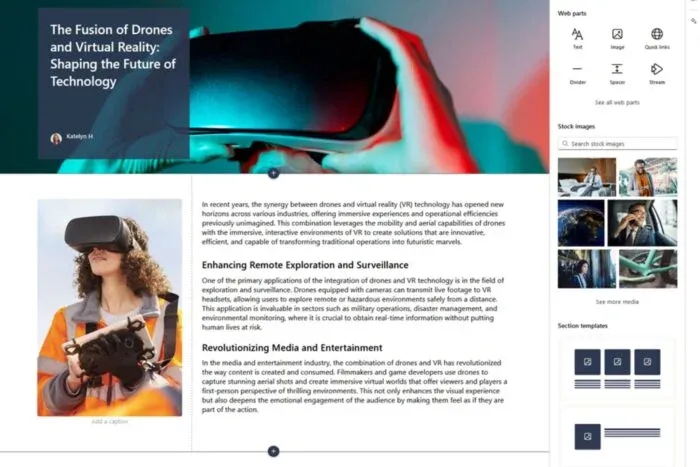Microsoft SharePoint continues to evolve and innovate itself to help companies streamline their workflows and improve collaboration. The latest addition to SharePoint is the Content Pane, a powerful tool that acts as a central hub for organization-related news and content. In this blog post, we will discuss exactly what the Content Pane entails and how it can help your organization.
What is the Content Pane? ????
The Content Pane is a new feature in SharePoint that gives users an overview of all the important content and news within their organization. It is designed to make information more accessible and organized, allowing teams to work more informed and productive.
Key Features of the Content Pane ????️
- Central Hub for News and Content: The Content Pane collects news and important documents in one place, giving users quick access to the information they need.
- User-friendly Interface: The interface is designed with the user in mind, with an intuitive layout that makes it easy to find and manage content.
- Integration with Microsoft 365: Seamless integration with other Microsoft 365 applications such as Teams, OneDrive and Outlook, making information accessible anywhere, anytime.
- Customizable Display: Users can customize the Content Pane to their own preferences so that the most relevant information is always at their fingertips.
- Security and Compliance: Strong security measures and compliance tools to ensure that sensitive information remains protected.
Benefits of the Content Pane for Your Organization ????
- Enhanced Communication: By collecting all important news and content in one place, teams can better communicate and collaborate.
- Efficiency Increase: Less time wasted searching for documents and information, resulting in higher productivity.
- Information management: Better organization and management of content, making information easier to find and less likely to be duplicated.
- Accessibility: Whether you are in the office or working remotely, the Content Pane ensures that you always have access to the information you need.
How to Use the Content Pane? ????
- Navigate to the Content Pane: Open SharePoint and look for the Content Pane in the navigation bar.
- Add Content: Add news items, documents and other important content to the panel.
- Personalize Your Display: Adjust settings to make the most relevant information appear at the top.
- Collaborate and Share: Use integration with Microsoft Teams and other tools to share content and collaborate with your team.
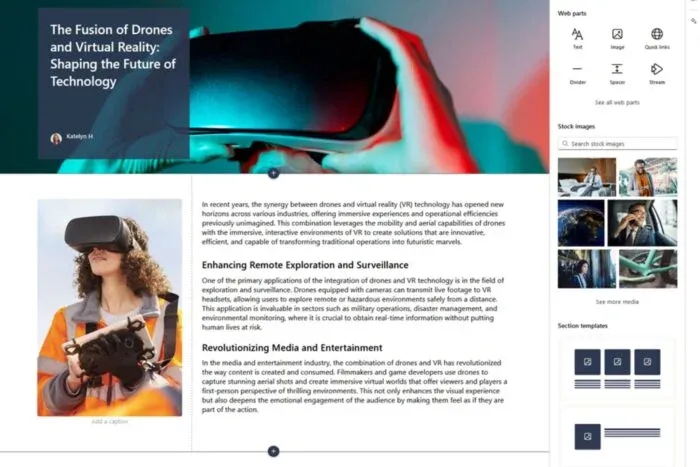
Conclusion ✨
The Content Pane in Microsoft SharePoint is a game-changer for organizations looking to improve their information management and communications. With its user-friendly interface and powerful features, it provides a central hub for all your news and content, allowing teams to work more efficiently and effectively. Are you ready to get the most out of your SharePoint experience? Try the Content Pane today!