
Knowledge base
January 23, 2024
Microsoft Purview Labels and Copilot: Guide to Integration
In the world of technology and business management, we are seeing increasing integration of advanced tools such as Microsoft Purview Sensitivity Labels and Microsoft Copilot for Microsoft 365. Understanding the synergy between these services is crucial for efficient data management and productivity improvement. In this blog, I share my experiences and insights on the challenges and solutions in implementing these technologies.
Microsoft Purview Sensitivity Labels: A Journey through Time
The Microsoft Purview Sensitivity Labels, formerly known as Azure Information Protection, are designed to classify unstructured data, such as Office documents. This journey began with Azure Information Protection, a tool that required organizations to install the Azure Information Protection client on their workstations. This client included an add-in for Microsoft Productivity apps such as Word and Excel, and has since evolved into the Microsoft Unified Sensitivity Labels. Now, as Microsoft Purview Sensitivity Labels, it still provides the core functionality of classifying your data.
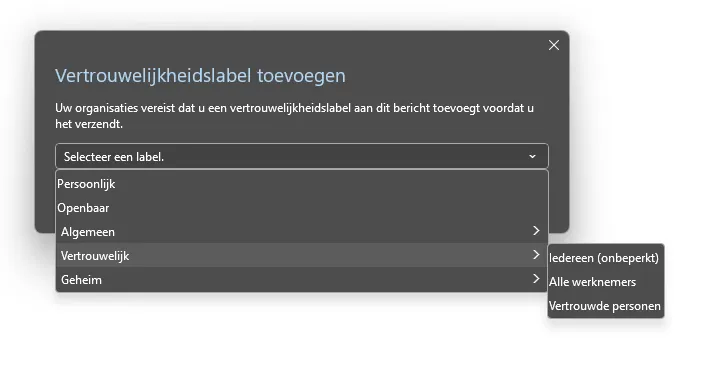
The relevance of this evolution? Microsoft has worked hard to achieve feature parity between the add-in and built-in capabilities within productivity apps. Despite these efforts, some companies are still using the add-in, which can cause delays in the transition to the built-in labeling experience.
Copilot for Microsoft 365: Navigating Challenges
With the introduction of Copilot for Microsoft 365, new questions arise about compatibility with Sensitivity labels. Key findings include:
- Copilot for Word: Copilot’s functionality disappears when the Microsoft Unified Labeling add-in is active. Starting Word in “safe mode” solves this, but activating the add-in eliminates the Copilot experience.
- Copilot for Excel: The functionality is visually present but grayed out and thus not available in the desktop app. Without the active add-in, Copilot works properly.
- Copilot for PowerPoint: This works well with label inheritance from Word documents to PowerPoint presentations. Although the label inheritance is not directly visible in the add-in bar, it displays correctly in the Ribbon and when saving and reopening.
The Importance of Governance in Implementation
It is essential that organizations not only make technical considerations when moving to built-in labeling and Copilot functionalities. Aspects such as people, processes and governance play a crucial role. At ALTA-ICT, we understand this and offer comprehensive support in establishing an effective governance framework for using Copilot. Without sound governance, disadvantages can arise, such as inconsistent label use, reduced productivity due to technical conflicts and potential security risks.
Conclusion: Stronger Together
At ALTA-ICT, we strive to support your organization in navigating the complexities of modern technology integrations. Want to learn more about how to effectively use Microsoft Purview Sensitivity Labels and Microsoft Copilot for Microsoft 365? Our team of experts is ready to guide you in creating a seamless, secure and productive work environment. Contact us today for a customized governance strategy for Copilot, and find out how we can prepare you for success in the digital age.
Want to know more?
