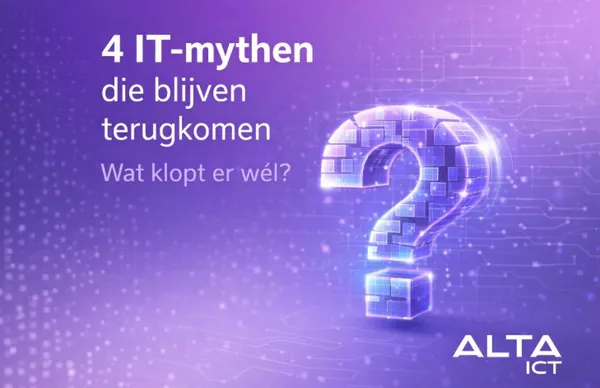Knowledge base
February 18, 2024
Microsoft Copilot: 3 Key Strategies for Success
In the ever-changing technology landscape, Microsoft has repositioned itself at the forefront of innovation with the introduction of Microsoft Copilot. This groundbreaking tool is designed to redefine the way professionals in various industries interact with digital content, data analysis and computational tasks. This blog post aims to provide a comprehensive overview of Microsoft Copilot, including its functionalities, example use cases and the different types of Copilot available.
What is Copilot?
Microsoft Copilot is an AI-powered assistant designed to make life easier, whether you’re a developer, writer or creative thinker. Think of it as your reliable sidekick – an intelligent companion who assists you with various tasks.
I’m really a fan of this image that illustrates how central Microsoft Copilot is to helping everyone get more done, from everyday tasks to large work projects. It’s like having an aid for your own web searches and getting those boring tasks completed faster, while also being a powerhouse for tech experts who need a boost in their complex work. Moreover, when used in businesses, it acts as the perfect partner, ensuring that companies get the most out of their investments by pushing the limits of what they can achieve in terms of productivity and success.
This image perfectly sums up the big picture of what Microsoft Copilot does. It is not just a tool; it is like a right hand for everyone who uses it, making work and personal tasks run much more smoothly and encouraging us to do our best, no matter the task.
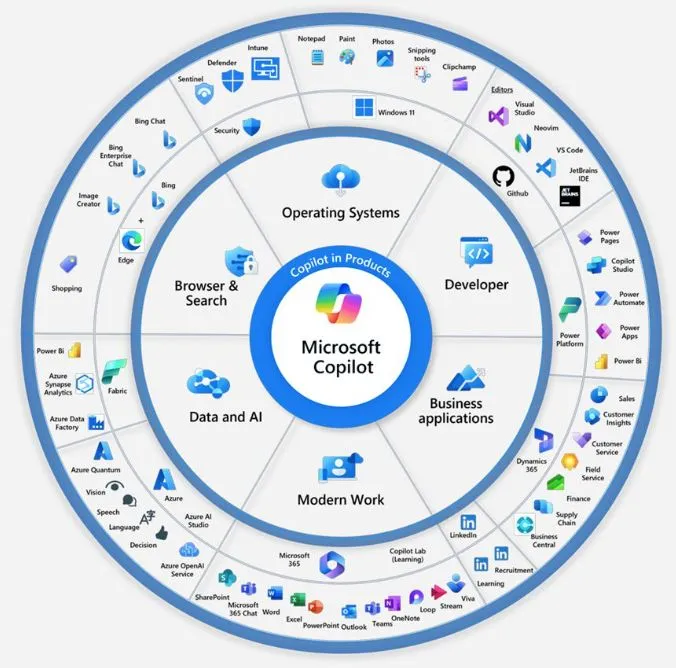
3 Paths on your Copilot journey
Path 1: Adopt Copilot assistants offered by Microsoft
Microsoft Copilot extends its capabilities across a variety of platforms, so there is a Copilot for you for every profession or need. If you see a match with the built-in capabilities of one of the Copilots offered by Microsoft, that may be your shortest journey to productivity and success.
Let’s explore the range of Copilot products, with their key features and potential applications:
- Dynamics 365 Copilot: Provides AI-driven insights within Dynamics 365 to support better business decisions.
- Power Platform Copilot: Assists in easily creating custom apps, automating workflows and analyzing data.
- Copilot for Azure: Helps Azure users manage and optimize their cloud environments with the power of AI.
- Copilot for Service: Improves customer service experiences by providing AI-driven support and insights.
- Microsoft 365 Copilot: Integrates seamlessly with Microsoft 365 applications to increase productivity.
- Copilot for Windows: Integrates deeply with the Windows operating system to provide assistance.
- Viva Sales Copilot: Improves the sales experience by integrating CRM platforms with Outlook and Teams.
- GitHub Copilot: Supports developers by proposing real-time code and features.
- Copilot Studio: A creative sandbox that allows users to design and test AI models and experiences.
Each Copilot product is thoughtfully designed to address specific needs, whether managing sales data, developing software, creating content or enhancing the Windows experience. With these tools at your disposal, you are well equipped to navigate the challenges of the modern digital landscape with greater ease and efficiency.
Path 2: Expand Copilots
As with many other Microsoft platforms and tools, Copilot also offers the flexibility to be customized for unique experiences. Sometimes you may find that the standard Copilot setup doesn’t quite meet your specific needs. This is where Microsoft’s extensibility comes in handy, opening up a world of possibilities for developers or ISVs to create plugins or connectors. These custom solutions enable Copilot to seamlessly integrate with external APIs or data sources, bridging any gaps.
Path 3: Build your own Copilot
In the realm of digital assistance, Microsoft Copilot stands out not only for its off-the-shelf capabilities, but also for its ability to create a Copilot that is uniquely yours. Using a combination of Azure OpenAI, Cognitive Search, Microsoft Copilot Studio and other Microsoft Cloud technologies, you can develop conversational AI that responds directly to your users’ needs, seamlessly integrated with your company’s data and documents.
Conclusion
Microsoft Copilot is here to change the way we work, with a variety of AI-powered tools that promise to make our professional lives easier and more productive. Whether you dive into the wealth of pre-built assistants, customize things with plugins for that perfect fit, or create your own Copilot with the help of Azure OpenAI, there is something for everyone looking to improve their game. It’s about making work feel less like work and more like performing with a trusted friend by your side. And this is just the beginning! I look forward to further exploring and sharing insights on Copilot and other revolutionary tools. Stay tuned for more posts where together we continue to discover the future of work, making it smarter, faster and much more fun.
Want to know more?
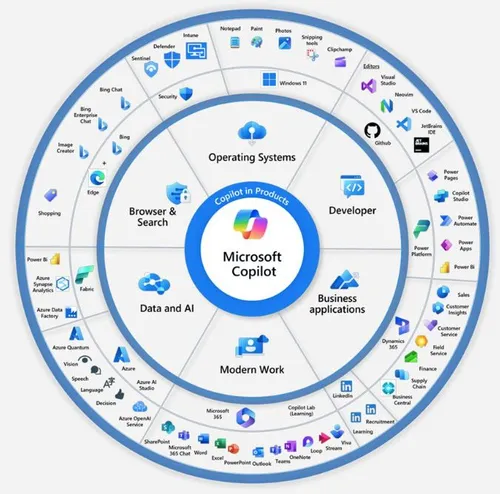
Related
blogs
Tech Updates: Microsoft 365, Azure, Cybersecurity & AI – Wekelijks in je Mailbox.