
Knowledge base
September 23, 2020
Microsoft begins rolling out Project Moca to all Microsoft 365 consumers.
Earlier this year, we reported that Microsoft is working on a new collaboration tool within Outlook to help teams in project management. This new service is codenamed Project Moca and can simplify your workflow. You can add tasks, goals, notes, files from OneDrive, and other cloud storage providers, links, contacts, and even emails and events to a single dynamic space.
Project Moca is now available as a preview to Microsoft 365 consumer, EDU and selected commercial customers subscribers and is shipped by default. You can view it by going to Outlook Web Experience.
Earlier this year, we reported that Microsoft is working on a new collaboration tool within Outlook to help teams in project management. This new service is codenamed Project Moca and can simplify your workflow. You can add tasks, goals, notes, files from OneDrive, and other cloud storage providers, links, contacts, and even emails and events to a single dynamic space.
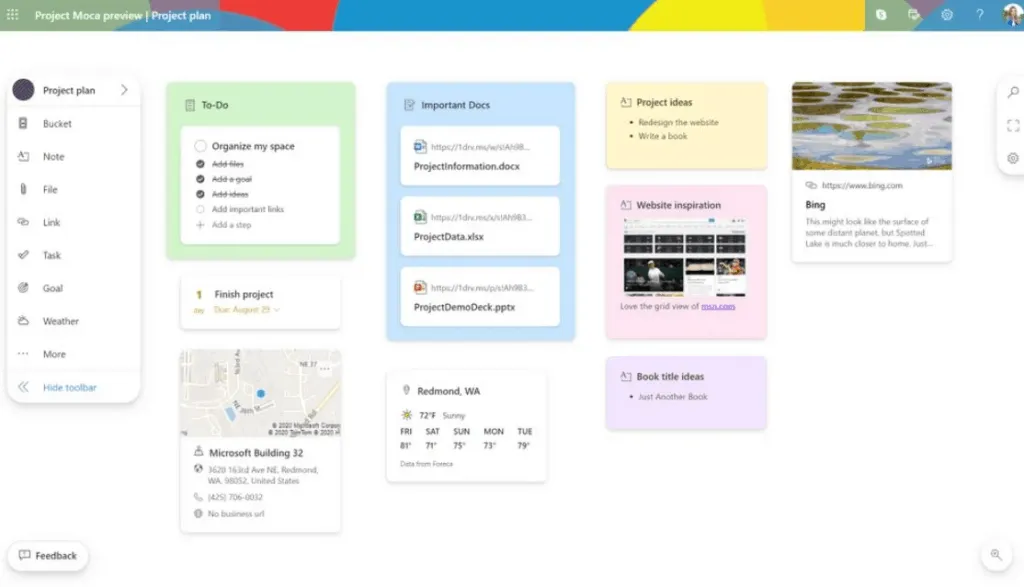
Project Moca is now available as a preview
for Microsoft 365 consumer, EDU customers, and selected commercial customers, and is shipped by default. You can view it by going to Outlook Web Experience.
Here’s how to use Project Moca:
- You can start a room all over again or you can use one of the included templates; Either way, you can organize, customize, and move things to suit your way of working.
- Once there, click “Bucket” to create one of those “tray organizers” and start adding content to it.
- Keep specific goals or set expiration dates for each type of content in your space to be reminded of the things that matter. Your goals will also appear in your Outlook calendar.
- Create tasks to track your progress and they’ll sync automatically with Microsoft 365. View and manage them in Outlook, Microsoft To Do, or Teams.
- Do you need to keep multiple documents? No problem. Get all your PowerPoint decks, Word documents, and Excel spreadsheets from OneDrive.
- Write a short note and see it sync as a paste note.
- You can also add emails and events within Project Moca through the activity window.
Source: mspoweruser
Want to know more?
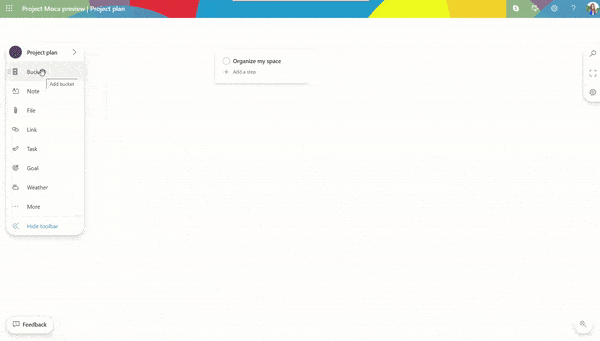
Related
blogs
Tech Updates: Microsoft 365, Azure, Cybersecurity & AI – Weekly in Your Mailbox.








