
Knowledge base
September 11, 2020
Manual: How do you enable Together mode in Microsoft Teams?
Together mode for online meetings in Teams. Not so crazy, of course, because everyone works remotely and meets a lot online. Together mode brings the connection closer together. With AI segmentation technology, you place participants in the same background, making it look like you’re in this space. You focus on faces and body language and increase the use of non-verbal. For meetings where many people are speaking, it is useful for everyone to see who is speaking. Together mode with ‘auditorium view’ microsoft is now rolling out and is expected to be live in August. In addition to just mentioned view, Microsoft announces that it will bring even more views to Together mode in the future
Check out the guide below
1. First, update Microsoft Teams to the latest version so you get all the new features. You can download the latest build below.
2. Now click on your profile menu in the upper-right corner and open “Settings/Settings”.
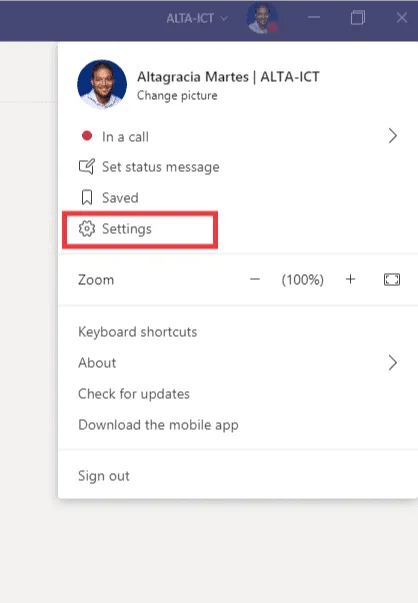
3. On the “General / General” tab, turn on the switch for “Enable new meeting experience / Turn on new meeting experience”. If the option isn’t available to you, you may need to wait a little longer as the feature is gradually rolling out.
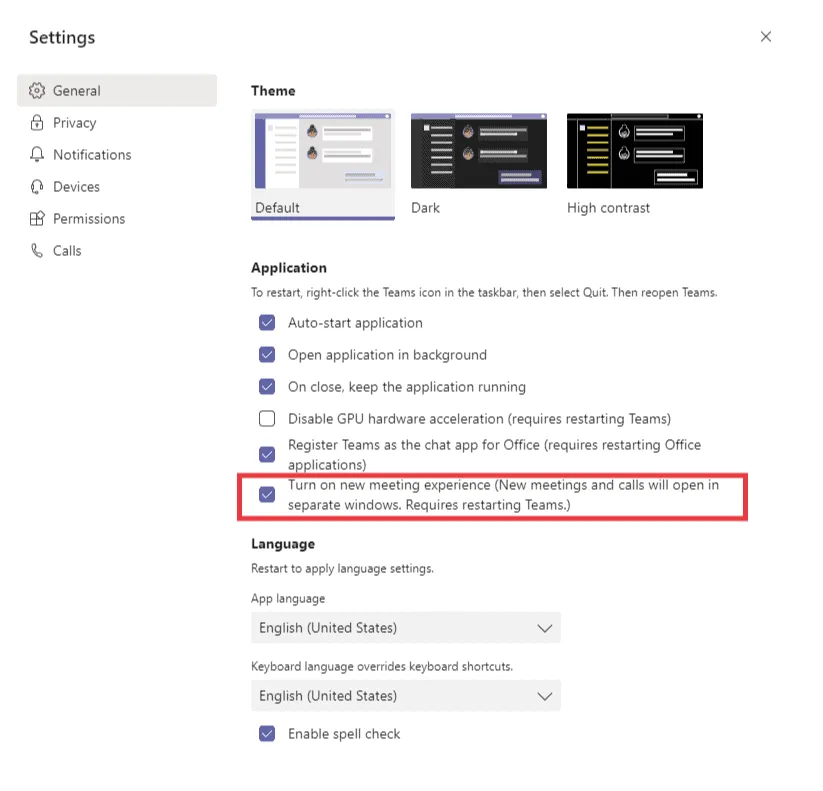
4. Once you’ve done that, go ahead and place a group conversation in Microsoft Teams. Now click the three-dot menu in the upper-right corner, and then click “Together mode.”
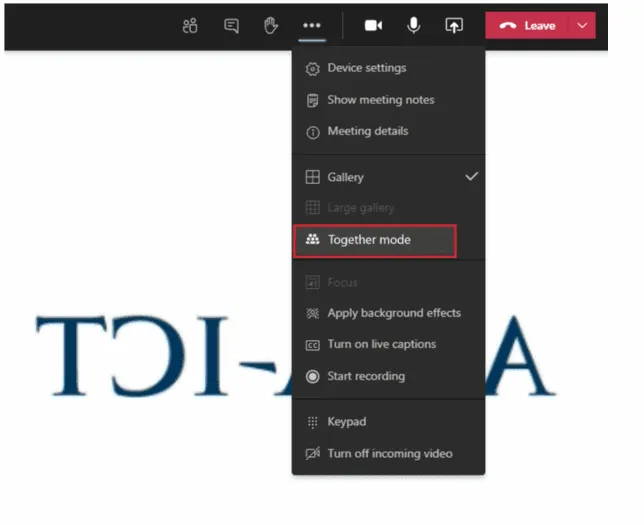
5. Microsoft Teams now segments the faces using AI and brings everyone together. How cool is that? Keep in mind that you’ll need at least 5 participants to enable Microsoft Teams Together mode, and a total of 49 users can watch out for it. That’s what it looks like, for example.

Enjoy 49-person view in Microsoft Teams
So you can enable Co-mode in Microsoft Teams. I absolutely love this feature because you can see everyone’s body language in one window instead of multiple windows. Currently, Teams only comes with the Auditorium background, but soon it will add previews of coffee shops and other room-like environments. Either way, that’s all ours.
Want to know more?
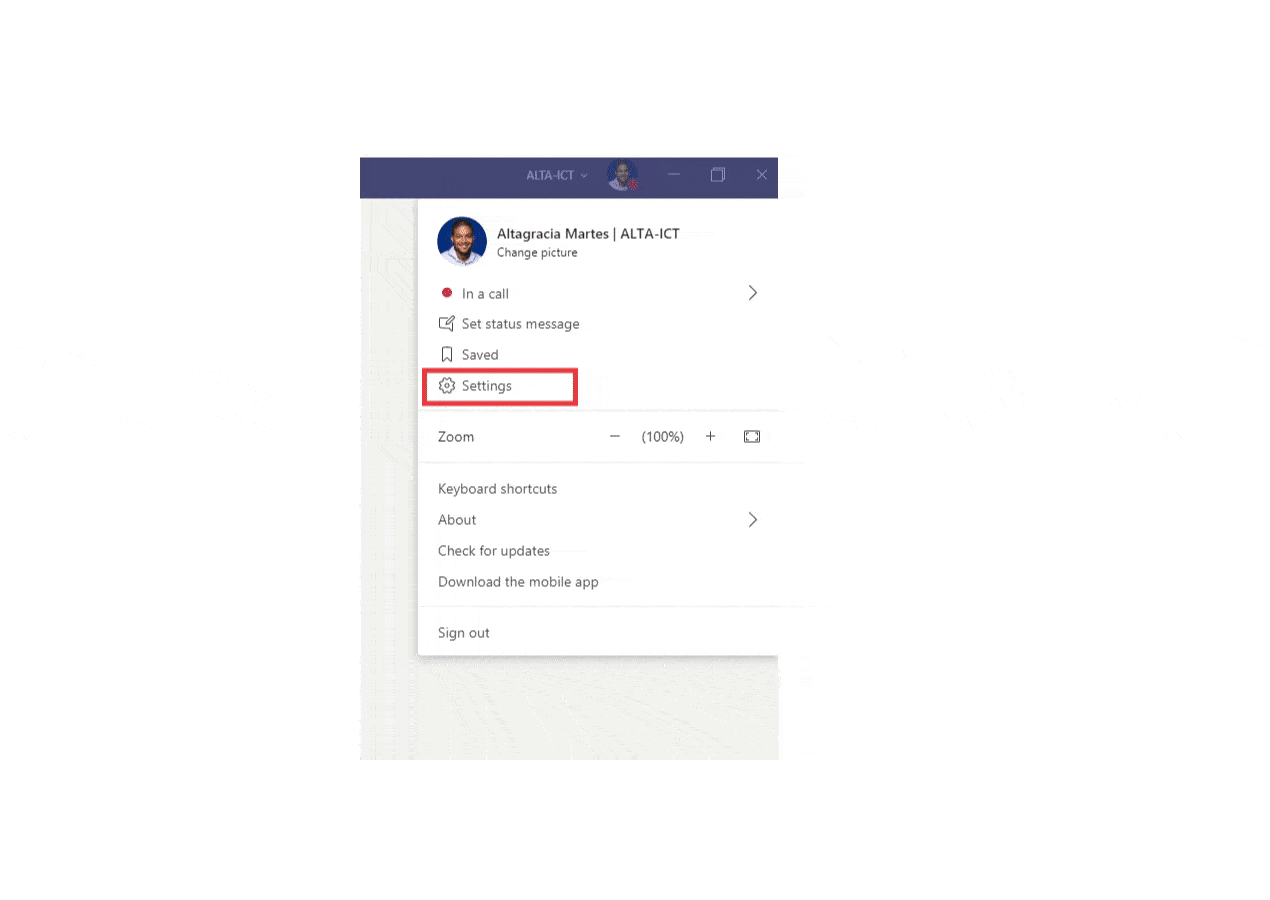
Related
blogs
Tech Updates: Microsoft 365, Azure, Cybersecurity & AI – Weekly in Your Mailbox.









