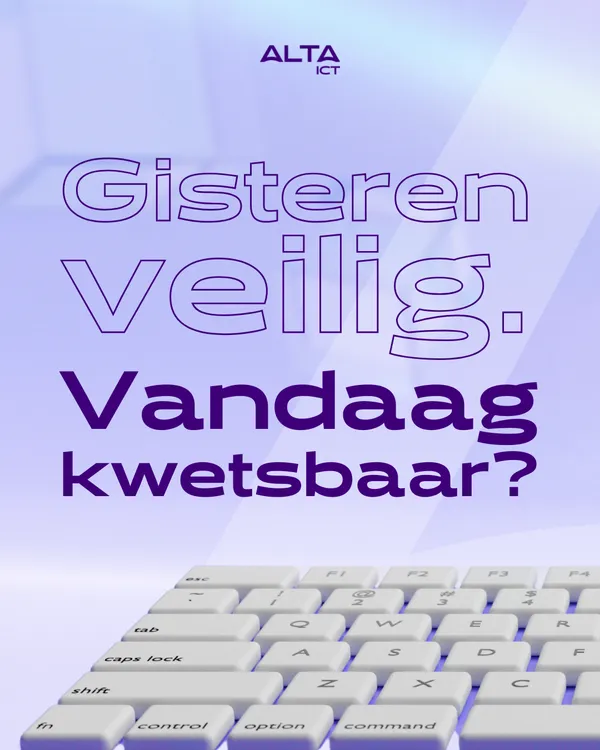In today’s digital world, connectivity is essential. We rely more than ever on public Wi-Fi networks to stay connected, whether we are in a café, airport or hotel. But with ease also comes risk. Public Wi-Fi networks are often a gold mine for cybercriminals. In this blog, we discuss the risks of public Wi-Fi and how to protect yourself. 🛡️📶
The Dangers of Public Wi-Fi
Public Wi-Fi networks are often unsecured and offer little to no protection from malicious parties. Here are some of the biggest risks:
- Man-in-the-Middle attacks (MitM) 🕵️♂️: Hackers can position themselves between you and the network source, allowing them to intercept all your data.
- Unencrypted networks 🔓: Many public Wi-Fi networks do not use encryption, meaning your data is sent in plain text and can be easily intercepted.
- Malicious hotspots 🚨: Cybercriminals can set up fake Wi-Fi networks that resemble legitimate networks. When you connect, you give them access to all your data.
- Malware distribution 🦠: Hackers can use public Wi-Fi to send malware to your device, which can lead to data loss or identity theft.
How To Protect Yourself
Fortunately, there are several steps you can take to minimize your risk when using public Wi-Fi:
Use a VPN 📡
A Virtual Private Network (VPN) encrypts your Internet connection and protects your data from prying eyes. It is one of the most effective ways to stay safe on public networks.
Avoid Sensitive Transactions 🚫
Avoid doing sensitive transactions such as online banking or entering passwords on public Wi-Fi. Instead, use your mobile data connection if you need to perform such activities.
Disable Automatic Connection 🔌
Make sure your device does not automatically connect to public Wi-Fi networks. This prevents you from accidentally connecting to a malicious hotspot.
Keep Your Software Up-to-Date 🔄
Make sure your operating system, antivirus software and other applications are up to date. This helps close known vulnerabilities that can be exploited by hackers.
Use Two-step verification (2FA) 🔑
Two-step verification adds an extra layer of security to your accounts. Even if a hacker steals your password, they still need your second means of authentication to gain access.
Check Wi-Fi Name ✔️
Always ask the café, hotel or airport staff what the correct network name is before connecting. This will help you avoid connecting to a fake network.
Conclusion
Public Wi-Fi networks offer convenience, but they also carry significant risks. By being aware of the dangers and taking proactive measures, you can significantly improve your online security. Remember: a little precaution can go a long way in protecting your personal and sensitive information. 🌐🔒
With these tips, you’ll be better prepared to safely use public Wi-Fi networks. Stay connected, but most of all stay safe! 📱🛡️