
Knowledge base
August 10, 2024
Copilot Now Available in Microsoft Forms
Microsoft continues to surprise us with breakthrough innovations that make our daily work easier and more efficient.
The latest addition to their impressive array of AI-driven tools is Copilot, now available in Microsoft Forms for all commercial users.
????
What is Copilot? ????
Copilot is an AI assistant that uses the power of machine learning to support users in performing various tasks within Microsoft applications.
Examples include:
- Automatic generation of questionnaires
- Suggesting improvements in forms
- Analyzing collected data
- Ensuring a flawless user experience
This assistant is designed to help you save time and improve the quality of your work by automating routine and complex tasks. ???????? 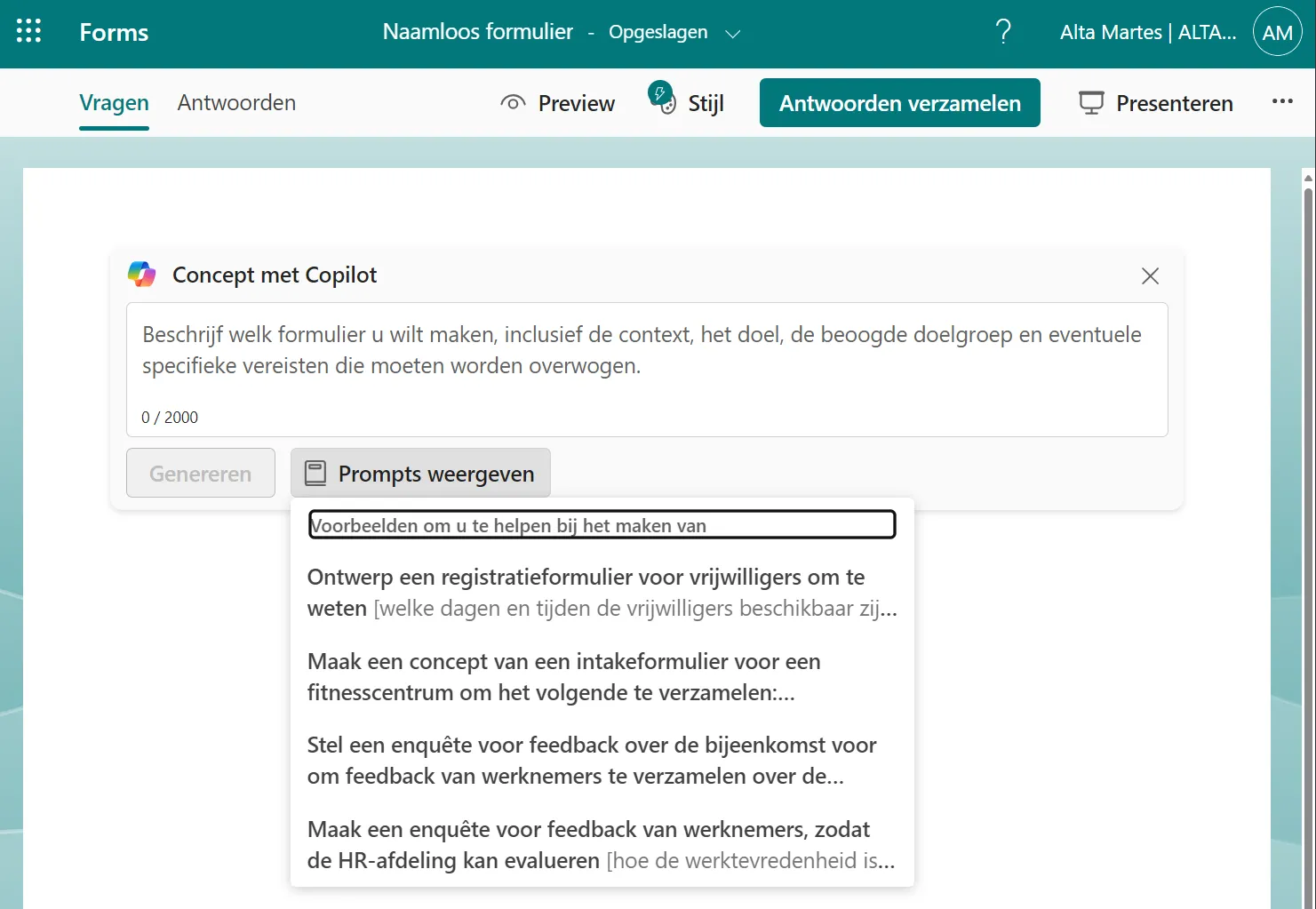
What Does This Mean for Microsoft Forms Users? ????
With Copilot’s integration into Microsoft Forms, commercial users can take advantage of a host of new features:
- Smart Question Suggestions: Copilot can suggest questions based on your previously entered information, making form creation faster and easier. ⏩
- Data analysis: Copilot helps analyze collected data by recognizing patterns and providing useful insights without you having to plow through lengthy reports yourself. ????
- Automatic Form Improvements: Have you set up a form, but aren’t sure of the quality? Copilot makes suggestions to make your form even more user-friendly and professional. ✨
- Real-time Adjustments: While creating a form, Copilot can make suggestions and adjustments in real-time so you can make improvements immediately. ????
Why is This Important for Businesses? ????
A business environment is all about efficiency and delivering quality work.
With Copilot in Microsoft Forms, companies can:
- Save time: Less time spent creating forms means more time for other important tasks.
- Improved Quality: Thanks to Copilot’s AI suggestions, forms become more consistent and of higher quality.
- Better Data Insights: Copilot’s analytics capabilities allow companies to make faster and more accurate decisions based on the data collected.
How to Get Started with Copilot in Microsoft Forms. ????
Using Copilot in Microsoft Forms is simple and readily available to commercial users.
To get started:
- Open Microsoft Forms: Go to the Forms app in your Microsoft 365 environment.
- Select a New Form or Open an Existing Form: Start by creating a new form or open an existing form to use Copilot.
- Activate Copilot: You will now see an option to activate Copilot. Click it and let the AI assistant perform its magic! ????
- Follow Suggestions: Copilot will make suggestions and help you optimize your form.
Conclusion: A Step Forward in Digital Productivity ????
The integration of Copilot into Microsoft Forms is a big step forward for companies striving for efficiency and quality in their daily operations.
By harnessing the power of AI, Copilot helps users get more done in less time while improving the quality of work.
???? With this new functionality of Microsoft Forms, commercial users can count on a reliable assistant who is always ready to help, regardless of the complexity of the task.
This makes creating, analyzing and optimizing forms a breeze!
????
Want to know more?
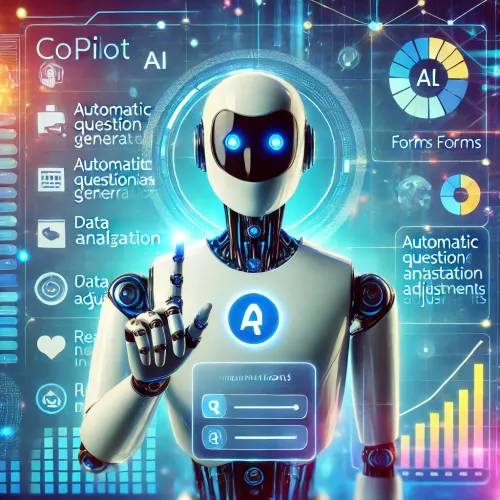
Related blogs
Tech Updates: Microsoft 365, Azure, Cybersecurity & AI – Wekelijks in je Mailbox.



